Help Wizard
Step 1
Type in your question below and we'll check to see what answers we can find...
Loading article...
Submitting...
If you couldn't find any answers in the previous step then we need to post your question in the community and wait for someone to respond. You'll be notified when that happens.
Simply add some detail to your question and refine the title if needed, choose the relevant category, then post.
Just quickly...
Before we can post your question we need you to quickly make an account (or sign in if you already have one).
Don't worry - it's quick and painless! Just click below, and once you're logged in we'll bring you right back here and post your question. We'll remember what you've already typed in so you won't have to do it again.
Top Answer
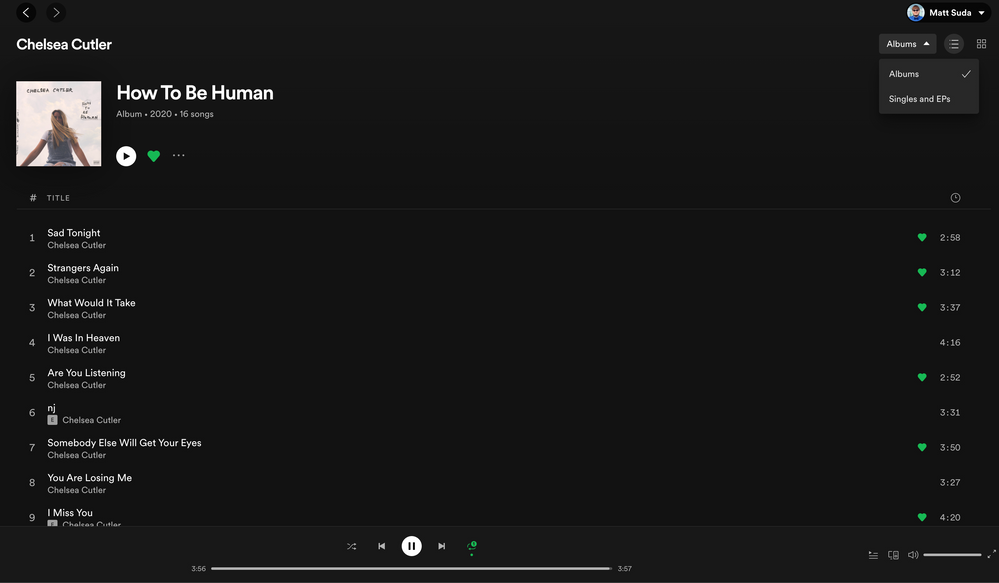
Updated on 2021-04-06
Hi there,
Thanks for reaching out about this.
We'll mark this Idea as "Under Consideration" as we discuss ways in the team to bring this use-case back to Desktop, and perhaps to web for the first time.
You can currently play through the entire discography (with shuffle on or off) by using the large play button on the artist page, but we appreciate that starting this from a specific track was something many of you were keen on.
You can get more info about this here. You can also take a peek at the newsroom announcement for the new desktop app.
You can also Subscribe via the 3-dot menu and keep an eye on this thread for updates.
Cheers!