Hi
This is a usability improvement for the Mobile devices. Sometimes I want to remove songs from a playlist. This is currently quite a long task to perform on the mobile device.
- I first have to select the right playlist.
- Then I have to locate the song, which is not listed alphabetically. They are listed in the order I built the playlist with the oldest first and newest last.Some of my playlists have up to 900 songs in them and scrolling slowly can be difficult and timeconsuming.
- Then click on the "pencil" icon and delete the track I don't want.
I think it would be a better user experience if we could delete songs as easy as it is to add them to a playlist.
So here's a suggestion for the mobile app, look there's even a space for it on the info page! 
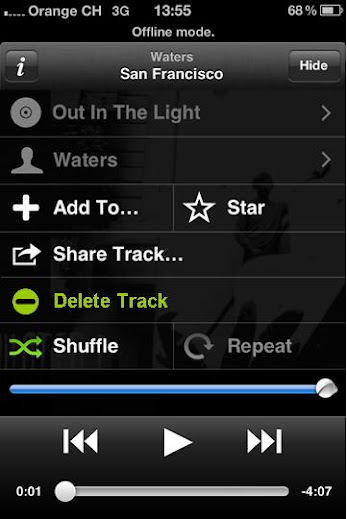
Cheers
J
_____________________
UPDATE 3 June 2017
I have been contacted by user eviljojo22 who has developed a Plugin that creates a playlist named "Remove from Spotify" and every 45 minutes minutes it deletes every song in it and also in every playlist in which that same song appears (which may not be what you want). However, this is an option that may help you before Spotify gets round to providing this very simple function. Good luck (and Thank you EvilJojo22)
Connect on https://spotify-playlist.eivo.fr
_____________________
UPDATE 7 February 2019
I have been contacted by user bamboony who has developed an android app that might solve the problem in the short term:
https://play.google.com/store/apps/details?id=org.bamboomy.delete.deletespotifytrack
_____________________
UPDATE 15 February 2022
They delivered! This feature now exists. Click the three dots while playing a track and select the option "Remove from this Playlist"


Updated on 2022-07-19
Hey folks,
If you'd like to remove the song that's currently playing on Android devices, you can quickly get to it by tapping the title of the playlist (located in the top center of the screen). This will open the playlist and the current song will be highlighted in green. From there, you can tap the three-dot menu and select "Remove from this playlist".
We'll keep this idea open and if there are any updates about adding a remove song button to the menu on the 'Now Playing View' or if we have some news regarding this option on iOS devices, we'll post them here. Remember that you can still add your votes here if this is something you'd like to see in the future.
Thanks!