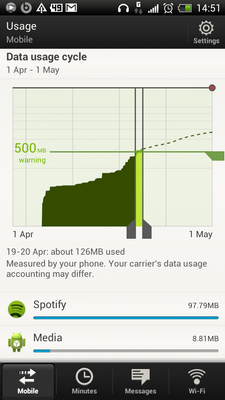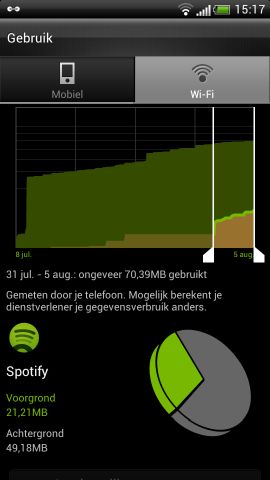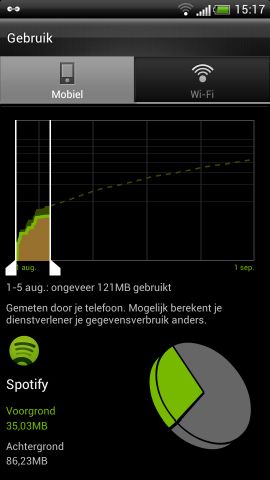Help Wizard
Step 1
Type in your question below and we'll check to see what answers we can find...
Loading article...
Submitting...
If you couldn't find any answers in the previous step then we need to post your question in the community and wait for someone to respond. You'll be notified when that happens.
Simply add some detail to your question and refine the title if needed, choose the relevant category, then post.
Just quickly...
Before we can post your question we need you to quickly make an account (or sign in if you already have one).
Don't worry - it's quick and painless! Just click below, and once you're logged in we'll bring you right back here and post your question. We'll remember what you've already typed in so you won't have to do it again.
FAQs
Please see below the most popular frequently asked questions.
Loading article...
Loading faqs...
Ongoing Issues
Please see below the current ongoing issues which are under investigation.
Loading issue...
Loading ongoing issues...
Help categories
Account & Payment
Using Spotify
Listen Everywhere
Android app using too much data? Post details here
Android app using too much data? Post details here
- Mark as New
- Bookmark
- Subscribe
- Mute
- Subscribe to RSS Feed
- Permalink
- Report Inappropriate Content
2013-01-09: This topic is now being continued in the new bugs section.
2012-12-06: Our engineers feel that they've gotten closer to identifying the issue. Not to get too technical, it may have something to do with some code that's buried deep in the app. The investigation continues while they try to pinpoint the issue so they can fix it without affecting other parts of the code.
2012-10-03: I just want to quickly update you and let you know we are aware of this bug, we haven't forgotten; and we're looking into it.
Resuming this, the original, thread.
As this issue looks like it's ongoing, but not for every Android user, I want to make sure we gather all the information we can.
(The previous thread is missing information we could use to help find a possible issue).
If you feel that your Android Spotify app is using too much data, either over WiFi or 3G, please copy/paste this template in a new reply and give us all the information you can.
Device model
E.g. Galaxy Nexus, HTC One X, etc.
Device’s Operating System
E.g. 2.2 Froyo, 2.3.4 Gingerbread, 4.0.4 Ice Cream Sandwich, etc.
Is your device rooted?
If you don’t know what this means you can probably answer “No”
Are you using a custom ROM, if so which one, exactly?
If you don’t know what this means you can probably answer “No”
My mobile Spotify version
E.g. 0.8.4.
My desktop Spotify version (if applicable)
E.g. 0.8.4.
My mobile provider and country
Eg. AT&T, US; or Telia, Sweden
Using too much data over 3G?
Yes/No
Using too much data over WiFi?
Yes/No
Have you done troubleshooting as described here?
(Not necessary, per se, but good for us to know nonetheless)
My username
To find this, click on your name at the top right of the site (next to where it says "Log out") then click Overview and copy/paste the number.
How much data is being used by the Spotify app?
Please use any of the numerous tools and options available to give us an indication of how much data is being used AND over what period(eg. x MB/hour or y MB over the last 3 days)
There's an example in the original post by licenced.
Do you have any screenshots you can attach to more clearly explain your issue?
If so, please paste them here.
- Subscribe to RSS Feed
- Mark Topic as New
- Mark Topic as Read
- Float this Topic for Current User
- Bookmark
- Subscribe
- Printer Friendly Page
- Mark as New
- Bookmark
- Subscribe
- Mute
- Subscribe to RSS Feed
- Permalink
- Report Inappropriate Content
this is so ridiculous. you do understand that in order for an app to "use data," it must be sending that data somewhere, and hence must be making a connection to a spotify server which is receiving all of this rogue data? you do understand that right? how can all of this extremely rogue data usage not be reflected in server load on your side? look at your **uh-oh**ing server logs and see what all of this data is -- start there instead of asking everyone to submit formal **uh-oh**ing reports after 100's of people have reported this issue already!
- Mark as New
- Bookmark
- Subscribe
- Mute
- Subscribe to RSS Feed
- Permalink
- Report Inappropriate Content
Yesterday I sent spotify a private mail with my username and the problem. I hope you will fix this soon and I agree with stingraysc, you should be able to see that some server of you is syncing more than normal or that downloaded songs will be streamed which isn't good and your server should create an error because of this.
Good luck in finding the problem.
Okay, once again:
Samsung Galaxy S, android 2.3.5. Spotify 0.5.2.87, in 40 minutes 12 mb..
- Mark as New
- Bookmark
- Subscribe
- Mute
- Subscribe to RSS Feed
- Permalink
- Report Inappropriate Content
Much as I hate to have to report this yet again, if it helps to solve the issue I will.
We have no idea whether this is for every Android user or not. Only some will notice. Quite a few don't have data caps so don't care. Of those that do have caps, how often are they enforced (mine has never been, but it could quite easily be enforced any time now).
Note to the posters above - maybe it isn't communicating with Spotify servers. Spotify uses P2P to distribute music. I would HATE to believe that the mobile app is doing this, but it's a possibility that would explain the date usage.
Device model
HTC One X
Device’s Operating System
4.0.3
Is your device rooted?
No
Are you using a custom ROM, if so which one, exactly?
No
My mobile Spotify version
0.5.2.87 (but the issue has been present since the 0.5.x preview beta)
My desktop Spotify version (if applicable)
Irrelevant - I don't sync via desktop
My mobile provider and country
T-Mobile
Using too much data over 3G?
Yes
Using too much data over WiFi?
Yes
Have you done troubleshooting as described here?
No
My username
licenced
How much data is being used by the Spotify app?
See the original post for the many times I have posted about this.
However, since the latest update I have noted the following usage while only listening to offline playlists already sync'd over wifi previously
1st August - 180MB on wifi and 40MB on 3G
Do you have any screenshots you can attach to more clearly explain your issue?
Listening on Windows, Android and Sonos. Tweeting it at @davelicence
- Mark as New
- Bookmark
- Subscribe
- Mute
- Subscribe to RSS Feed
- Permalink
- Report Inappropriate Content
Spotify checking their logs probably isn't the best way of debugging this issue. Reproducing it locally, look at the logs and/or using fancy debugging tools is more effictive, that's what test engineers does best.
As mentioned by previous poster the client isn't just communicating with the Spotify servers. Depending on settings it is probably also sending data to facebook and/or last.fm.
Device model
SonyEricsson Xperia X10 mini-pro
Device’s Operating System
2.1 Eclair
Is your device rooted?
No
Are you using a custom ROM, if so which one, exactly?
No
My mobile Spotify version
0.5.2.87
My desktop Spotify version (if applicable)
N/A
My mobile provider and country
Telia, Sweden
Using too much data over 3G?
Yes
Using too much data over WiFi?
Haven't tried
Have you done troubleshooting as described here?
Not really
My username
gannon
How much data is being used by the Spotify app?
Listening to 48 tracks of "normal length" (4-5 minutes perhaps?) and downloaded in the highest quality used around 60 Mb of data. This was monitored by looking at 3G Watchdog during the day... Highly unscientific, but I am quite confident that something has gone horribly wrong.
Do you have any screenshots you can attach to more clearly explain your issue?
No
- Mark as New
- Bookmark
- Subscribe
- Mute
- Subscribe to RSS Feed
- Permalink
- Report Inappropriate Content
Previously all my playlists were downloaded at High (medium) quality. I'm going to re-wipe the app and cache again over the weekend and ensure I'm syncing at High quality then see what happens on Monday
Listening on Windows, Android and Sonos. Tweeting it at @davelicence
- Mark as New
- Bookmark
- Subscribe
- Mute
- Subscribe to RSS Feed
- Permalink
- Report Inappropriate Content
Also a lot of data usage. I'm happy that the crashing, going ofline problem is gone. But this kind of data usage is not desired since i do have a data cap.
Im going to reinstall the app and download some playlists again to see what happens, This install was a upgrade fom the old 0.4.x app.
Device model
HTC Sensation
Device’s Operating System
4.0.3 ICS
Is your device rooted?
No
Are you using a custom ROM, if so which one, exactly?
No
My mobile Spotify version
0.5.2.87
My desktop Spotify version (if applicable)
0.8.4.107.xxxxx
My mobile provider and country
Vodafone, NL
Using too much data over 3G?
Yes
Using too much data over WiFi?
Yes
Have you done troubleshooting as described here?
Not yet, but going to reinstall etc.
My username
CrazyEddieNL
How much data is being used by the Spotify app?
See screenshots, sin the install of 0.5.2.87 at 31 aug to 5 aug 70MB on wifi and 121MB on 3g. Mostly used downloaded playlist in online mode. I didn't use Spotify on aug 4 and 5! As you can see too, almost 3/4 off the generated data use is background (achtergrond).
Do you have any screenshots you can attach to more clearly explain your issue?
The screenshot is in Dutch. Some translations: Gebruik= Usage, Vorgrond=Forground, Achtergrond=Background, Mobiel=3G
- Mark as New
- Bookmark
- Subscribe
- Mute
- Subscribe to RSS Feed
- Permalink
- Report Inappropriate Content
Thanks for your added info so far, everyone; keep it coming.
- Mark as New
- Bookmark
- Subscribe
- Mute
- Subscribe to RSS Feed
- Permalink
- Report Inappropriate Content
Right, here we go, something concrete!!!
I'm not going to post the whole template again, just the things that have changed or need pointing out since my last one.
My mobile Spotify version
0.5.2.87 (reinstalled)
Using too much data over 3G?
Yes
Have you done troubleshooting as described here?
Yes - twice
How much data is being used by the Spotify app?
Here's where it gets interesting. In my previous post, after doing a complete wipe and reinstall, everything was sync'd at Normal quality and data usage was fine.
Over the weekend I did another complete wipe and reinstall and sync'd everything at High quality.
Today I listened exclusively to one of those downloaded playlists - each session I listened to different parts of the playlists:
- first session - 30 minutes - 14MB mobile data usage
- second session - 30 minutes - 14MB mobile data usage
- third session - 90 minutes - 34MB
I can't afford to do this again as it's the start of the month and I've already blown over 20% of my data cap. Hopefully that's something for you though.
Listening on Windows, Android and Sonos. Tweeting it at @davelicence
- Mark as New
- Bookmark
- Subscribe
- Mute
- Subscribe to RSS Feed
- Permalink
- Report Inappropriate Content
This is the answer I got from spotify:
We would like to tell you that when you have logged in the app in online mode it would always stream online to give you better quality and if there is any change in the track or album it will apply automatically and when you listen it in offline mode it would only use your offline playlist which you have already downloaded.
So it seems that the problem I got (my downloaded album seemed to be steamed when I was online with the app) was not a bug but just how the app works. A pity, but the team of spotify would think about improving the app.
- Mark as New
- Bookmark
- Subscribe
- Mute
- Subscribe to RSS Feed
- Permalink
- Report Inappropriate Content
See my last post though - it's not doing this (for me at least) when I have downloaded with Normal (low) quality
Listening on Windows, Android and Sonos. Tweeting it at @davelicence
- Mark as New
- Bookmark
- Subscribe
- Mute
- Subscribe to RSS Feed
- Permalink
- Report Inappropriate Content
@licenced wrote:
If that's the response you got then that indicates a pure bug - there is a setting in the options labelled 'Download over 2G/3G' for a reason.
am i missing something here? 'download over 2g/3g' would have nothing to do with streaming, only syncing, correct? if the app *does* stream when online even when the track is synced (which is ridiculous, but that's beside the point), the 'download over 2g/3g' setting would have no effect... right?
- Mark as New
- Bookmark
- Subscribe
- Mute
- Subscribe to RSS Feed
- Permalink
- Report Inappropriate Content
It's not a pure bug. Because the option labelled 'download over 2G/3G' will not automatically sync your playlist when you are online with the app.
But when this is the answer, then I don't understand why there are already many posts with this problem and this answer has never been posted. And somebody from spotify asked us on this forum to go to another topic (which is this topic) so probably everything is categorized.
Anyway, hopefully they will soon improve the app. Because it's really annoying to check everytime whether the app is offline or online.
- Mark as New
- Bookmark
- Subscribe
- Mute
- Subscribe to RSS Feed
- Permalink
- Report Inappropriate Content
Device model
HTC One X
Device’s Operating System
4.0.3 ICS
Is your device rooted?
No
Are you using a custom ROM, if so which one, exactly?
No
My mobile Spotify version
0.5.2.87
My desktop Spotify version (if applicable)
0.8.4.107
My mobile provider and country
Vodafone, Netherlands
Using too much data over 3G?
Yes
Using too much data over WiFi?
Yes
Have you done troubleshooting as described here?
No
My username
1120312387
How much data is being used by the Spotify app?
Wifi: foreground 300 MB, background 500 MB , 4 days
3G: fg: 0 MB, bg: 200 MB , 4 days (even though 3G use is switched off in Spotify settings!!! )
Do you have any screenshots you can attach to more clearly explain your issue?
If so, please paste them here.
- Mark as New
- Bookmark
- Subscribe
- Mute
- Subscribe to RSS Feed
- Permalink
- Report Inappropriate Content
@personanongrata wrote:
am i missing something here? 'download over 2g/3g' would have nothing to do with streaming, only syncing, correct? if the app *does* stream when online even when the track is synced (which is ridiculous, but that's beside the point), the 'download over 2g/3g' setting would have no effect... right?
But the issue does not occur (for me, it would be nice if someone with this issue could try the same experiment) when the tracks have been sync'd in Normal quality. Only, so far in High quality. Somewhere there's a bug.
In the original thread someone suggested that maybe the mobile app is making use of P2P like the desktop app to distribute music content. I really hope that's not true but could explain this as very few people want the low quality stuff now so P2P wouldn't be utilised so much, hence the minimal usage.
I am going to try tonight a fresh install and with Extreme quality
Listening on Windows, Android and Sonos. Tweeting it at @davelicence
- Mark as New
- Bookmark
- Subscribe
- Mute
- Subscribe to RSS Feed
- Permalink
- Report Inappropriate Content
There has been a lot of guessing going on regarding this issue over the past 3 months or so, mainly in this thread (before it was locked)...
Spotify Android app using a LOT of data on 3G!
Part of the problem here is that there has not been any feedback from Spotify at all, only lots of requests for more information. There has been no feedback that this is officially recognised as a problem. There has been no feedback on how the application is supposed to work and therefore it's impossible for us to know if the application is doing anything wrong or not. For all we know, even with all the evidence we have of hign data usage, maybe the application is working exactly as it has currently been designed to work. We just don't know since you haven't told us how it's supposed to work.
Dear Spotify Reps, can you please answer the following questions to try and clear a few things up (and if you can't can you find someone in development who can, someone at Spotify must know how the Android app is supposed to work!)...
- Does the Android app use any P2P networking at all?
- Does the Android app try to cache frequently streamed tracks like the desktop app and will it always try and use a cached version of a track instead of streaming? If not, in what situations will the app stream instead of using the cache?
- If you have offline-synced (downloaded) a track will that always be used in preference to streaming the track, or using a cached version of the track, regardless of if the application is in offline mode or not?
- If you have offline-synced (downloaded) a track will that always be used in preference to streaming the track, or using a cached version of the track, regardless of it's quality in comparison to that of the cached version or the selected streaming quality?
- Is it possible that the excessive data usage could be caused by something other than streaming music? For example syncing playlist changes, populating the "What's new" section, updating the Inbox or Friends list or checking if DRMed content has expired or not?
If you don't start giving us some kind of clue about how the Android app is supposed to work then I can't see how we can hope to get to the bottom of this problem. Unless you tell us how the app is supposed to work this thread will continue to be filled up with guesswork and speculation.
- Mark as New
- Bookmark
- Subscribe
- Mute
- Subscribe to RSS Feed
- Permalink
- Report Inappropriate Content
Good morning!
Some clarifications:
- The Spotify mobile app should not use P2P
- The setting to use 2G/3G is not for syncing, only streaming. I.e. if you have already synced a playlist, none of the tracks in that playlist should be using any more data
- licenced, thank you. There seems a possibility that part, if not all, of this "too much data usage" issue could be related to listening to tracks which were synced in higher than normal quality.
- We already have an open ticket for the "too much data usage" issue, which is why I've been trying to get everyone to (re-)post as much info as possible, in one place. So far, we haven't been able to get enough empirical data to be able to try and replicate this issue.
- Now, though, we have a good starting point (see point 3) for replication, so we'll be looking into the different quality sync/streaming and see if that gets us further.
- Mark as New
- Bookmark
- Subscribe
- Mute
- Subscribe to RSS Feed
- Permalink
- Report Inappropriate Content
Thanks for the clarifications, but you still haven't explained how it's supposed to work. You even didn't sound too sure on the P2P question, only stating that it "should not" use P2P instead of an emphatic "no it does not" use P2P. Were my questions too difficult to understand? Does anyone at Spotify know how it's supposed to work?
- Mark as New
- Bookmark
- Subscribe
- Mute
- Subscribe to RSS Feed
- Permalink
- Report Inappropriate Content
@SteveBrammer wrote:
Thanks for the clarifications, but you still haven't explained how it's supposed to work. You even didn't sound too sure on the P2P question, only stating that it "should not" use P2P instead of an emphatic "no it does not" use P2P. Were my questions too difficult to understand? Does anyone at Spotify know how it's supposed to work?
I have stated how it's supposed to work; the app should not use P2P.
However, as we're discussing a possible bug, which for all I know could be causing the app to use P2P, I wouldn't feel right using absolute statements.
- Mark as New
- Bookmark
- Subscribe
- Mute
- Subscribe to RSS Feed
- Permalink
- Report Inappropriate Content
Ok, I give up! I asked 5 specific questions and you have partially answered 1 of them. I don't understand why this has to be so hard.
Suggested posts
Hey there you, Yeah, you! 😁 Welcome - we're glad you joined the Spotify Community! While you here, let's have a fun game and get…