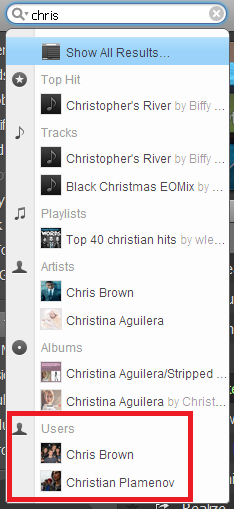Help Wizard
Step 1
Type in your question below and we'll check to see what answers we can find...
Loading article...
Submitting...
If you couldn't find any answers in the previous step then we need to post your question in the community and wait for someone to respond. You'll be notified when that happens.
Simply add some detail to your question and refine the title if needed, choose the relevant category, then post.
Just quickly...
Before we can post your question we need you to quickly make an account (or sign in if you already have one).
Don't worry - it's quick and painless! Just click below, and once you're logged in we'll bring you right back here and post your question. We'll remember what you've already typed in so you won't have to do it again.
can't share to spotify-user anymore??!!!
can't share to spotify-user anymore??!!!
- Mark as New
- Bookmark
- Subscribe
- Mute
- Subscribe to RSS Feed
- Permalink
- Report Inappropriate Content
Hi,
I don't have facebook, twitter or tumblr - but I used to send a lot of music through the share-function. All of a sudden with this update I can only send to my spotify-friends that have facebook, twitter or tumblr it seems? one of my friends, who like me has no social network connected to the profile, the share-function just won't find anymore!Am I doing something wrong?
J
- Subscribe to RSS Feed
- Mark Topic as New
- Mark Topic as Read
- Float this Topic for Current User
- Bookmark
- Subscribe
- Printer Friendly Page
- Mark as New
- Bookmark
- Subscribe
- Mute
- Subscribe to RSS Feed
- Permalink
- Report Inappropriate Content
- Mark as New
- Bookmark
- Subscribe
- Mute
- Subscribe to RSS Feed
- Permalink
- Report Inappropriate Content
I had the same problem and found the answer through this forum. Come on Spotty. This is a deliberate policy shift to get people to focus on Social media. I use Facebook BUT I do not want to sharre via Facebook .... please don't remove such useful features without consulting your paying customer base. You will end up like You Tube : getting worse, not better. Still love spotty though 🙂
- Mark as New
- Bookmark
- Subscribe
- Mute
- Subscribe to RSS Feed
- Permalink
- Report Inappropriate Content
Everything about this says bug. But I agree that it's very frustrating how low issues like these seem to be on the list of priorities for Spotify. It has been known and reported a year ago, and must affect a lot of users.
- Mark as New
- Bookmark
- Subscribe
- Mute
- Subscribe to RSS Feed
- Permalink
- Report Inappropriate Content
Hi - does anyone know if Spotify has found resolution? I am not a FB user, and cannot seem to find my friend and share a playlist with him (he is also not a FB user). Thanks in advance.
- Mark as New
- Bookmark
- Subscribe
- Mute
- Subscribe to RSS Feed
- Permalink
- Report Inappropriate Content
Found this here in another chat: http://community.spotify.com/t5/Help-Accounts-and-Subscriptions/Add-people-friends-without-facebook-...
Yes. Here are a couple of ways to view a Spotify user’s public profile:
- If you know their username, type spotify:user:username in the search box. (Note that the username must be written in lower-case)
- You can simply click on a username wherever it appears. For instance, if you are viewing a playlist created by another Spotify user, their username appears at the top of the page.
Once you are viewing a user’s public profile you can add the user to your People list by clicking the “Add ..” button at the top of the page.
- Mark as New
- Bookmark
- Subscribe
- Mute
- Subscribe to RSS Feed
- Permalink
- Report Inappropriate Content
Why do companies deliberately degrade the functionality of their product... After two hours of searching for a work around I am exhausted.
- Mark as New
- Bookmark
- Subscribe
- Mute
- Subscribe to RSS Feed
- Permalink
- Report Inappropriate Content
This works:
Or you can find them directly by typing their name into the main Spotify search box and their profile will be offered as a search suggestion under the heading "Users":
This will show all spotify users, so you can scroll through pages and pages---but everyone is there. Once you get to your friends profile, it is just a matter of clicking the "Follow" button and then their activity will show up in your Activity feed (on the right of the client).
- Mark as New
- Bookmark
- Subscribe
- Mute
- Subscribe to RSS Feed
- Permalink
- Report Inappropriate Content
- Mark as New
- Bookmark
- Subscribe
- Mute
- Subscribe to RSS Feed
- Permalink
- Report Inappropriate Content
I think I can't
- Mark as New
- Bookmark
- Subscribe
- Mute
- Subscribe to RSS Feed
- Permalink
- Report Inappropriate Content
I have just recently paid for premium and added my daughter and I can't even share tracks with her. She doesn't want to be my Facebook friend. If this doesn't get sorted in the next few months I'll be off to Deezer.
- Mark as New
- Bookmark
- Subscribe
- Mute
- Subscribe to RSS Feed
- Permalink
- Report Inappropriate Content
Hello:
When you right click on a track and select the share option from the window option, do you see two options for sharing music track methods such as, Post To Follwers and Send To? When at Send To just make sure it is the correct username. Since you wrote something about your daughter does not wish to be your facebook friend. When your daughters account was added to your account, was facebook first used to create your daughters Spotify account, or was a standard email address used? The reason I ask is because both methods of account creation create two different types of user names or ID's. Facebook users who create spotify accounts have numerical ID names, for example my Facebook Spotify ID to find me is spotify:user:1248318865, others who used a standard email address to create an account, created a user name in the spotify system when making an account.
- Mark as New
- Bookmark
- Subscribe
- Mute
- Subscribe to RSS Feed
- Permalink
- Report Inappropriate Content
I'm sorry but I think it's a spam protection feature, you can only send to your facebook friends and followers and users that has 2-3 relationship to to these, like how LinkedIn connection works for protecting their privacy.
But having this feature completely broken on iPad is not ok.
- Mark as New
- Bookmark
- Subscribe
- Mute
- Subscribe to RSS Feed
- Permalink
- Report Inappropriate Content
I'm having a similar issue with the mac desktop app.
I follow a friend/user who hasn't linked up their Facebook account. I can see their activity in my feed, but can't share songs with them, as their username doesn't come up in the autocomplete 'name' bar when I attempt to share.
I've tried this in the web player, and it works fine.
- Mark as New
- Bookmark
- Subscribe
- Mute
- Subscribe to RSS Feed
- Permalink
- Report Inappropriate Content
Yeah, if Spotify could acknowledge that they have broken this on every possible platform (except web), that would be great. It worked a few months ago when I last tested it.
I have tested this on Spotify for Mac, Windows and Android, everyone suffer from the same issue that it doesn't find friends that you are following when trying to send tracks and playlists. Multiple restarts and re-following doesn't help, cant even send to friends that I have been following for years.
Logged in to the web player, and tada, it magically works. That is a very, very inconvenient workaround for the time being.
Actually, scratch that. The web player has another issue, it finds the user okay, but you can't actually send it since it throws a javascript error.
TypeError: data is undefined
var preview = _parseMessage(data.id, data.preview);
kindling.js (line 8849, col 12)
Both Chrome and Firefox.
- Mark as New
- Bookmark
- Subscribe
- Mute
- Subscribe to RSS Feed
- Permalink
- Report Inappropriate Content
I experience the same issues. On Mac, it doesn't find the person when searching. On web, it finds the person, but has a javascript error preventing it from sending.
- Mark as New
- Bookmark
- Subscribe
- Mute
- Subscribe to RSS Feed
- Permalink
- Report Inappropriate Content
I had the same problem (using a Mac, had a friend who signed up for Spotify without a Facebook account, and suddenly I couldn't share songs with him). I tried many different things to share music with him, including creating a playlist for him to follow. What worked for me was unfollowing him and then re-following him. His username reappeared in the share dialog box.
I hope that helps you and others!
- Mark as New
- Bookmark
- Subscribe
- Mute
- Subscribe to RSS Feed
- Permalink
- Report Inappropriate Content
After some more investigation, I realized that it actually works to share stuff to other spotify users, if you have a two way following, meaning that you are following the person you are sharing with, and that person also follows you. This is a changed behavior, and isn't consistent with the way the web player works (or how it used to work like 6 months ago).
Another weird thing is that this only works on Windows and Mac. The Android application refuses to find anyone, and even if you enter their username manually, it refuses to send it the the users inbox.
Ever since they started with the Facebook integration, sharing has been a sad, sad experience, and given that this has been broken for several years, I wouldn't hold my breath waiting for it to get fixed (since they doesn't even seem to have a clue on how they want it to work).
- Mark as New
- Bookmark
- Subscribe
- Mute
- Subscribe to RSS Feed
- Permalink
- Report Inappropriate Content
Hello, I have a similar problem. It is impossible to share music with my friends in Spotify for several months with my Premium account (from my Iphone & Mac, both devices)
When I tried to share the system hangs. Very strange because before I used a lot this option without problems ¿¿???? I reinstalled the program but the problem persists (only with this options)
Very fustrated 😕
I need help. From Spain
- Mark as New
- Bookmark
- Subscribe
- Mute
- Subscribe to RSS Feed
- Permalink
- Report Inappropriate Content
Will you please give us an update on how to share music to one specific user without intergrating Facebook from an Android device?
I just want a simple answer to a simple question.
Thanks.
- Mark as New
- Bookmark
- Subscribe
- Mute
- Subscribe to RSS Feed
- Permalink
- Report Inappropriate Content
Suggested posts
Let's introduce ourselves!
Hey there you, Yeah, you! 😁 Welcome - we're glad you joined the Spotify Community! While you here, let's have a fun game and get…