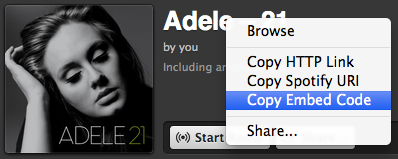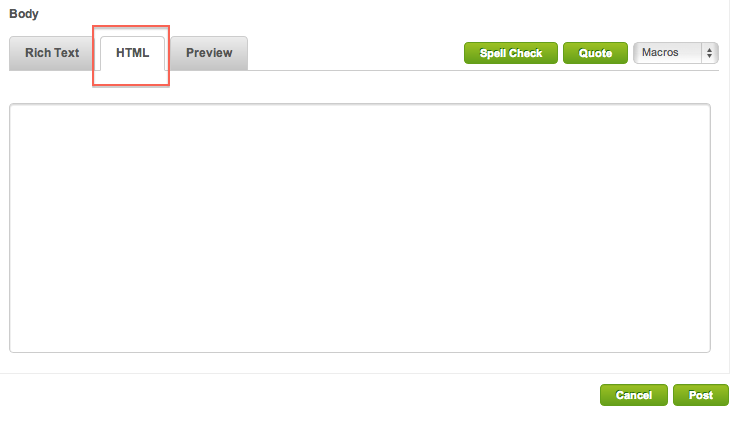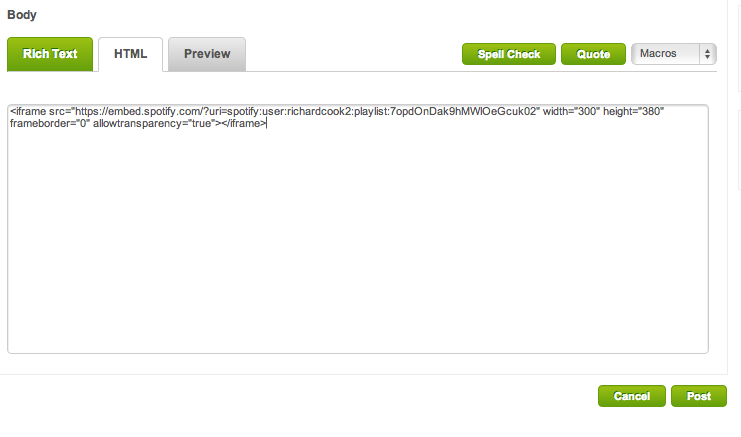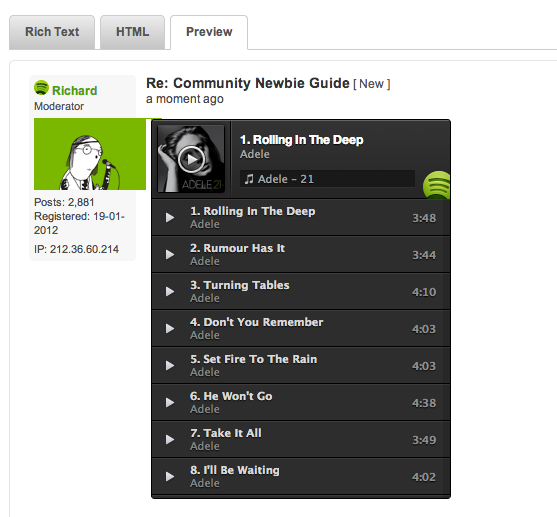- Home
- Chat
- Social & Random
- [Community Tips] How to embed a song or playlist
Help Wizard
Step 1
Type in your question below and we'll check to see what answers we can find...
Loading article...
Submitting...
If you couldn't find any answers in the previous step then we need to post your question in the community and wait for someone to respond. You'll be notified when that happens.
Simply add some detail to your question and refine the title if needed, choose the relevant category, then post.
Just quickly...
Before we can post your question we need you to quickly make an account (or sign in if you already have one).
Don't worry - it's quick and painless! Just click below, and once you're logged in we'll bring you right back here and post your question. We'll remember what you've already typed in so you won't have to do it again.
[Community Tips] How to embed a song or playlist
Solved!- Subscribe to RSS Feed
- Mark Topic as New
- Mark Topic as Read
- Float this Topic for Current User
- Bookmark
- Subscribe
- Printer Friendly Page
- Mark as New
- Bookmark
- Subscribe
- Mute
- Subscribe to RSS Feed
- Permalink
- Report Inappropriate Content
To help us all share the songs we love on this board, here's a handy guide to putting playable music into your posts.
Other folks will then be able to play directly from your post without having to leave the Community. Pretty cool, yeah?
Step 1: Right-click whatever it is you'd like to embed, and select Copy Embed Code.
Step 2: Make a post, and choose the HTML tab just above the text box.
Step 3: Paste in the embed code from Step 1 (ctrl/cmd+v should do the trick)
Step 4 (optional): Preview your post to check everything's looking good.
Step 5: Add a message, and post! It's that easy.
Any more questions? Just get in touch with a Community Moderator or Superuser - we're here to help.
Problem solved? Click 'Accept as solution' to make it easier to find for others!
New to the Community? Check out our Community newbie tips
Solved! Go to Solution.
- Labels:
-
Social & Random
- Mark as New
- Bookmark
- Subscribe
- Mute
- Subscribe to RSS Feed
- Permalink
- Report Inappropriate Content
I'm having an issue where one of my embedded playlists keeps displaying as a song that is not in the playlist, as the first track. The same song keeps taking the first slot even when I've updated the playlist and refreshed the code. Additonally, the song won't play when clicked, so it recongizes it's not in the list but keeps being displayed.
Attached are 2 images of the playlist on my website and a browser view of the playlist. The 3rd image is the actual (correct) playlist displayed on mobile. I've highlighted the offending track that is not actually in the playlist.
Anyone have any suggestions/help?


.png)
- Mark as New
- Bookmark
- Subscribe
- Mute
- Subscribe to RSS Feed
- Permalink
- Report Inappropriate Content
Hi! I am trying to embed my list in message, but keep getting error message that there is incorrect code. I just copied and pasted it....any suggestions?
- Mark as New
- Bookmark
- Subscribe
- Mute
- Subscribe to RSS Feed
- Permalink
- Report Inappropriate Content
not sure if this is going to work but this is my test!
- Mark as New
- Bookmark
- Subscribe
- Mute
- Subscribe to RSS Feed
- Permalink
- Report Inappropriate Content
i keep getting the invalid html error too
- Mark as New
- Bookmark
- Subscribe
- Mute
- Subscribe to RSS Feed
- Permalink
- Report Inappropriate Content
Still looking for any help with this bug. Nothing I've tried has worked!
- Mark as New
- Bookmark
- Subscribe
- Mute
- Subscribe to RSS Feed
- Permalink
- Report Inappropriate Content
Hi there! Do these embedded players work on mobile as well? for example, if i come across a blog post that has an embedded playlist, will it play on mobile as well?
If not, what's the best way to embed playlists so that they can play on mobile?
Thanks,
Kadrian
- Mark as New
- Bookmark
- Subscribe
- Mute
- Subscribe to RSS Feed
- Permalink
- Report Inappropriate Content
ignore, solved it myself.
- Mark as New
- Bookmark
- Subscribe
- Mute
- Subscribe to RSS Feed
- Permalink
- Report Inappropriate Content
The embed code results in a player, but I can't get any sound. The tracks are progressing. I just can't hear them.
- Mark as New
- Bookmark
- Subscribe
- Mute
- Subscribe to RSS Feed
- Permalink
- Report Inappropriate Content
- Mark as New
- Bookmark
- Subscribe
- Mute
- Subscribe to RSS Feed
- Permalink
- Report Inappropriate Content
- Mark as New
- Bookmark
- Subscribe
- Mute
- Subscribe to RSS Feed
- Permalink
- Report Inappropriate Content
Hi, Hope someone is still moderating this thread. I embed a code or copy URL into my post, but I only get a 20 sec preview of each song. Is there a way for my blog visitors to listen to the songs without having to leave my blog and log into Spotify? I've seen it on other websites, so I know there's a way. Here's my embed code:
<iframe src="https://open.spotify.com/embed/user/1263113471/playlist/2n3dR6ETyvVU7NoMNpyg9P" width="300" height="380" frameborder="0" allowtransparency="true"></iframe>
Thanks
- Mark as New
- Bookmark
- Subscribe
- Mute
- Subscribe to RSS Feed
- Permalink
- Report Inappropriate Content
This doesn't work for me... When I post it, I only get the link, and once I click on the link, then I can see the playlist. I want to see the playlist immediately. Can you help me?
- Mark as New
- Bookmark
- Subscribe
- Mute
- Subscribe to RSS Feed
- Permalink
- Report Inappropriate Content
Hi, I'm getting exactly the same issue, even though I'm a premium user and logged into Spotify at the time I'm embedding code into my Wordpress site. It never used to happen and I can't work out why it is now. Did anyone come back to you on this?
- Mark as New
- Bookmark
- Subscribe
- Mute
- Subscribe to RSS Feed
- Permalink
- Report Inappropriate Content
Hi. No, unfortunately, I haven't received a reply with a solution. I've found a couple of blogs that have embedded full Spotify playlists on their sites, so I'm going to reach out to them and ask if they're willing to share how they accomplished it. My guess is either a plug-in (which I've looked for and can't find,) html or css. If I get an answer, I'll reply back to you.
- Mark as New
- Bookmark
- Subscribe
- Mute
- Subscribe to RSS Feed
- Permalink
- Report Inappropriate Content
Thanks, that would be great. It's really frustrating - my website is all about music, so only being able to play 30 seconds of each track makes the whole thign redundant!
- Mark as New
- Bookmark
- Subscribe
- Mute
- Subscribe to RSS Feed
- Permalink
- Report Inappropriate Content
From what I have discovered so far is that if you have Spotify opened on Desktop, then when you click on the play button, it will play in Spotify. When on Mobile, it will take you to the spotify app. Unfortunately what i'm deducing is that since Spotify wants users to use their app and platform, they aren't really into having us embed music for anyone without a spotify account to listen.
however, if your user base has spotify accounts, then it's not really an issue.
- Mark as New
- Bookmark
- Subscribe
- Mute
- Subscribe to RSS Feed
- Permalink
- Report Inappropriate Content
i did just get this email from Spotify - maybe this helps?
We'd also love to make your listening experience a bit advanced. Try adding widgets to your websites!
WordPress has its own built-in player that you can use to play Spotify tracks, albums, and playlists.
- In a Spotify player, click the More (…) icon next to the name of an artist, track, album or playlist.
- Select Copy Spotify URL (or Copy Artist Link, Copy Track Link, etc.)
- Go to your WordPress Dashboard and edit the page where you want to put the link.
- Paste in the link.
- Click Preview. WordPress will then render its own widget through which you can play music.
If you have installed a WordPress plugin that enables iframe support, you can also use the embed code from the Follow Button or Play Button generator in a WordPress page.
- Mark as New
- Bookmark
- Subscribe
- Mute
- Subscribe to RSS Feed
- Permalink
- Report Inappropriate Content
Hi,
All useful stuff, and makes sense, but I AM a Spotify user and I AM logged in when I'm looking at my website and it STILL only plays 30 seconds of each track. I think it must be a code error or incompatible formats, because it never used to do this. I think I'm going to have to take my site down until I can find a way to resolve it - there's little point in having a music site that can't play the music!
- Mark as New
- Bookmark
- Subscribe
- Mute
- Subscribe to RSS Feed
- Permalink
- Report Inappropriate Content
THanks for your input. However, I have the Spotify app open on my desktop and on my mobile device. When I embed the playlist on my blog, it still only plays the 30 second audio preview and prompts me to download the Spotify app.
- Mark as New
- Bookmark
- Subscribe
- Mute
- Subscribe to RSS Feed
- Permalink
- Report Inappropriate Content
Thanks for sharing the info. This is exactly how I've attempted to embed the playlist. It still doesn't work for me. I've contacted my WP theme developer to see if they can help, as Spotify doesn't think the issue is on their end. I'll keep you posted.
Suggested posts
Let's introduce ourselves!
Hey there you, Yeah, you! 😁 Welcome - we're glad you joined the Spotify Community! While you here, let's have a fun game and get…