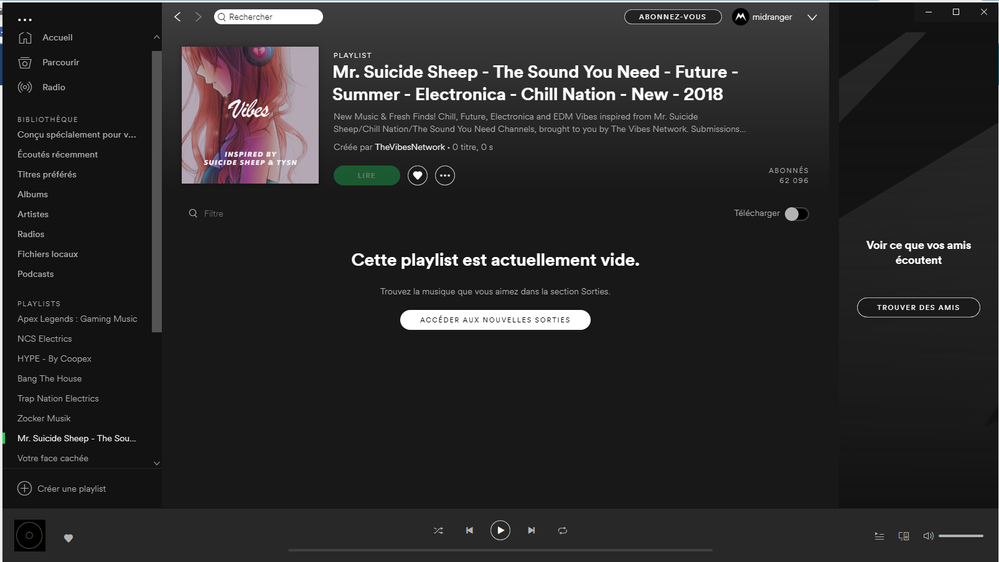- Home
- Help
- Desktop Windows
- Playlists appear empty on desktop app
Help Wizard
Step 1
Type in your question below and we'll check to see what answers we can find...
Loading article...
Submitting...
If you couldn't find any answers in the previous step then we need to post your question in the community and wait for someone to respond. You'll be notified when that happens.
Simply add some detail to your question and refine the title if needed, choose the relevant category, then post.
Just quickly...
Before we can post your question we need you to quickly make an account (or sign in if you already have one).
Don't worry - it's quick and painless! Just click below, and once you're logged in we'll bring you right back here and post your question. We'll remember what you've already typed in so you won't have to do it again.
Playlists appear empty on desktop app
Solved!- Mark as New
- Bookmark
- Subscribe
- Mute
- Subscribe to RSS Feed
- Permalink
- Report Inappropriate Content
Plan
Free/Premium
Device
HP Pavilion Laptop
Operating System
Windows 10
My Question or Issue
Spotify won't play any music in the app or in the web player. All of my playlists, favourite songs, and everybody else's playlists all show no songs. This is extremely frustrating. I was just thinking about upgrading to premium and now I can't play or listen to anything! I've tried uninstalling and reinstalling the app and everything related, and it never works. There must be a problem with my account. This is extremely frustrating! Please help me fix this.
I've attached a screenshot of what spotify looks like when I click the play button on a playlist from another page. When I open a playlist, it just tells me it's empty.
Solved! Go to Solution.
- Labels:
-
Account
.png)
- Subscribe to RSS Feed
- Mark Topic as New
- Mark Topic as Read
- Float this Topic for Current User
- Bookmark
- Subscribe
- Printer Friendly Page
Accepted Solutions
- Mark as New
- Bookmark
- Subscribe
- Mute
- Subscribe to RSS Feed
- Permalink
- Report Inappropriate Content
Hey everyone,
- Mark as New
- Bookmark
- Subscribe
- Mute
- Subscribe to RSS Feed
- Permalink
- Report Inappropriate Content
I had the same problem for the last year. Even corresponding with Spotify support was no help. I could see music in playlists on my other devices but not on this one Windows 10 computer. This is where I just found the solution:
https://www.youtube.com/watch?v=34s81vMF3CQ
Basically, I just went to C:\Windows\System32\drivers\etc and deleted the "host" file. That immediately fixed my problem. The host file is not required for windows to work: https://www.quora.com/What-happens-if-I-delete-my-host-file-on-my-computer-Do-I-need-it-Can-I-get-it...
So glad to have finally found a solution! Hope this helps others.
- Mark as New
- Bookmark
- Subscribe
- Mute
- Subscribe to RSS Feed
- Permalink
- Report Inappropriate Content
Device
Desktop
Operating System
Windows 10
My Question or Issue
ALL my playlists that I follows previously and my created playlists are EMPTY!!! It happens after I reinstall my spotify. Even spotify's playlist that I follow is empty. What is happening!!!

- Mark as New
- Bookmark
- Subscribe
- Mute
- Subscribe to RSS Feed
- Permalink
- Report Inappropriate Content
I have that problem too. Reinstalled spotify because it wasn't playing some songs and now all of my playlists and spotify playlists are empty and I cannot listen to any song that I find.
- Mark as New
- Bookmark
- Subscribe
- Mute
- Subscribe to RSS Feed
- Permalink
- Report Inappropriate Content
The same thing happened to me too. I hope they can somehow fix this
- Mark as New
- Bookmark
- Subscribe
- Mute
- Subscribe to RSS Feed
- Permalink
- Report Inappropriate Content
Plan
Premium
Country
Netherlands
Device
Desktop / Laptop (HP and Asus)
Operating System
Windows 10
My Question or Issue
Since a week I can't play songs anymore in Spotify via the desktop on two different Laptops (Asus and HP). If I click on a song, the desktop says 'Spotify can't play this song. If the file is on your computer, you can import it.' It says this for EVERY song I want to play. Through mobile everything works fine.
Things I tried that did not work:
1. Log out and log in again
2. Re-install the desktop version of spotify
3. Restart computer
4. Disabled hardware acceleration (doesn't help if I let it disabled or when I enable it again)
Can anyone help me with this?
- Mark as New
- Bookmark
- Subscribe
- Mute
- Subscribe to RSS Feed
- Permalink
- Report Inappropriate Content
Hey there @erikvm23,
thanks for posting in the community !
As some adjustments were made on the Spotify Desktop app, please try reinstalling the app one more time to see if it helps.
If it didn't and because you mantioned it happens on PC OS only, make sure you OS are updated.
Click on the Win update feature and have it check you system.
In some cases, out of date audio drivers are the issue.
Please check these as well.
Let me know how you did 😃
- Mark as New
- Bookmark
- Subscribe
- Mute
- Subscribe to RSS Feed
- Permalink
- Report Inappropriate Content
@OneByBoo
Tried it all, but it had no effect.
- Re-installed Spotify
- Updated Windows
- Updated audio drivers
- Mark as New
- Bookmark
- Subscribe
- Mute
- Subscribe to RSS Feed
- Permalink
- Report Inappropriate Content
Hi @Keenright!
Not to worry, your Spotify playlists haven’t disappeared - it sounds like you might’ve accidentally created a second account and signed into that one instead. I'd recommend checking out the FAQ page "Can I create multiple accounts?" here for more info.
If you’re definitely logged into the right account, but you’re still not seeing some playlists, I’d suggest reading this Spotify Answer for the correct steps.
Hope this helps!
- Mark as New
- Bookmark
- Subscribe
- Mute
- Subscribe to RSS Feed
- Permalink
- Report Inappropriate Content
Hi Jose,
I'm definitely logged into the right one-I only have one, which is connected to both my email and my facebook account.
Recovering playlists isn't working. My playlists are there, and are showing as empty. It's literally EVERY playlist I try to open, including ones created by spotify that I know are not empty. My favourite songs section is also empty, despite me having a ton of songs saved there. So are all my daily mixes, every type of radio, etc. Everything is empty.
And when I try to play any song in the web browser player, nothing happens.
- Mark as New
- Bookmark
- Subscribe
- Mute
- Subscribe to RSS Feed
- Permalink
- Report Inappropriate Content
Hey @Keenright!
Thanks for your reply. Can you let me know if this happens on every device or is it just on the desktop version of Spotify? Also, I'd recommend checking out this guide for some troubleshooting steps for Windows devices. As far as the Web Player not working properly, can you try using another browser or Incognito Mode? It might also be worth trying another device or a different internet connection.
Keep me posted and have a nice day!
- Mark as New
- Bookmark
- Subscribe
- Mute
- Subscribe to RSS Feed
- Permalink
- Report Inappropriate Content
Exact same problem, how is there no response for this? They seem perfectly fine on my phone, but they appeared with only 20 something songs on my laptop, I reinstalled it and now EVERY playlist is empty! Tried everything I could think of, including the many ways of "turning it off and on again"
- Mark as New
- Bookmark
- Subscribe
- Mute
- Subscribe to RSS Feed
- Permalink
- Report Inappropriate Content
I FOUND THE SOLUTION!!!!
It even got my friend's activity tab working, that's been dead for months!
I recommend checking your hosts file for any Spotify-related entries.
The file is capable of redirecting traffic for addresses it contains, so it can break Spotify app when it contains Spotify addresses.
It's easy to check and edit, you'll need admin rights:
1. open Notepad as an administrator (right-click - Open as Administrator)
2. go to File - Open and navigate to
C:\Windows\System32\drivers\etc
3. Choose "All Files" instead of "Text Documents" next to the File Name box. You'll see a handful of files. Pick hosts and click on Open.
4. The file is opened. You will see a block of text with # in front of each line and might see entries like
0.0.0.0 website.com 127.0.0.1 website2.com
Check for any entries with spotify or fastly in the address. Examples may look like:
0.0.0.0 weblb-wg.gslb.spotify.com 0.0.0.0 prod.b.ssl.us-eu.fastlylb.net
(and any variations inbetween)
5. If you do find any, you can delete the line. You can also add a # in front of the line, that's 'commenting out'.
6. Save your changes. Restart Spotify.
- Mark as New
- Bookmark
- Subscribe
- Mute
- Subscribe to RSS Feed
- Permalink
- Report Inappropriate Content
My song I have been build for a year is all gone now. FML http://prntscr.com/mkuswt
- Mark as New
- Bookmark
- Subscribe
- Mute
- Subscribe to RSS Feed
- Permalink
- Report Inappropriate Content
http://prntscr.com/mkuugc Not only that. if you try to add a song. you know was on your playlist it wil cailm as a diupcite, sence then i remove spotify form the host file it hasnt work at all.
- Mark as New
- Bookmark
- Subscribe
- Mute
- Subscribe to RSS Feed
- Permalink
- Report Inappropriate Content
Today I launched up my spotify and tried to play some music but nothing loaded. I saw all the things about fresh installs and stuff like that and I tried that but it's still not working. I've tried the Windows 10 app store version too. Still nothing. Any help??
- Mark as New
- Bookmark
- Subscribe
- Mute
- Subscribe to RSS Feed
- Permalink
- Report Inappropriate Content
Plan
Free
Country
US
Device
Alienware Laptop
Operating System
Windows 10
My Question or Issue
I have reinstalled Spotify multiple times before today because my friends activity did not appear, but today when i reinstalled Spotify, it did not show any songs in any playlists and when I went to a song and tried to play it the hide and favorite buttons glitched whilst not playing. So I reinstalled Spotify again and it still didn't work. Then, I checked my phone and everything still was fine on my phone. So I decided to go to the help page and find my issue, but it wasn't there. I spent a nice 20 minutes trying to figure out a way to report this issue and this Spotify community issues page is the closest I could find. I am disappointed in Spotify's lack of assisstance in directing us users to where we should report our new issues.
I really love Spotify and is literally the only way I listen to music, so I would really like for this my issue to be resolved as quick as possible.
P.S. I know people will say to just use my phone, but listening with a PC is different.
P.P.S. **bleep** someone help im actually so desperate I need my spotify fixed im really cryin out here
- Mark as New
- Bookmark
- Subscribe
- Mute
- Subscribe to RSS Feed
- Permalink
- Report Inappropriate Content
Hi @OneByBoo
Tried it all, but it had no effect.
- Re-installed Spotify
- Updated Windows
- Updated audio drivers
- Mark as New
- Bookmark
- Subscribe
- Mute
- Subscribe to RSS Feed
- Permalink
- Report Inappropriate Content
Plan
Free
Country
France
Device
Laptop
Operating System
Windows 10
My Question or Issue
Hey everyone, i had a problem on spotify, first some researches did not work and some track didn't want to play. So i decided to remove completely spotify and then reinstall it. it didn't work. so i decided to remove it again and i deleted everything spotify related in the windows register (regedit). Since i did that, when i reinstalled spotify, all playlists (official playlists and mine) are now empty and i can't play any music. i tried to reboot my laptop, reinstall spotify.... but nothing works, here is a screenshot of what i see
- Mark as New
- Bookmark
- Subscribe
- Mute
- Subscribe to RSS Feed
- Permalink
- Report Inappropriate Content
Hello,
I've been having a lot of trouble listening to spotify on desktop. I would have to reinstall spotify everytime i started the PC. Couldn't listen to songs i've never heard unless i did a fresh reinstall. After a while every playlist was empty. It was all a mess but someone here found a solution i would like to share.
Go to your host file and delete all entries you find for spotify:
1. Close spotify
2. Navigate to C:\Windows\System32\drivers\etc
3. Open hosts file with notepad, or any other text editor
4. Delete any entry you find for spotify, for example:
0.0.0.0 spclient.wg.spotify.com
After this, save the hosts file, if you can't save it. Do "Save as" with another name, like "hosts_new", delete the old hosts file and rename the new file to just "hosts", and after that everything should go back to normal.
Hopefully that'll fix all of this headache on the desktop app for you!
- Mark as New
- Bookmark
- Subscribe
- Mute
- Subscribe to RSS Feed
- Permalink
- Report Inappropriate Content
Alright i wanna play this song called Rise from madkid its from that new anime rising of the shield hero if you were curious. Anyways i can get the song to play on my phone and i even got the song to play on my xbox but my pc refuses to play it and it doesnt even show up in my favorite songs list on pc but it shows up on my phone and xbox. Not sure how much more info i need to provide but i have windows 10 and no i do not have spotify premium. i put a picture of what it does every time i hit play on it
Suggested posts
Let's introduce ourselves!
Hey there you, Yeah, you! 😁 Welcome - we're glad you joined the Spotify Community! While you here, let's have a fun game and get…