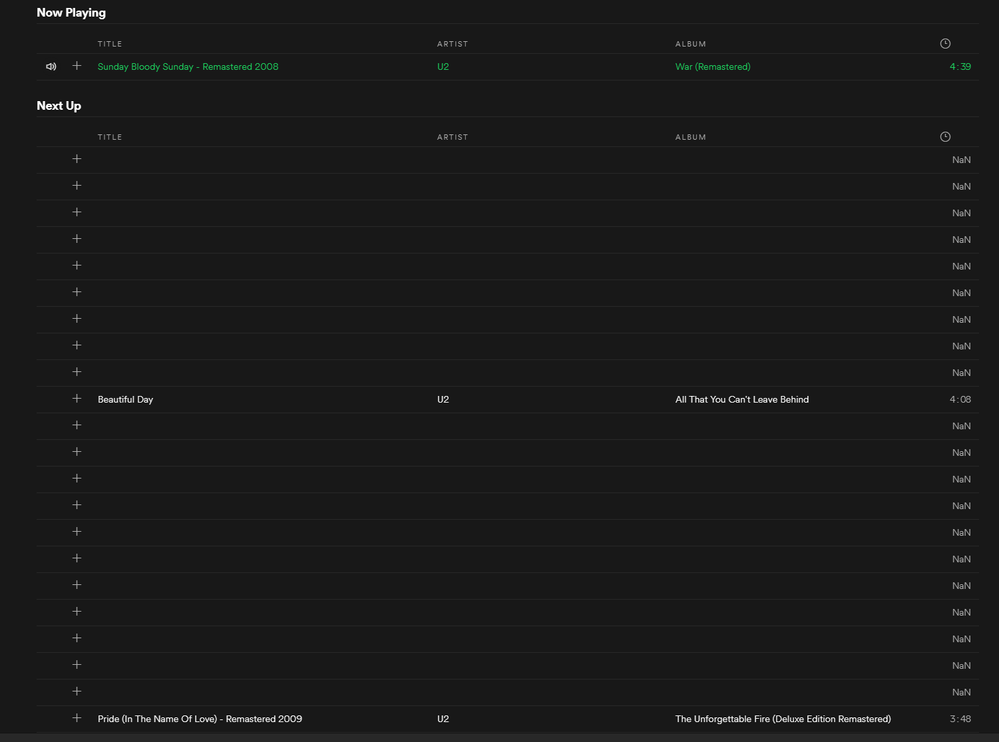- Home
- Help
- Desktop Windows
- Random songs/albums that aren't saved to library/p...
Help Wizard
Step 1
Type in your question below and we'll check to see what answers we can find...
Loading article...
Submitting...
If you couldn't find any answers in the previous step then we need to post your question in the community and wait for someone to respond. You'll be notified when that happens.
Simply add some detail to your question and refine the title if needed, choose the relevant category, then post.
Just quickly...
Before we can post your question we need you to quickly make an account (or sign in if you already have one).
Don't worry - it's quick and painless! Just click below, and once you're logged in we'll bring you right back here and post your question. We'll remember what you've already typed in so you won't have to do it again.
Random songs/albums that aren't saved to library/playlist won't play
Solved!- Mark as New
- Bookmark
- Subscribe
- Mute
- Subscribe to RSS Feed
- Permalink
- Report Inappropriate Content
Plan
Premium
Country
United States
Device
Windows PC
Operating System
Windows 10
My Question or Issue
As a lot of other users have posted, my spotify will not play most songs that I don't have in a playlist already. It just shows the black disc icon for the album art and won't play. Additionally, a lot of playlists that I haven't downloaded, will show little to none of the songs actually in them. I have tried the host file fix that seems to help most people but it did nothing for me.
Solved! Go to Solution.
- Subscribe to RSS Feed
- Mark Topic as New
- Mark Topic as Read
- Float this Topic for Current User
- Bookmark
- Subscribe
- Printer Friendly Page
Accepted Solutions
- Mark as New
- Bookmark
- Subscribe
- Mute
- Subscribe to RSS Feed
- Permalink
- Report Inappropriate Content
Hey @CocaColaCowboy, @sirarchimedes, @user-removed, @u-71uc1bam_1v, @kierenwlkr and @Sans3012 🙂
Sometimes some adblockers or other third party software may edit the file, eg for avoiding ads. However, Spotify-related addresses in hosts, such as
0.0.0.0 spclient.wg.spotify.com
will very likely break your Spotify client.
Try this:
1. open Notepad as an administrator (right-click - Open as Administrator)
2. go to File - Open and navigate to
C:\Windows\System32\drivers\etc
3. Choose "All Files" instead of "Text Documents" next to the File Name box. You'll see a handful of files. Pick hosts and click on Open.
4. The file is opened. You will see a block of text with # in front of each line and might see entries like
0.0.0.0 website.com 127.0.0.1 website2.com
Check for any entries with spotify or fastly in the address. Examples may look like:
0.0.0.0 weblb-wg.gslb.spotify.com 0.0.0.0 prod.b.ssl.us-eu.fastlylb.net
(and any variations inbetween)
5. If you do find any, you can delete the line. You can also add a # in front of the line, that's 'commenting out'.
6. Save your changes. Restart Spotify.
You can also try removing all lines to see what happens.
Try it out and let me know if it helped. 🙂
- Mark as New
- Bookmark
- Subscribe
- Mute
- Subscribe to RSS Feed
- Permalink
- Report Inappropriate Content
- Mark as New
- Bookmark
- Subscribe
- Mute
- Subscribe to RSS Feed
- Permalink
- Report Inappropriate Content
Plan
Free
Country
Spain
Device
Desktop 64 bits
Operating System
Windows 10
My Question or Issue
Since this week my spotify started showing bugs, at the beginning some songs didn't want to play but later they were shown in blank. 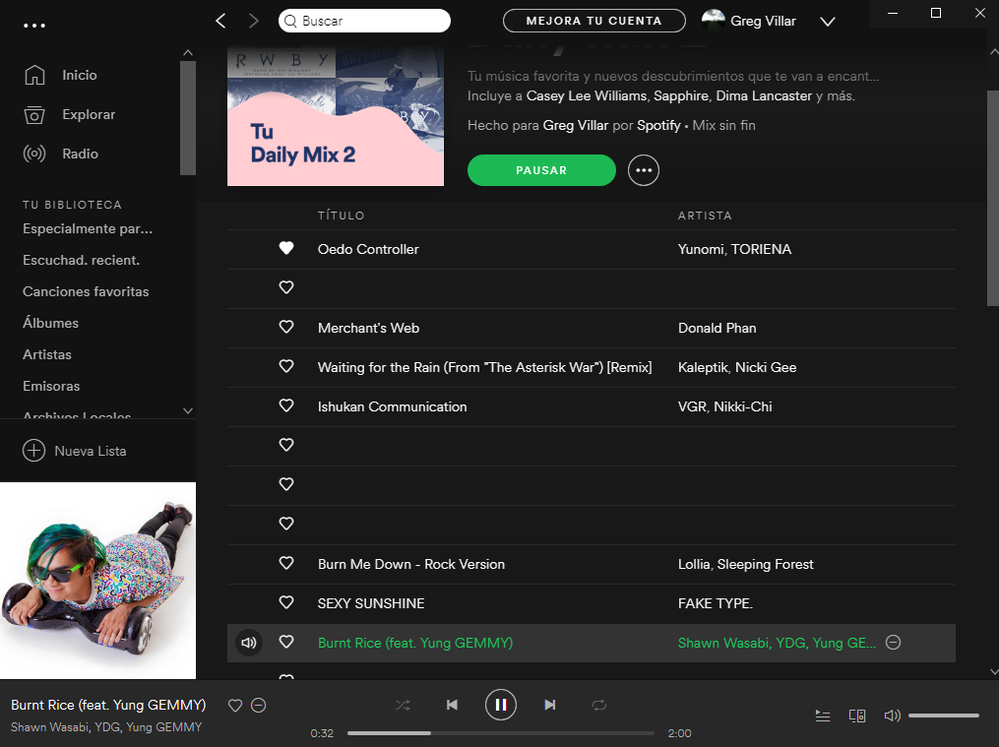
And other minor bug is when i start spotify, the buttons appears out of the window, like 5 cm from the window or so, it solves when i move the window.
This is with hardware acceleration enabled.
- Mark as New
- Bookmark
- Subscribe
- Mute
- Subscribe to RSS Feed
- Permalink
- Report Inappropriate Content
Hi there!
I know it sounds simple, but it's often overlooked. Could you try restarting your device? If that doesn't help, try a quick clean reinstall of the app. Just follow these steps.
If you're still having trouble, could you let me know the exact version of Spotify and the exact version of the operating system you're running?
I'll see what I can suggest next! 🙂
- Mark as New
- Bookmark
- Subscribe
- Mute
- Subscribe to RSS Feed
- Permalink
- Report Inappropriate Content
Plan
Free
Country
United Kingdom
Device
PC
Operating System
Windows 10 1809 (OS Build 17763.253)
My Question or Issue
Some undimmed songs won't be played, and most of the playlists even the official ones are completely empty or half-empty.
But when I checked the certain songs and the playlists on my phone, everything looks perfect, I can play the music I want, and the playlists are full with songs.
So the issue here might be in the Windows Version.
I did a clean installation of Spotify, ( tried both of the Spotify.exe version and the Windows Store version ) and both have the same results, and when I uninstall I delete the left overs such as spotify files in Appdata and things like that.
I created a new account and I get the same results.
So the problem looks like happens with The Windows version,
Idk, but I got noticed the problem when I get my windows 10 updated from 1803 to 1809 ( I'm not sure about that, just incase if this problem might be common with Windows users ).
Thanks for you help already,
hndhmn.
Here is a screenshot of what spotify looks like when the song won't be played.

- Mark as New
- Bookmark
- Subscribe
- Mute
- Subscribe to RSS Feed
- Permalink
- Report Inappropriate Content
i have the same problem, and i'm not on premium so it's across both kinds of subscriptions. i've noticed it's everything i have favorited or in a playlist that works, and then a very select amount of random new songs work. suggesteds for playlists don't work, and most song searches don't work. and some official spotify playlists display as empty. i've tried adding songs that show the black record disk and play nothing to favorites, playlists, and queues. nothing works.
- Mark as New
- Bookmark
- Subscribe
- Mute
- Subscribe to RSS Feed
- Permalink
- Report Inappropriate Content
Hello
I am so glad to have found other people who have encountered the same problem. Like you say, the disks are just blank and the play queue of almost any artist is almost empty. Yet, the music in my own playlists works just fine. Quite an annoying issue and I would to see it resolved soon.

- Mark as New
- Bookmark
- Subscribe
- Mute
- Subscribe to RSS Feed
- Permalink
- Report Inappropriate Content
Hey @CocaColaCowboy, @sirarchimedes, @user-removed, @u-71uc1bam_1v, @kierenwlkr and @Sans3012 🙂
Sometimes some adblockers or other third party software may edit the file, eg for avoiding ads. However, Spotify-related addresses in hosts, such as
0.0.0.0 spclient.wg.spotify.com
will very likely break your Spotify client.
Try this:
1. open Notepad as an administrator (right-click - Open as Administrator)
2. go to File - Open and navigate to
C:\Windows\System32\drivers\etc
3. Choose "All Files" instead of "Text Documents" next to the File Name box. You'll see a handful of files. Pick hosts and click on Open.
4. The file is opened. You will see a block of text with # in front of each line and might see entries like
0.0.0.0 website.com 127.0.0.1 website2.com
Check for any entries with spotify or fastly in the address. Examples may look like:
0.0.0.0 weblb-wg.gslb.spotify.com 0.0.0.0 prod.b.ssl.us-eu.fastlylb.net
(and any variations inbetween)
5. If you do find any, you can delete the line. You can also add a # in front of the line, that's 'commenting out'.
6. Save your changes. Restart Spotify.
You can also try removing all lines to see what happens.
Try it out and let me know if it helped. 🙂
- Mark as New
- Bookmark
- Subscribe
- Mute
- Subscribe to RSS Feed
- Permalink
- Report Inappropriate Content
Plan
Premium
Country
United Kingdom
Device
Desktop PC
Operating System
Windows 10
My Question or Issue
Hi, I've been experencing an issue that has been covered by several other spotify community posts, yet none of the soltuions found have worked for me.
I've been having an issue where almost any song that isn't in my usual playlist will not play. I have to do a fresh reinstall every single time if I want a song to work. There are some songs which will play fine from my playlist page but when I try to play them from the artist's page it will not play. (It's not a local file).
This has been happening for about a week and almost everyday I've googled the problem and tried the same few solutions over and over again, none of these have fixed my problem.
I use the same account, on my Samsung S9+ and I don't experience any problems. Any songs that don't play on my PC play completely fine. When I use the avalibale devices tab and switch the song to my pc it will completely stop.
I've tried fiddling with the advanced settings like high quality stream and hardware acceleration but these haven't fixed my issue, whereas that seemed to be the case for most of the threads I saw.
- Mark as New
- Bookmark
- Subscribe
- Mute
- Subscribe to RSS Feed
- Permalink
- Report Inappropriate Content
Hi, I have exactly the same problem. I've tried reinstalling the app and restarting my laptop multiple times but nothing seems to be working. Other than that, my friend feed won't load, which is also very frustrating.
I'm running the 1.0.99.250 version of Spotify (I believe it's the latest update) on a Windows 10 Home system - version 10.0.17134.
I really hope this bug gets fixed, as currently my Spotify desktop app is practically useless.
- Mark as New
- Bookmark
- Subscribe
- Mute
- Subscribe to RSS Feed
- Permalink
- Report Inappropriate Content
Plan
Premium
Country
Lithuania
Device
(Pc)
Operating System
( Windows 10,
My Question or Issue
A lot of songs doesn't play for me
- Mark as New
- Bookmark
- Subscribe
- Mute
- Subscribe to RSS Feed
- Permalink
- Report Inappropriate Content
I have cleared my hosts file before and did it again even hosts.bck and i think it's clean but issue still seems to exist
- Mark as New
- Bookmark
- Subscribe
- Mute
- Subscribe to RSS Feed
- Permalink
- Report Inappropriate Content
Hey @user-removed
In this case I'd suggest reinstalling your Spotify client - follow these instructions. 🙂
Also, make sure Spotify is whitelisted in your antivirus app (some like Avast may filter traffic), and enabled in your Firewall.
Can you use the web player?
Let me know 🙂
- Mark as New
- Bookmark
- Subscribe
- Mute
- Subscribe to RSS Feed
- Permalink
- Report Inappropriate Content
If I reinstall clean spotify and absolutely don't touch anything works but the premium 320kbps is disabled. If I enable it, it breaks. Here is your issue, fix it somehow
- Mark as New
- Bookmark
- Subscribe
- Mute
- Subscribe to RSS Feed
- Permalink
- Report Inappropriate Content
@user-removed
So when you enable high quality streaming, you can't play songs again?
There are various reasons why this might be happening, you will need to try these steps out. 🙂
1. Try disabling hardware acceleration, you can find it in Spotify menu - View.
2. Ensure your antivirus does not interfere with Spotify.
3. You can try reinstalling again, but this time using the offline installer.
4. Make sure all Windows updates have been installed.
5. You mentioned hosts.bak file. It's likely made by either antimalware software, or malware itself. In first case, your antivirus may still add some lines in your hosts. I'd also advise running a malware scan with Malwarebytes.
To avoid your hosts being edited, you need to make it read-only. Navigate to
C:\Windows\System32\drivers\etc
right-click on hosts, select Properties, add a tick to read-only and click OK.
Also, does editing other audio settings within Spotify change anything (such as disabling Normalization)?
Keep me posted.
- Mark as New
- Bookmark
- Subscribe
- Mute
- Subscribe to RSS Feed
- Permalink
- Report Inappropriate Content
did all of that but i think spotify offline installer fixed it for now (sometimes it can break again and with reinstalling it might work again)
- Mark as New
- Bookmark
- Subscribe
- Mute
- Subscribe to RSS Feed
- Permalink
- Report Inappropriate Content
I have the same problem. My discover weekly only showed 3 of the songs on the desktop application, probably caused by the same issue. I tried everything suggested. The only temporal fix is to reinstall the application. I tried the windows store version and the standalone application, both have the same problem. I don't think there's a difference in general, just wanted to mention it. I've changed the host file, don't have an antivirus, my firewall does not block Spotify, my windows and every driver are up-to-date. I've turned off high-quality streaming and hardware acceleration for now, not sure if that's gonna fix anything. Even if it does, its a bit ridiculous that I have to do without paid features to even use the application.
- Mark as New
- Bookmark
- Subscribe
- Mute
- Subscribe to RSS Feed
- Permalink
- Report Inappropriate Content
- Mark as New
- Bookmark
- Subscribe
- Mute
- Subscribe to RSS Feed
- Permalink
- Report Inappropriate Content
Reinstall the 2018 december update - 1.0.96.181.gf6bc1b6b. You can get it at filehorse.
And then make that you block spotify updating in hosts file.
# Block spotify updates
0.0.0.0 upgrade.scdn.co
The problem with songs not playing is in the latest spotify version.
- Mark as New
- Bookmark
- Subscribe
- Mute
- Subscribe to RSS Feed
- Permalink
- Report Inappropriate Content
Super helpful information. Would you know the code for Mac's terminal?
- Mark as New
- Bookmark
- Subscribe
- Mute
- Subscribe to RSS Feed
- Permalink
- Report Inappropriate Content
Cant run notepad as admin
Suggested posts
Let's introduce ourselves!
Hey there you, Yeah, you! 😁 Welcome - we're glad you joined the Spotify Community! While you here, let's have a fun game and get…