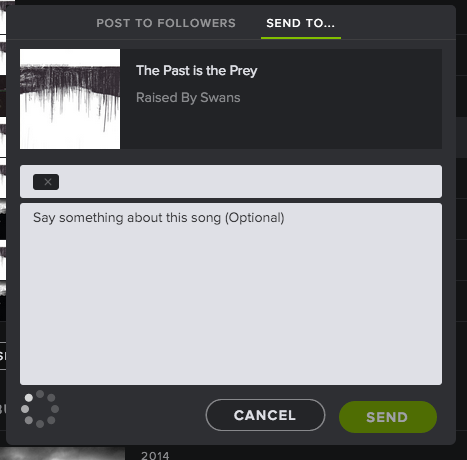Help Wizard
Step 1
Type in your question below and we'll check to see what answers we can find...
Loading article...
Submitting...
If you couldn't find any answers in the previous step then we need to post your question in the community and wait for someone to respond. You'll be notified when that happens.
Simply add some detail to your question and refine the title if needed, choose the relevant category, then post.
Just quickly...
Before we can post your question we need you to quickly make an account (or sign in if you already have one).
Don't worry - it's quick and painless! Just click below, and once you're logged in we'll bring you right back here and post your question. We'll remember what you've already typed in so you won't have to do it again.
Send to followers: Followers not showing up
Send to followers: Followers not showing up
- Mark as New
- Bookmark
- Subscribe
- Mute
- Subscribe to RSS Feed
- Permalink
- Report Inappropriate Content
"Send to" is broken on iOS. When searching for followers, they do not show up, hence it's useless.
Works fine on Desktop.
- Labels:
-
iOS
- Subscribe to RSS Feed
- Mark Topic as New
- Mark Topic as Read
- Float this Topic for Current User
- Bookmark
- Subscribe
- Printer Friendly Page
- Mark as New
- Bookmark
- Subscribe
- Mute
- Subscribe to RSS Feed
- Permalink
- Report Inappropriate Content
Hi @henrikwils any other threads with similar issues you've found in the Community?
I'm unable to reproduce this on my end. Is anyone showing up when you search for friends to send it to? Or is one user in particular not appearing?
- Mark as New
- Bookmark
- Subscribe
- Mute
- Subscribe to RSS Feed
- Permalink
- Report Inappropriate Content
If you are looking for similar issues, I experience a similar thing on the desktop app.
I tried to share a track with one of my followers (one I do not follow myself), but it wouldn't show up.
The follower is not connected with Facebook, and I'm typing the spotify username.
- Mark as New
- Bookmark
- Subscribe
- Mute
- Subscribe to RSS Feed
- Permalink
- Report Inappropriate Content
I have also run into this issue.
On desktop, right-click a song or playlist, and select Share... On the Send To tab, type in a Spotify username. It should autocomplete the username and the send will be successful.
On iOS, do the same Share... Then Send To... Type in a spotify username. It will not recognize it. BUT, if you have Spotify-Facebook linked, it will display your Facebook friends. I want to share with someone who has a Spotify username but is not a Facebook friend. I cannot do this from iOS without working around through Email or SMS which defeats the whole purpose of us using a common application.
- Mark as New
- Bookmark
- Subscribe
- Mute
- Subscribe to RSS Feed
- Permalink
- Report Inappropriate Content
Problem solved? Click 'Accept as solution' to make it easier to find for others!
- Mark as New
- Bookmark
- Subscribe
- Mute
- Subscribe to RSS Feed
- Permalink
- Report Inappropriate Content
Hi @JV2012RULEZ & @henrikwils you'll need to either be Facebook friends with that person (with both of your accounts linked to FB) or you'll both need to follow each other in Spotify.
Are you able to share to friends that follow you and that you follow?
- Mark as New
- Bookmark
- Subscribe
- Mute
- Subscribe to RSS Feed
- Permalink
- Report Inappropriate Content
OK fair point. So specifically, on iOS, no, I cannot share to Spotify friends who follow me and whom I follow. Only Facebook friends.
I can share to spotify followers no problem on desktop client.
- Mark as New
- Bookmark
- Subscribe
- Mute
- Subscribe to RSS Feed
- Permalink
- Report Inappropriate Content
Same problem with the Android app.
- Mark as New
- Bookmark
- Subscribe
- Mute
- Subscribe to RSS Feed
- Permalink
- Report Inappropriate Content
That's the point. I'm not connected to Facebook, and I won't be. Still pretty much nothing works:
On desktop:
I can't search for a specific username.
I can't send a track to a specific username (unless I'm following them, and how can I follow them, when I can't find them!!!!!)
On iOS:
I can't send a track to anyone.
I thought Spotify was supposed to be social? I thought everything was supposed to be easy?
You focus on endless useless features, like how big can we make the font, so users cannot get a proper overview of their songs, how much space can we add in the panels on the client, so the window will take up all the screen space, so nobody would ever have Spotify on their screen while doing other work...
If I was the owner of Spotify, this would have been a priority 1 issue.
- Mark as New
- Bookmark
- Subscribe
- Mute
- Subscribe to RSS Feed
- Permalink
- Report Inappropriate Content
Same problem here. I'm registered with Facebook, so:
On desktop: I can send tracks to my Facebook friends and also to my friends only on Spotify.
On Android app: I can send tracks only to my Facebook friends. And can't send to my Spotify followers, even if we're both following each other.
It happens that my most active friends on Spotify aren't registered on Facebook (and they don't want to be).
- Mark as New
- Bookmark
- Subscribe
- Mute
- Subscribe to RSS Feed
- Permalink
- Report Inappropriate Content
Hi, @Teresa and @meahtenoha please review the comments in this thread. We have isolated an issue that prevents mobile (both iOS and Android) users from sharing music through Spotify. A precise description and steps to reproduce the issue are provided here. This has been around for months and persisted through several updates. I'm a Premium customer and I find the inattention given to this broken functionality rather aggravating.
- Mark as New
- Bookmark
- Subscribe
- Mute
- Subscribe to RSS Feed
- Permalink
- Report Inappropriate Content
I show a Spotify user I am following, but can't share playlists thru Spotify...their name is not showing up under people.
@meahtenoha wrote:Hi @henrikwils any other threads with similar issues you've found in the Community?
I'm unable to reproduce this on my end. Is anyone showing up when you search for friends to send it to? Or is one user in particular not appearing?
- Mark as New
- Bookmark
- Subscribe
- Mute
- Subscribe to RSS Feed
- Permalink
- Report Inappropriate Content
Autofill search is not returning results of friends when I try to share tracks. Example, I have a friend "garyaburksjr" that I follow (he follows me as well), and when I try to share a song he is not showing up when I "Enter a friend's name." There are a few other firends who do not show up either but I used this one because he is showing in my activity feed on the right so you can see the name is spelled correctly. Please help!
Please see screengrab for details:
- Mark as New
- Bookmark
- Subscribe
- Mute
- Subscribe to RSS Feed
- Permalink
- Report Inappropriate Content
This is what I am still getting after a year. When it auto comletes, it's blank. Sometimes it sends, others not. If it looks like it's sent, recipient never gets it.
There seems to be an update a day for Spotify and still this is happening.
I'm on OSX.
- Mark as New
- Bookmark
- Subscribe
- Mute
- Subscribe to RSS Feed
- Permalink
- Report Inappropriate Content
Just my two cents worth, but I find this unbelievably poor. I have no friends showing up on iOS and what's worse, I have recently upgraded to the family plan. I now want to share all the playlists that were created on my individual account with my family members and the family members don't even show up... quite poor really...
- Mark as New
- Bookmark
- Subscribe
- Mute
- Subscribe to RSS Feed
- Permalink
- Report Inappropriate Content
Suggested posts
Let's introduce ourselves!
Hey there you, Yeah, you! 😁 Welcome - we're glad you joined the Spotify Community! While you here, let's have a fun game and get…