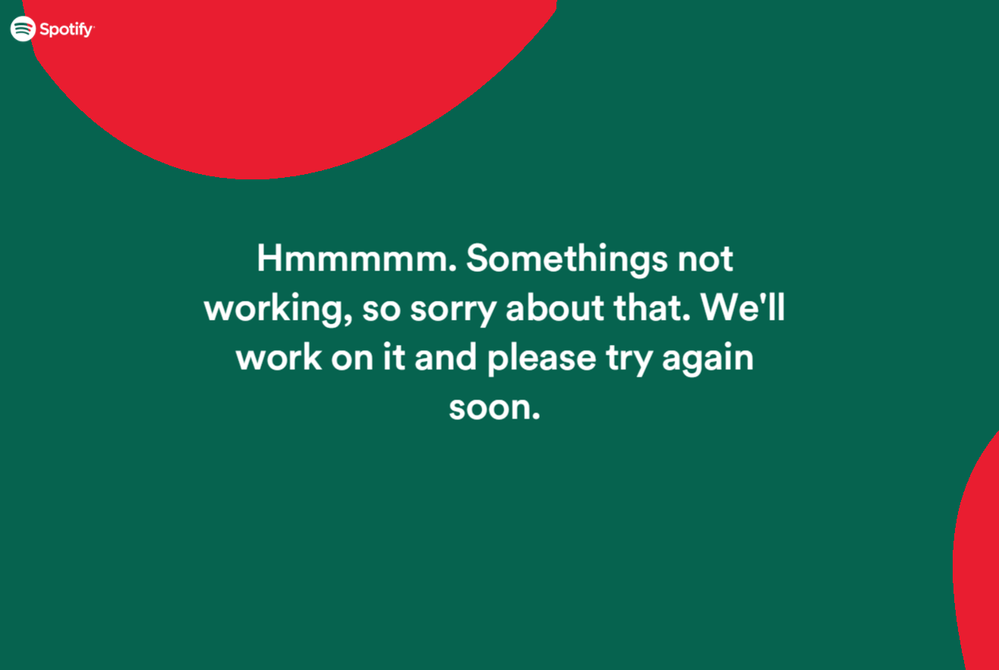Help Wizard
Step 1
Type in your question below and we'll check to see what answers we can find...
Loading article...
Submitting...
If you couldn't find any answers in the previous step then we need to post your question in the community and wait for someone to respond. You'll be notified when that happens.
Simply add some detail to your question and refine the title if needed, choose the relevant category, then post.
Just quickly...
Before we can post your question we need you to quickly make an account (or sign in if you already have one).
Don't worry - it's quick and painless! Just click below, and once you're logged in we'll bring you right back here and post your question. We'll remember what you've already typed in so you won't have to do it again.
2017 Wrapped not working
Solved!- Mark as New
- Bookmark
- Subscribe
- Mute
- Subscribe to RSS Feed
- Permalink
- Report Inappropriate Content
Hello I can't see what my 2017 wrapped card thing looks like because it won't load. After I log in, it never stops loading.
Solved! Go to Solution.
- Subscribe to RSS Feed
- Mark Topic as New
- Mark Topic as Read
- Float this Topic for Current User
- Bookmark
- Subscribe
- Printer Friendly Page
Accepted Solutions
- Mark as New
- Bookmark
- Subscribe
- Mute
- Subscribe to RSS Feed
- Permalink
- Report Inappropriate Content
i was having that same problem, but i fixed it.
Not sure if you use google chrome, but i went to the chrome console (ctrl-shift-j) and copied and pasted this before i linked my spotify account and it worked like a charm.
- Mark as New
- Bookmark
- Subscribe
- Mute
- Subscribe to RSS Feed
- Permalink
- Report Inappropriate Content
Hey @mimi888,
have you tried to use an incognito tab, clear the cookies of your browser and use another browser or device?
When this doesn't work, you should try to use another internet connection (e.g. cellular data instead of WiFi).
Have a nice day!
LK608
- Mark as New
- Bookmark
- Subscribe
- Mute
- Subscribe to RSS Feed
- Permalink
- Report Inappropriate Content
Ive tried everything to get Wrapped 2017 to work for me and it wont.
On Android, using either Chrome or Samsung Internet it comes up with the message 'unfortunately we dont have enough data' despite me using Spotify daily.
On PC, using Chrome, Internet Explorer or Firefox it comes up with the message saying that the browser is not compatible.
Just tried the Incognito tab and cellular option and they dont work either. So frustrating.
- Mark as New
- Bookmark
- Subscribe
- Mute
- Subscribe to RSS Feed
- Permalink
- Report Inappropriate Content
I’ve tried all of that and it still doesn’t work!
- Mark as New
- Bookmark
- Subscribe
- Mute
- Subscribe to RSS Feed
- Permalink
- Report Inappropriate Content
I am getting this error? Anything I can try?
- Mark as New
- Bookmark
- Subscribe
- Mute
- Subscribe to RSS Feed
- Permalink
- Report Inappropriate Content
Same thing with me its very fustrating
I have premium aswell which make it worse
Someone please resolve this thanks
- Mark as New
- Bookmark
- Subscribe
- Mute
- Subscribe to RSS Feed
- Permalink
- Report Inappropriate Content
- Mark as New
- Bookmark
- Subscribe
- Mute
- Subscribe to RSS Feed
- Permalink
- Report Inappropriate Content
Me too, I've tried everything! I just want to have fun like everyone else
- Mark as New
- Bookmark
- Subscribe
- Mute
- Subscribe to RSS Feed
- Permalink
- Report Inappropriate Content
Same. It just loads, loads and loads. I have premium so it's not depending on that... i've tried on cellular, wi-fi, cleared cookies, tried on several devices, and tried incognito mode. Nothing helps. I let it load for as long as it wanted, and after i checked back several hours later it was still loading...
- Mark as New
- Bookmark
- Subscribe
- Mute
- Subscribe to RSS Feed
- Permalink
- Report Inappropriate Content
i was having that same problem, but i fixed it.
Not sure if you use google chrome, but i went to the chrome console (ctrl-shift-j) and copied and pasted this before i linked my spotify account and it worked like a charm.
- Mark as New
- Bookmark
- Subscribe
- Mute
- Subscribe to RSS Feed
- Permalink
- Report Inappropriate Content
This fixed my issue, thank you so much!
- Mark as New
- Bookmark
- Subscribe
- Mute
- Subscribe to RSS Feed
- Permalink
- Report Inappropriate Content
Can you explain a bit more on how to do this?? Would really appreciate it! I don't understand what steps to take once the console is open.
- Mark as New
- Bookmark
- Subscribe
- Mute
- Subscribe to RSS Feed
- Permalink
- Report Inappropriate Content
It's important that when you have pasted all the text from the mentioned link into the console, you press "enter", after that it should work!
- Mark as New
- Bookmark
- Subscribe
- Mute
- Subscribe to RSS Feed
- Permalink
- Report Inappropriate Content
Hi!
Thanks for your fix.
I used to see a message saying only compatible with some devices/browsers when I tried from the PC.
I have tried with your fix in Chrome and at least I achieve that the page loads and I see a number 100 but nothing else happens...
It is the same I am seeing from safari in the iPhone.
Any idea?
- Mark as New
- Bookmark
- Subscribe
- Mute
- Subscribe to RSS Feed
- Permalink
- Report Inappropriate Content
This still doesn't work. I've tried downloading that text and pasting it and it still won't work. I don't know whats happening. I copy pasted the text and pressed enter. Then I clicked on "Link your account" and yet it didn't work. I listen to Spotify everyday for hours and I'd like to see my 2017 Wrapped. If spotify sees this please fix that glitch!
- Mark as New
- Bookmark
- Subscribe
- Mute
- Subscribe to RSS Feed
- Permalink
- Report Inappropriate Content
I have tried the solution listen in this thread, as well as the solution lissted in another thread (available here), and still get errors as well. With one of the codes, I at least get a change in codes to "Hmmm. Something went wrong, please try again later".
This is really unfortunate, as I am in the same boat as @Alban3, an avid Spotify premium user that would like to see his wrapped page!
Also Alban3, if you weren't aware yet, you can at least find your wrapped playlist by searching "Your Top Songs 2017" in Spotify. It's better than nothing, I guess.
- Mark as New
- Bookmark
- Subscribe
- Mute
- Subscribe to RSS Feed
- Permalink
- Report Inappropriate Content
- Mark as New
- Bookmark
- Subscribe
- Mute
- Subscribe to RSS Feed
- Permalink
- Report Inappropriate Content
Never mind it showed up. But still can't access the wrapped
- Mark as New
- Bookmark
- Subscribe
- Mute
- Subscribe to RSS Feed
- Permalink
- Report Inappropriate Content
This solution still does not work for me. The same 'unfortunately we do not have enough data' message after pasting the code into the console.
Im a premium user and I listen to a lot of music daily on different devices so I don't know if that is preventing it from working somehow?
Suggested posts
Let's introduce ourselves!
Hey there you, Yeah, you! 😁 Welcome - we're glad you joined the Spotify Community! While you here, let's have a fun game and get…