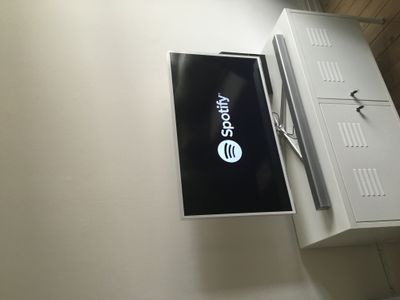Help Wizard
Step 1
Type in your question below and we'll check to see what answers we can find...
Loading article...
Submitting...
If you couldn't find any answers in the previous step then we need to post your question in the community and wait for someone to respond. You'll be notified when that happens.
Simply add some detail to your question and refine the title if needed, choose the relevant category, then post.
Just quickly...
Before we can post your question we need you to quickly make an account (or sign in if you already have one).
Don't worry - it's quick and painless! Just click below, and once you're logged in we'll bring you right back here and post your question. We'll remember what you've already typed in so you won't have to do it again.
Album art missing on Chromecast
Solved!- Mark as New
- Bookmark
- Subscribe
- Mute
- Subscribe to RSS Feed
- Permalink
- Report Inappropriate Content
When I cast to Chromecast the Spotify logo shows up, but I am no longer seeing the album art or any of the other "controls" that usually shows up on the TV. It just stays on the Spotify logo. Music plays, but no artwork.
Others have reported a similar issue. https://www.reddit.com/r/Chromecast/comments/4cpf5p/spotify_on_chromecast_i_have_audio_without_image...
I have tried to restart the device. Both on my phone and the Chromecast itself.
I am using an iPhone 6S. The issue started sometime around wedensday.
(Dat rotation tho...)
Solved! Go to Solution.
- Subscribe to RSS Feed
- Mark Topic as New
- Mark Topic as Read
- Float this Topic for Current User
- Bookmark
- Subscribe
- Printer Friendly Page
Accepted Solutions
- Mark as New
- Bookmark
- Subscribe
- Mute
- Subscribe to RSS Feed
- Permalink
- Report Inappropriate Content
- Mark as New
- Bookmark
- Subscribe
- Mute
- Subscribe to RSS Feed
- Permalink
- Report Inappropriate Content
- Mark as New
- Bookmark
- Subscribe
- Mute
- Subscribe to RSS Feed
- Permalink
- Report Inappropriate Content
- Mark as New
- Bookmark
- Subscribe
- Mute
- Subscribe to RSS Feed
- Permalink
- Report Inappropriate Content
I have the same issues, and using iPhone 6S Plus.
I think this started after the Chromecast app was updated at my iPhone, but maybe this just is an coincident and not the reason for this issues.
The Spotify app is also updated, so maybe the issues is there?
- Mark as New
- Bookmark
- Subscribe
- Mute
- Subscribe to RSS Feed
- Permalink
- Report Inappropriate Content
- Mark as New
- Bookmark
- Subscribe
- Mute
- Subscribe to RSS Feed
- Permalink
- Report Inappropriate Content
Same here. Tried different ChromeCast devices and several differen castin devices (S6, S3, Lanovo Tab, PC, ChromeBook +++)
Major drawback.
- Mark as New
- Bookmark
- Subscribe
- Mute
- Subscribe to RSS Feed
- Permalink
- Report Inappropriate Content
- Mark as New
- Bookmark
- Subscribe
- Mute
- Subscribe to RSS Feed
- Permalink
- Report Inappropriate Content
Thanks for getting in touch about this. We understand that you're having issues with Chromecast. Don't worry, we're here to help you.
Our technical team is aware of the Chromecast music plays but only the Spotify logo shows on the TV and currently working on a fix. This is a priority for us, so hopefully it shouldn’t be long before you’re back up and running.
We’ll let you know once this is all sorted out. Thanks for your patience.
Meanwhile, if you need any further help, or have any other questions, please don’t hesitate to come back to us. We’re always happy to help.
All the best,
Santiago
Spotify Customer Support
- Mark as New
- Bookmark
- Subscribe
- Mute
- Subscribe to RSS Feed
- Permalink
- Report Inappropriate Content
- Mark as New
- Bookmark
- Subscribe
- Mute
- Subscribe to RSS Feed
- Permalink
- Report Inappropriate Content
I got the same issue. Have been like this for months now.
- Mark as New
- Bookmark
- Subscribe
- Mute
- Subscribe to RSS Feed
- Permalink
- Report Inappropriate Content
- Mark as New
- Bookmark
- Subscribe
- Mute
- Subscribe to RSS Feed
- Permalink
- Report Inappropriate Content
Both chromecast and Spotify app is updated several times for iPhone since this issue, but still no fix!:(
- Mark as New
- Bookmark
- Subscribe
- Mute
- Subscribe to RSS Feed
- Permalink
- Report Inappropriate Content
- Mark as New
- Bookmark
- Subscribe
- Mute
- Subscribe to RSS Feed
- Permalink
- Report Inappropriate Content
- Mark as New
- Bookmark
- Subscribe
- Mute
- Subscribe to RSS Feed
- Permalink
- Report Inappropriate Content
This started happening sometime this month (I don't use Spotify on Chromecast that often): used to have lyrics / behind Genius content, now just the logo in the black background 😞
Maybe another Chromecast update broke it? Tried rebooting to see if there was any pending update to fix, no dice.
- Mark as New
- Bookmark
- Subscribe
- Mute
- Subscribe to RSS Feed
- Permalink
- Report Inappropriate Content
Ok, apparently I'm not the only one in Aug 2019, and Spotify Google is aware:
https://www.reddit.com/r/Chromecast/comments/co8ocy/spotify_not_displaying_album_cover_on_tv/
- Mark as New
- Bookmark
- Subscribe
- Mute
- Subscribe to RSS Feed
- Permalink
- Report Inappropriate Content
I'm having the same issue - started this week:
Suggested posts
Let's introduce ourselves!
Hey there you, Yeah, you! 😁 Welcome - we're glad you joined the Spotify Community! While you here, let's have a fun game and get…