Help Wizard
Step 1
Type in your question below and we'll check to see what answers we can find...
Loading article...
Submitting...
If you couldn't find any answers in the previous step then we need to post your question in the community and wait for someone to respond. You'll be notified when that happens.
Simply add some detail to your question and refine the title if needed, choose the relevant category, then post.
Just quickly...
Before we can post your question we need you to quickly make an account (or sign in if you already have one).
Don't worry - it's quick and painless! Just click below, and once you're logged in we'll bring you right back here and post your question. We'll remember what you've already typed in so you won't have to do it again.
Chromecast not showing in Spotify App
Solved!- Mark as New
- Bookmark
- Subscribe
- Mute
- Subscribe to RSS Feed
- Permalink
- Report Inappropriate Content
I have 5 Chromecast Audios in hour home, connected to speakers (kitchen, outside, basement, etc). Within Google Cast all are shown, and it mentions I can open Spotify App to go 'casting'. It has been working since I installed the Chromecasts. It works on my wifes mobile (Samsung S6), and on my kids (Iphones of course). I have a Samsung S7, and as said, it has worked for months. And suddenly it has stoppen; when I open the Spotify App, it does not show that there are 'devices nearby' which normally let me choose between the different rooms. And again, it is working for my wife and kids. I have tried installing Spotify again on my phone, I have turned down the WiFi routers (but I am absolutely on the same netwerk). Any ideas; I'm getting crazy ! Why is this suddenly not working anymore ? We are on a family plan, btw. Thanks ! Robert-Jan
Solved! Go to Solution.
- Subscribe to RSS Feed
- Mark Topic as New
- Mark Topic as Read
- Float this Topic for Current User
- Bookmark
- Subscribe
- Printer Friendly Page
- Mark as New
- Bookmark
- Subscribe
- Mute
- Subscribe to RSS Feed
- Permalink
- Report Inappropriate Content
I have a samsung galaxy note 5 and am casting to the cromecast 2. I was having the same issue but what worked for me was just to unplug the cromecast from my tv and plug it back in. not sure if this will work for anyone else but maybe it will help.
- Mark as New
- Bookmark
- Subscribe
- Mute
- Subscribe to RSS Feed
- Permalink
- Report Inappropriate Content
Clearly Spotify should add a "refresh" button.
- Mark as New
- Bookmark
- Subscribe
- Mute
- Subscribe to RSS Feed
- Permalink
- Report Inappropriate Content
Turn off 'Guest Mode' on your chromecast.
Someone posted a link and I followed a few sub links and found something that said the Guest Mode might be causing the problem. I turned it off on my Chromecast and I haven't had this problem in a few weeks now.
*EDIT*
Here is the link to the post:
https://community.spotify.com/t5/Android/Chromecast-STILL-disappears-from-android-spotify/m-p/176412...
That person does come back in the thread later to say that didn't solve his issue, but I haven't had a recurrence yet. Good luck!
Spotify should definitely still fix this issue, but as I have never used the Guest Mode on my Chromecast, this solution works fine for me.
- Mark as New
- Bookmark
- Subscribe
- Mute
- Subscribe to RSS Feed
- Permalink
- Report Inappropriate Content
My issue happens very infrequently now (it's better since latest Spotify update to 8.4.9.271) - but it still happens on occasion.
I can confirm, however, that when it does happen that closing and relaunching Spotify almost always works - my chromecast will appear under 'device available'
And yes I agree, Spotify should still fix it.
- Mark as New
- Bookmark
- Subscribe
- Mute
- Subscribe to RSS Feed
- Permalink
- Report Inappropriate Content
- Mark as New
- Bookmark
- Subscribe
- Mute
- Subscribe to RSS Feed
- Permalink
- Report Inappropriate Content
Same problem here... 2 Chromecasts not showing up in the Spotify App.
But, also to mention, my Amazon Echo also vanished! So, all of my streaming devices lost connection to the Spotify App... I tried reconnecting Spotify in the Alexa App, but no success.
There still is a workaround for the Echo ("Alexa Spotify Connect" - command), but none for the Chromecasts at the moment, as Guest Mode is disabled here, all Apps are on their latest versions and so are the devices' firmwares. Spotify should really get their hands on that.
- Mark as New
- Bookmark
- Subscribe
- Mute
- Subscribe to RSS Feed
- Permalink
- Report Inappropriate Content
">
- Mark as New
- Bookmark
- Subscribe
- Mute
- Subscribe to RSS Feed
- Permalink
- Report Inappropriate Content
One more thing: The problem only occurs within the Android Spotify App.
I also have an iPad (iOS of course) and Spotify Connect works flawlessly with Chromecast and Amazon Echo.
So, the problem came with one of the latest Android Spotify App updates.
- Mark as New
- Bookmark
- Subscribe
- Mute
- Subscribe to RSS Feed
- Permalink
- Report Inappropriate Content
Quick update - I just discovered another solution for Android users on Reddit; you can cast your phone screen/audio, then just play Spotify on your phone. You'll be casting your phone instead of the app.
To do this, launch Google Home - then in upper left corner, tap the menu bars then select cast screen/audio. Once connected, just play Spotify (on your phone) and it'll play on Chromecast.
It's not ideal - but you at least can connect and maintain control better.
- Mark as New
- Bookmark
- Subscribe
- Mute
- Subscribe to RSS Feed
- Permalink
- Report Inappropriate Content
SOLUTION
I found a solution that - in my case - works for now.
Following steps did it for me:
1. Log out of Spotify App on Android
2. Follow reinstallation steps on this page: https://support.spotify.com/de/using_spotify/troubleshooting/reinstallation-of-spotify/
Since I reinstalled following these steps, Chromecast and Echo are back on track. It's a few days since then and there were no troubles up to now.
- Mark as New
- Bookmark
- Subscribe
- Mute
- Subscribe to RSS Feed
- Permalink
- Report Inappropriate Content
Restarting the Spotify app, Chromecast or my phone did not help for me (at least this time - sometimes it does).
- Mark as New
- Bookmark
- Subscribe
- Mute
- Subscribe to RSS Feed
- Permalink
- Report Inappropriate Content
This says solved but I'm having a similari ssue that is not fixed.
Any help on this would be appreciated. I have narrowed down the issue to be between Spotify and Chromecast Built-In casting via Google Home. The built in Spotify app within the receiver/amp works fine..
- Spotify will NOT cast to my Onkyo TX NR 555 Chromecast Built-In. Goes through the motions (switched to Chromecast Built-In automaticalls and states that it's casting Spotify) but no sound and then it closes Chromecast Built-In
2."Google Home" News will cast via Chromecast Built-In and plays automatically when asked. It goes through the same motions as Spotify does except the audio is heard and nothing closes.
3. Spotify will cast to my Chromecast dongle just not the Chromecast Built-In in the Onkyo.
- Mark as New
- Bookmark
- Subscribe
- Mute
- Subscribe to RSS Feed
- Permalink
- Report Inappropriate Content
Don't think that this is solved. Same problem still exists with Google Home. Most of time Spotify app (Android) and Spotify on PC don't see my two Google Home devices. However iSpotify always finds my nVidia Shield in the same network. So seems to be an issue with Chromecast on Google devices.
- Mark as New
- Bookmark
- Subscribe
- Mute
- Subscribe to RSS Feed
- Permalink
- Report Inappropriate Content
This isn't solved at all. Not even close. Fix your **bleep** @Spotify
- Mark as New
- Bookmark
- Subscribe
- Mute
- Subscribe to RSS Feed
- Permalink
- Report Inappropriate Content
Hey guys to get their attention to reopen this I've opened a new ticket asking them to resume this discussion.
This issue is clearly affecting multiple customers and needs fixing asap. 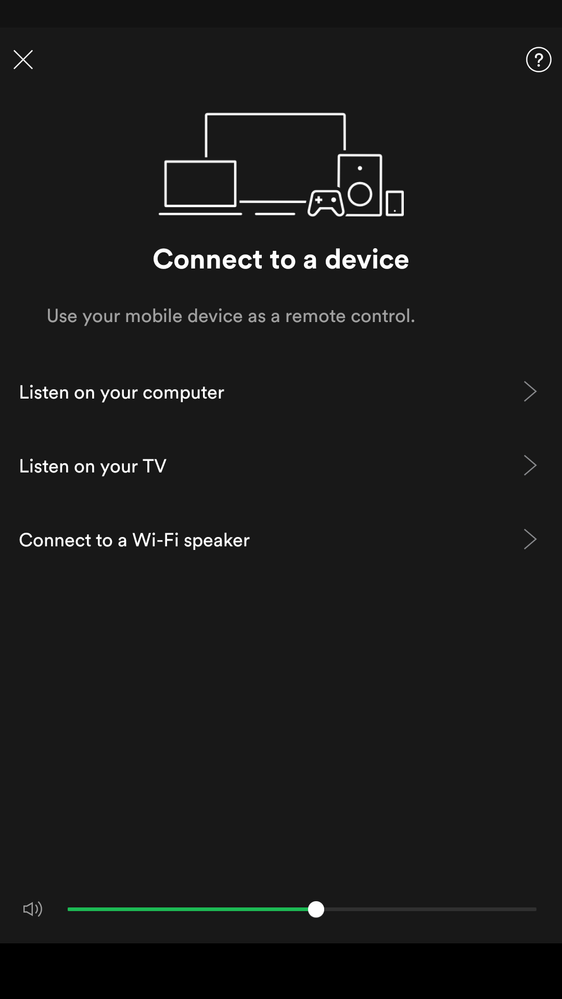


- Mark as New
- Bookmark
- Subscribe
- Mute
- Subscribe to RSS Feed
- Permalink
- Report Inappropriate Content
I keep seeing posts saying this is fixed and workarounds about re-installign everything and trying again, or start the app on your phone then on your desktop etc. Yes some of these workarounds do help or fix the problem for a while, but a workaround is not the same as a fix.
Come on Spotify, stop saying you've fixed it and really fix it, or just put a button on the interface that allows us to refresh devices - something, anything. It works perfectly with the Echo and Echo dot, so why not Chromecast?
- Mark as New
- Bookmark
- Subscribe
- Mute
- Subscribe to RSS Feed
- Permalink
- Report Inappropriate Content
Okay, so I've gone **bleep** to the wall trying to invesytigate this.
Reading on Google Cast forums, many others are also being hit by this issue, have recieved (far superior) support from Google, where the conculsion is it is certianly a Spotify bug.
Extra things to try as we might all be having the same symptom due to different issues:
-Power adaptor feeding the cast device is factory standard?
-Guest mode disabled on the cast device?
-Range and/or interferece of the wifi signal
-Is the device and router configured for the same region?*
*This final one may have worked: whenever I noticed the device was missing in the Spotify app, I also noticed the device name (not the MAC address) was missing on the actual router tables. I wonder if Spotify try identify devices using names as opposed to another, more reliable means... I speculated that as my router and I are in Hong Kong, the cast device is in a region it isn't designed to be in; maybe the cast device wasn't registering the name reliably. Changing the settings of the router to USA (to match the cast device) appears to have resolved for me.
For Netgear: Wifi settings>Network>Region = United States.
Failing that, looks like I'll be plugging the phono cable into the top of my phone like a heathen! 🙂
- Mark as New
- Bookmark
- Subscribe
- Mute
- Subscribe to RSS Feed
- Permalink
- Report Inappropriate Content
Follow up - issue returned 😞
Note this is being progressed via the other thread above.
- Mark as New
- Bookmark
- Subscribe
- Mute
- Subscribe to RSS Feed
- Permalink
- Report Inappropriate Content
That's a bummer - good effort though.
- Mark as New
- Bookmark
- Subscribe
- Mute
- Subscribe to RSS Feed
- Permalink
- Report Inappropriate Content
Galaxy S8 won't find chromecast on spotify. Only when you quit the app and restart it you'll be able to stream to chromecast. It's a pain in the **bleep** having to stop, quit and restart...
If there was only another app like yours with better support, support at all, then I wouldn't need to take that **bleep** from you. But unfortunately, both Tidal and Apple Music suck even more than Spotify... And it is quite slow compared to earlier versions. When pressing play it takes sometimes up to 8 seconds until the sound streams...
It seems there aren't any bug fixes and development has come to a halt... I'll say thank you as soon as some other app can take your place... a downfall might happen very quick in today's business world.
Suggested posts
Let's introduce ourselves!
Hey there you, Yeah, you! 😁 Welcome - we're glad you joined the Spotify Community! While you here, let's have a fun game and get…