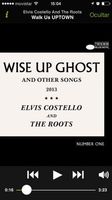Help Wizard
Step 1
Type in your question below and we'll check to see what answers we can find...
Loading article...
Submitting...
If you couldn't find any answers in the previous step then we need to post your question in the community and wait for someone to respond. You'll be notified when that happens.
Simply add some detail to your question and refine the title if needed, choose the relevant category, then post.
Just quickly...
Before we can post your question we need you to quickly make an account (or sign in if you already have one).
Don't worry - it's quick and painless! Just click below, and once you're logged in we'll bring you right back here and post your question. We'll remember what you've already typed in so you won't have to do it again.
Don't jump to another song when shuffle mode is activated
Solved!- Mark as New
- Bookmark
- Subscribe
- Mute
- Subscribe to RSS Feed
- Permalink
- Report Inappropriate Content
When listening a playlist and I activate the shuffle mode, I don't want spotify jumping randomly to another song. If I would like to move to another song there is button for that (>>)
Solved! Go to Solution.
- Subscribe to RSS Feed
- Mark Topic as New
- Mark Topic as Read
- Float this Topic for Current User
- Bookmark
- Subscribe
- Printer Friendly Page
Accepted Solutions
- Mark as New
- Bookmark
- Subscribe
- Mute
- Subscribe to RSS Feed
- Permalink
- Report Inappropriate Content
@flashpan wrote:
I mean i can NOT even see the ...
Pressing the shuffle button at the top of the playlist will start shuffle mode so that is correct behaviour.
From the now playing screen, if you just want to toggle shuffle on and off, press the "i" button in the top left corner and then unselect/select shuffle from there 😉
Peter
Peter
Spotify Community Mentor and Troubleshooter
Spotify Last.FM Twitter LinkedIn Meet Peter Rock Star Jam 2014
If this post was helpful, please add kudos below!
- Mark as New
- Bookmark
- Subscribe
- Mute
- Subscribe to RSS Feed
- Permalink
- Report Inappropriate Content
In the now playing view you need to press "i" button to see the shuffle button or have you tried that and it's still not visible?
EDIT: seems like Peter was faster than me 🙂
- Mark as New
- Bookmark
- Subscribe
- Mute
- Subscribe to RSS Feed
- Permalink
- Report Inappropriate Content
Uh, The shuffle button doesn't automatically switch to another song? It just turns it on for the next song (And picks a random choice from the playlist)
- Mark as New
- Bookmark
- Subscribe
- Mute
- Subscribe to RSS Feed
- Permalink
- Report Inappropriate Content
Hey!
I've moved it over here in the help section since as Farkie mentioned, when clicking the shuffle button, it actually shouldn't trigger skipping the track. On which platform are you on? Maybe we can figure out what's going on here. 🙂
- Mark as New
- Bookmark
- Subscribe
- Mute
- Subscribe to RSS Feed
- Permalink
- Report Inappropriate Content
Uhmmm is rare. I'm using Spotify 0.8.0.57 on iPhone5 with IOS 7 and the behavior is very different for me.
I click the sufle symbol and it jumps to another song. Furthermore, i was expecting that the "shuffle symbol" is highlighted signaling that has been selecte, but it doesn't. If I click again to undo the shuffle and continue in literal order, it happens that the list is shuffle again and I jump to another song, and again and again
- Mark as New
- Bookmark
- Subscribe
- Mute
- Subscribe to RSS Feed
- Permalink
- Report Inappropriate Content
Are you pressing the Shuffle button at the top of a playlist or the shuffle button on the now playing "i" screen?
Peter
Peter
Spotify Community Mentor and Troubleshooter
Spotify Last.FM Twitter LinkedIn Meet Peter Rock Star Jam 2014
If this post was helpful, please add kudos below!
- Mark as New
- Bookmark
- Subscribe
- Mute
- Subscribe to RSS Feed
- Permalink
- Report Inappropriate Content
I click at the top of the playlist

In the "now palying" view, i can even see the sufle button:
Am i using a different application? where is my mistake?
- Mark as New
- Bookmark
- Subscribe
- Mute
- Subscribe to RSS Feed
- Permalink
- Report Inappropriate Content
I mean i can NOT even see the ...
- Mark as New
- Bookmark
- Subscribe
- Mute
- Subscribe to RSS Feed
- Permalink
- Report Inappropriate Content
@flashpan wrote:
I mean i can NOT even see the ...
Pressing the shuffle button at the top of the playlist will start shuffle mode so that is correct behaviour.
From the now playing screen, if you just want to toggle shuffle on and off, press the "i" button in the top left corner and then unselect/select shuffle from there 😉
Peter
Peter
Spotify Community Mentor and Troubleshooter
Spotify Last.FM Twitter LinkedIn Meet Peter Rock Star Jam 2014
If this post was helpful, please add kudos below!
- Mark as New
- Bookmark
- Subscribe
- Mute
- Subscribe to RSS Feed
- Permalink
- Report Inappropriate Content
In the now playing view you need to press "i" button to see the shuffle button or have you tried that and it's still not visible?
EDIT: seems like Peter was faster than me 🙂
Suggested posts
Let's introduce ourselves!
Hey there you, Yeah, you! 😁 Welcome - we're glad you joined the Spotify Community! While you here, let's have a fun game and get…