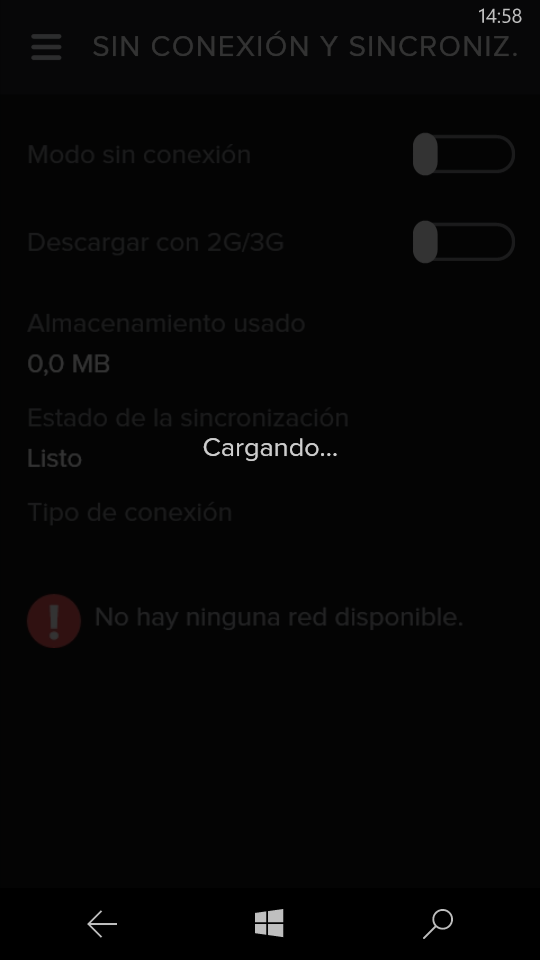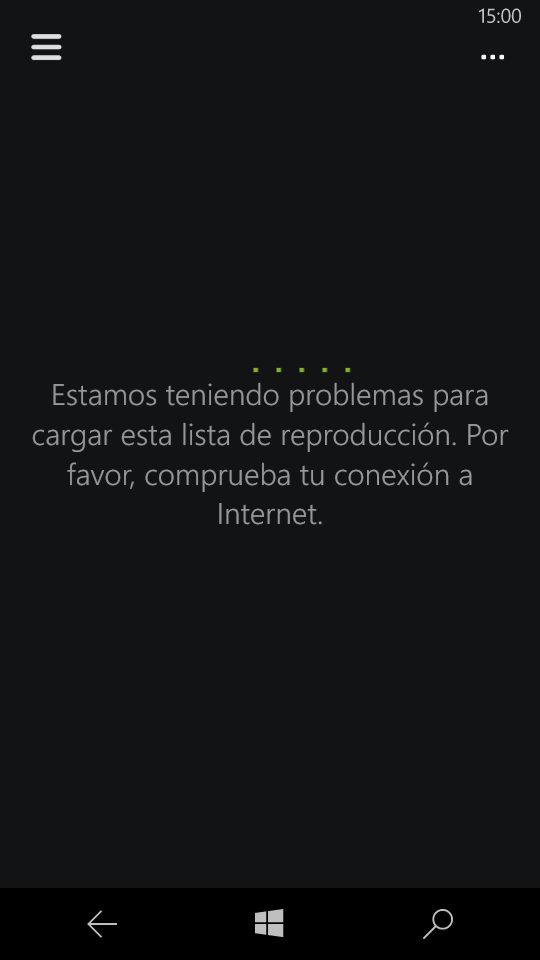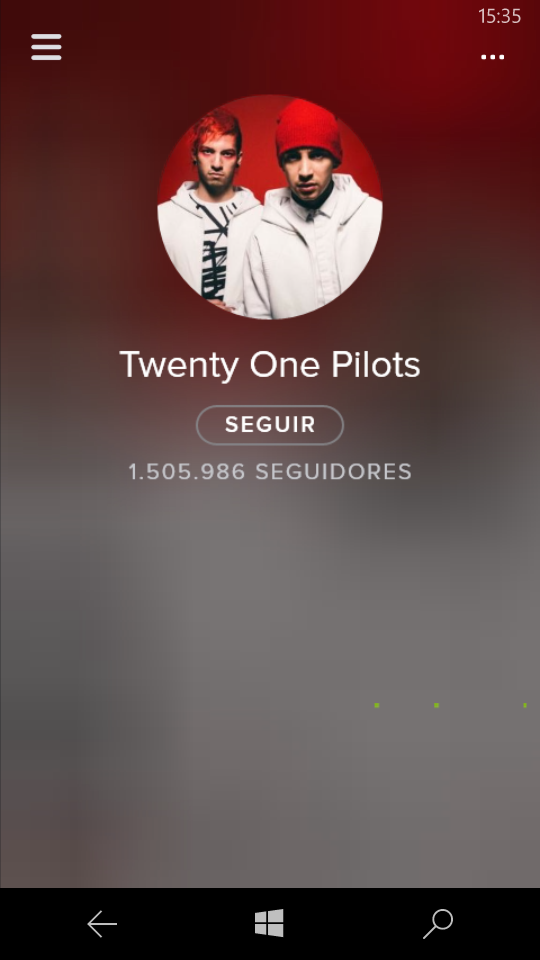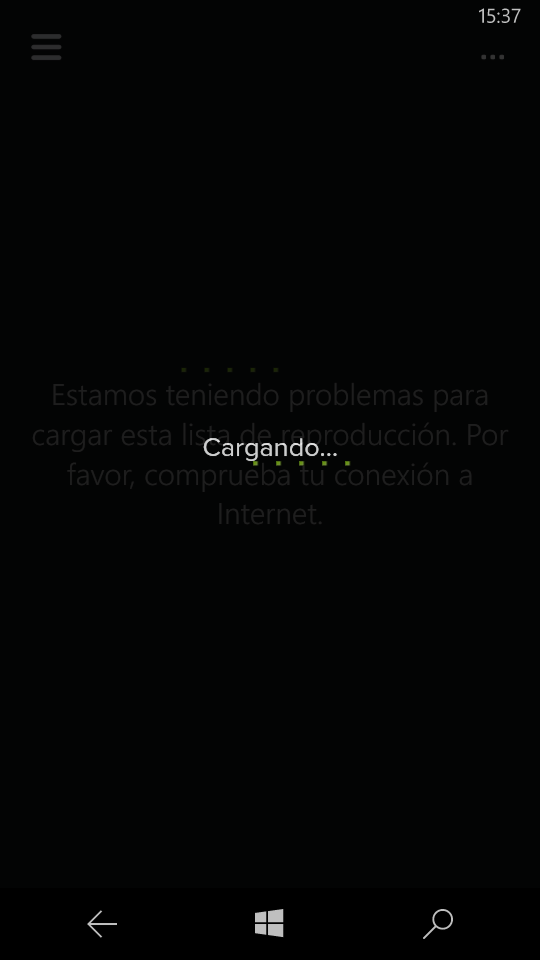Help Wizard
Step 1
Type in your question below and we'll check to see what answers we can find...
Loading article...
Submitting...
If you couldn't find any answers in the previous step then we need to post your question in the community and wait for someone to respond. You'll be notified when that happens.
Simply add some detail to your question and refine the title if needed, choose the relevant category, then post.
Just quickly...
Before we can post your question we need you to quickly make an account (or sign in if you already have one).
Don't worry - it's quick and painless! Just click below, and once you're logged in we'll bring you right back here and post your question. We'll remember what you've already typed in so you won't have to do it again.
Playlist loading efficiency problem in Windows Phone 10 app
Solved!- Mark as New
- Bookmark
- Subscribe
- Mute
- Subscribe to RSS Feed
- Permalink
- Report Inappropriate Content
Hello,
I recently got myself a Windows Phone 10 smartphone (Lumia 640) and downloaded Spotify on it.
The problem is, that the app takes a whoooole lot of time to load my most used playlist, which has over 400 songs in it.
It deals with loading other playlists very well (I have over 100 of them), only if they don't contain a lot of songs.
It is very frustrating, since when I usually walk to university, work, etc, sometimes it can even take 5 minutes for me to only force the app to start playing some tunes.
Also, my playlist is entirely downloaded for offline listening to my phone, so I don't see a problem into having it loaded immediately. For me as a user it automatically comes in mind that the song loading algorithm doesn't work very well for bigger playlists in the WP app.
Of course I take into credit that the phone itself is low-end and isn't the fastest one, but even then - my old and slower HTC One S doesn't have any of these problems in the Android Spotify app.
I didn't find anyone else having this problem so I hope I'm not duplicating any post.
I am a hardcore Spotify fan, using it in my laptop and phone ever since 2013, so I would very much appreciate someone looking into this problem and sorting it out or giving some suggestions of what I could do myself.
Thank you!
Solved! Go to Solution.
- Labels:
-
Other
- Subscribe to RSS Feed
- Mark Topic as New
- Mark Topic as Read
- Float this Topic for Current User
- Bookmark
- Subscribe
- Printer Friendly Page
Accepted Solutions
- Mark as New
- Bookmark
- Subscribe
- Mute
- Subscribe to RSS Feed
- Permalink
- Report Inappropriate Content
- Mark as New
- Bookmark
- Subscribe
- Mute
- Subscribe to RSS Feed
- Permalink
- Report Inappropriate Content
This issue only affects Premium accounts it seems. I created a new account and subscribed to all playlists I want to listen to as a temporary workaround. But I doubt there will ever be a fix. Spotify just doesn't care.
♬ Transcend - The biggest, most uplifting and euphoric trance tunes. Updated regularly.
♬ Progressive trance | big room, edm | dubstep, elecro, dnb | soundtrack, orchestrated | new age | pop | and more...
- Mark as New
- Bookmark
- Subscribe
- Mute
- Subscribe to RSS Feed
- Permalink
- Report Inappropriate Content
Hello! I got the same conclussion. When I created a new free account all the problems dissapeared. Spotify offered me to transfer all my information, including my music (artists, songls, playlists) to my new account. But first I have to make this new account Premium. So this is being a problem because the suscrption is connected to mi wifi (arnet), and I had to telephone a lot of times and be understanded by the technical support of my telephone and wifi services for change the Premium account that i'm paying with this services togheter.
Hope spotify support can transfer your information too, and thanks for your answer
greetings!
(sorry for my bad english if there's something wrong, I speak spanish)
- Mark as New
- Bookmark
- Subscribe
- Mute
- Subscribe to RSS Feed
- Permalink
- Report Inappropriate Content
Bump
- Mark as New
- Bookmark
- Subscribe
- Mute
- Subscribe to RSS Feed
- Permalink
- Report Inappropriate Content
- Mark as New
- Bookmark
- Subscribe
- Mute
- Subscribe to RSS Feed
- Permalink
- Report Inappropriate Content
Thanks for your explanation. It clears things up that it is not the app's fault.
Since my phone only has 8GB of internal memory and more than a half of it is occupied with apps and system reserved files, I can't possibly test Spotify with a lot of songs in it installing it in phone's memory.
So I suppose it might be that it is slower because of the SD card.
Or some other hardware-related reasons.
- Mark as New
- Bookmark
- Subscribe
- Mute
- Subscribe to RSS Feed
- Permalink
- Report Inappropriate Content
- Mark as New
- Bookmark
- Subscribe
- Mute
- Subscribe to RSS Feed
- Permalink
- Report Inappropriate Content
Have you solved the problem? I have the same as you. Spotify (premium) only worked well at the beginning in my lumia 535, now takes too long to load and almost doesn't play songs.
- Mark as New
- Bookmark
- Subscribe
- Mute
- Subscribe to RSS Feed
- Permalink
- Report Inappropriate Content
This issue only affects Premium accounts it seems. I created a new account and subscribed to all playlists I want to listen to as a temporary workaround. But I doubt there will ever be a fix. Spotify just doesn't care.
♬ Transcend - The biggest, most uplifting and euphoric trance tunes. Updated regularly.
♬ Progressive trance | big room, edm | dubstep, elecro, dnb | soundtrack, orchestrated | new age | pop | and more...
- Mark as New
- Bookmark
- Subscribe
- Mute
- Subscribe to RSS Feed
- Permalink
- Report Inappropriate Content
Hello! I got the same conclussion. When I created a new free account all the problems dissapeared. Spotify offered me to transfer all my information, including my music (artists, songls, playlists) to my new account. But first I have to make this new account Premium. So this is being a problem because the suscrption is connected to mi wifi (arnet), and I had to telephone a lot of times and be understanded by the technical support of my telephone and wifi services for change the Premium account that i'm paying with this services togheter.
Hope spotify support can transfer your information too, and thanks for your answer
greetings!
(sorry for my bad english if there's something wrong, I speak spanish)
- Mark as New
- Bookmark
- Subscribe
- Mute
- Subscribe to RSS Feed
- Permalink
- Report Inappropriate Content
Same here! Every time there is an update or, God forbid a device change, you have at least 5 hours to 3 days to wait, depending on how long you have to sit on your wifi connection. Even letting your device sit and "think about things" overnight doesn't help! Appaenrtly you gotta hang around and initiate a "reawakening" every so often ot it forgets what its doing! Super frustrating but am left with no choice since where I work doesn't have wifi (don't ask why...long story) and it costs too mich to buy one song at a time from itunes.
- Mark as New
- Bookmark
- Subscribe
- Mute
- Subscribe to RSS Feed
- Permalink
- Report Inappropriate Content
This works for me, I hope I help someone that still have the issue
1- Disable Wi-Fi (or data).
2- Open Spotify, give it about 10 sec.
3- Activate the Wi-Fi or data again.
4- Play a song (which in my case already plays and loads normally).
If it does not work, after step two, play a song that you have offline, and follow the steps normally.
Sometimes you can also enable and disable Wi-Fi while in the app.
Salu2
Suggested posts
Let's introduce ourselves!
Hey there you, Yeah, you! 😁 Welcome - we're glad you joined the Spotify Community! While you here, let's have a fun game and get…