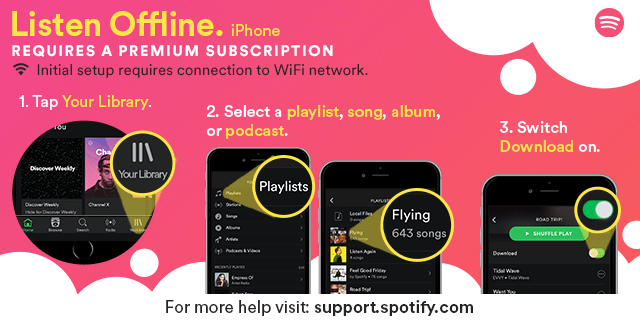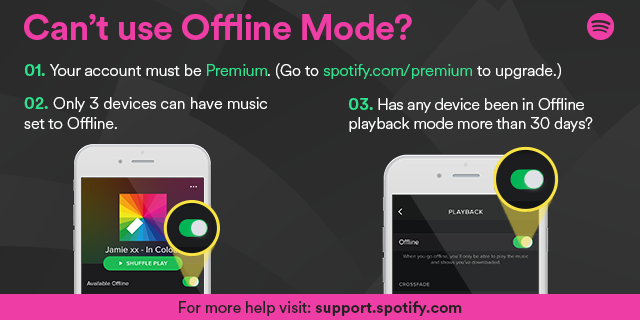Help Wizard
Step 1
Type in your question below and we'll check to see what answers we can find...
Loading article...
Submitting...
If you couldn't find any answers in the previous step then we need to post your question in the community and wait for someone to respond. You'll be notified when that happens.
Simply add some detail to your question and refine the title if needed, choose the relevant category, then post.
Just quickly...
Before we can post your question we need you to quickly make an account (or sign in if you already have one).
Don't worry - it's quick and painless! Just click below, and once you're logged in we'll bring you right back here and post your question. We'll remember what you've already typed in so you won't have to do it again.
Playlist
Playlist
- Mark as New
- Bookmark
- Subscribe
- Mute
- Subscribe to RSS Feed
- Permalink
- Report Inappropriate Content
If I'm a subscriber am I able to download a playlist and play anytime without an internet connection or WiFi? That was really the reason I subscribed to Spotify to enjoy music without using my data plan.
- Subscribe to RSS Feed
- Mark Topic as New
- Mark Topic as Read
- Float this Topic for Current User
- Bookmark
- Subscribe
- Printer Friendly Page
- Mark as New
- Bookmark
- Subscribe
- Mute
- Subscribe to RSS Feed
- Permalink
- Report Inappropriate Content
Hey @MrWSM!
Yes, that's definitely possible! Here are the instructions on that:
Let me know if you run into any issues.
Take care! 🙂
- Mark as New
- Bookmark
- Subscribe
- Mute
- Subscribe to RSS Feed
- Permalink
- Report Inappropriate Content
Thank you, but how will I get the songs to play in offline mode or airplane mode? The idea is to dowload music to my phone without using my data plan.
- Mark as New
- Bookmark
- Subscribe
- Mute
- Subscribe to RSS Feed
- Permalink
- Report Inappropriate Content
Hey @MrWSM!
After you downloaded the songs using Wi-Fi you can just go offline and play your music through the Spotify app. Let me know how it goes.
Take care! 🙂
- Mark as New
- Bookmark
- Subscribe
- Mute
- Subscribe to RSS Feed
- Permalink
- Report Inappropriate Content
I've tried dowloading the music several times over WiFi. The music downloads and later when I try to play a song it says you need an internet connection. The music should be available offline, right? Do I need to go into my settings and change something? I get what you are saying, but I've tried that. Any further instructions for someone with a Windows phone?
Does Spotify offer phone support?
- Mark as New
- Bookmark
- Subscribe
- Mute
- Subscribe to RSS Feed
- Permalink
- Report Inappropriate Content
Hey @MrWSM!
Spotify doesn't have phone support right now. Could you try to check these steps for me:
If that didn't work, could you try to reinstall the app? Here are some instructions on that. Let me know how it goes.
Take care! 🙂
- Mark as New
- Bookmark
- Subscribe
- Mute
- Subscribe to RSS Feed
- Permalink
- Report Inappropriate Content
I am a premium member; I joined two weeks ago. I only have two devices set to offline. I have to re-dowload the Playlist everyday. Maybe I do need to reinstall the app. I will try to use the offline mode later this morning. If it doesn't work, I will try to reinstall.
Suggested posts
Let's introduce ourselves!
Hey there you, Yeah, you! 😁 Welcome - we're glad you joined the Spotify Community! While you here, let's have a fun game and get…