Help Wizard
Step 1
Type in your question below and we'll check to see what answers we can find...
Loading article...
Submitting...
If you couldn't find any answers in the previous step then we need to post your question in the community and wait for someone to respond. You'll be notified when that happens.
Simply add some detail to your question and refine the title if needed, choose the relevant category, then post.
Just quickly...
Before we can post your question we need you to quickly make an account (or sign in if you already have one).
Don't worry - it's quick and painless! Just click below, and once you're logged in we'll bring you right back here and post your question. We'll remember what you've already typed in so you won't have to do it again.
[Samsung Gear Sport] Offline Music
Solved!- Mark as New
- Bookmark
- Subscribe
- Mute
- Subscribe to RSS Feed
- Permalink
- Report Inappropriate Content
Hello,
As it was announced, that the Samsung Gear Sport will have the ability to store music from Spotify offline I bought the watch yesterday. I installed Spotify and am dissapointed, not to be able to find the function. I only find the possibility to "Stream on Wifi" (the Gear Sport has no wifi) and remote the phone.
Am I doing something wrong? Have I downloaded the wrong app (It was from the Gear Galaxy App Store) or is there just an update to be made that I have to wait for?
With best regards
Erkan Ertan
Solved! Go to Solution.
- Subscribe to RSS Feed
- Mark Topic as New
- Mark Topic as Read
- Float this Topic for Current User
- Bookmark
- Subscribe
- Printer Friendly Page
Accepted Solutions
- Mark as New
- Bookmark
- Subscribe
- Mute
- Subscribe to RSS Feed
- Permalink
- Report Inappropriate Content
I just have to say this was the most difficult thing to figure out on this darn watch. I purchased this watch because I need the running app and the music. I don't like to take my phone bc I don't have a place to put it when I run outside. So this is what I did and it took a bit of playing around to figure out....
1. I believe you need Spotify premium to use offline...I didn't figure this out without it....
2. Using your phone app to upload playlists is the easiest way to gather the music you like. I created a "Run" playlist and added songs to it.
3. Then I went into my watch, opened the app, make sure the playlist is in it, also you need to be connected to your WiFi on your watch to do this
4. Open playlist, you'll see a "Download" button, swipe right, it turns green.
5. This downloads the playlist songs
6. After it downloads, I turn off my WiFi on my watch (not sure if makes a diff or not but I wanted to make sure I was listening "Offline"
7. In Spotify app goto the "Settings", scroll to "Offline" and turn it to "ON"
8. I also connect to my BT earphones too.
9. Go back out to your menu and go into "Your Music"-"Your Playlist"-Select your playlist you downloaded
10. It should say you are playing "Offline"
I hope this helps....also try logging in and out of your spotify watch app if you are not seeing the playlists that you just created on your phone app....I did that too....whew..
- Mark as New
- Bookmark
- Subscribe
- Mute
- Subscribe to RSS Feed
- Permalink
- Report Inappropriate Content
on the gear sport: connecting the wifi -> login spotify -> enjoy music offline. 😛
- Mark as New
- Bookmark
- Subscribe
- Mute
- Subscribe to RSS Feed
- Permalink
- Report Inappropriate Content
I mean the gear sport has wifi, you just need explore its setting.
- Mark as New
- Bookmark
- Subscribe
- Mute
- Subscribe to RSS Feed
- Permalink
- Report Inappropriate Content
Thx!! That was the answer. Somehow I couldn't connect at Spotify with WiFi so he didn't start it. Once I was connected I immediately found the download button. Thank you for your help.
- Mark as New
- Bookmark
- Subscribe
- Mute
- Subscribe to RSS Feed
- Permalink
- Report Inappropriate Content
Hello, I see you are discussing playing spotify over Wi-Fi on the Gear Sport. I am curious to know if you are able to download spotify songs/playlists onto the Gear Sport for offline listening? Is this possible, and does this question make sense?
- Mark as New
- Bookmark
- Subscribe
- Mute
- Subscribe to RSS Feed
- Permalink
- Report Inappropriate Content
Once I was able to use the gear sport bz wifi without the phone remote I got the button downloading in the app! So it does work.
- Mark as New
- Bookmark
- Subscribe
- Mute
- Subscribe to RSS Feed
- Permalink
- Report Inappropriate Content
Just got my gear sport and I can't find the remote mode on Spotify like we can see on some videos of the gear s3. The settings menu seems to be different : there is no mode option in the menu that allows to use it as a remote.
The only thing Spotify is doing is searching for Bluetooth earphones every time I push play.
Spotify says it is possible to remotely control Spotify connect devices but I can't manage to do it and that's one of the reasons I bought it so...
Anyone has an idea or an explanation
Thanks
Greg
- Mark as New
- Bookmark
- Subscribe
- Mute
- Subscribe to RSS Feed
- Permalink
- Report Inappropriate Content
I just got my Samsung gear sport..Well I have downloaded spotify from galaxy apps.. whenever I am logging in it just say that "to get all features of spotify upgrade to premium" but it was announced that spotify will work offline on gear sport.. plz help..
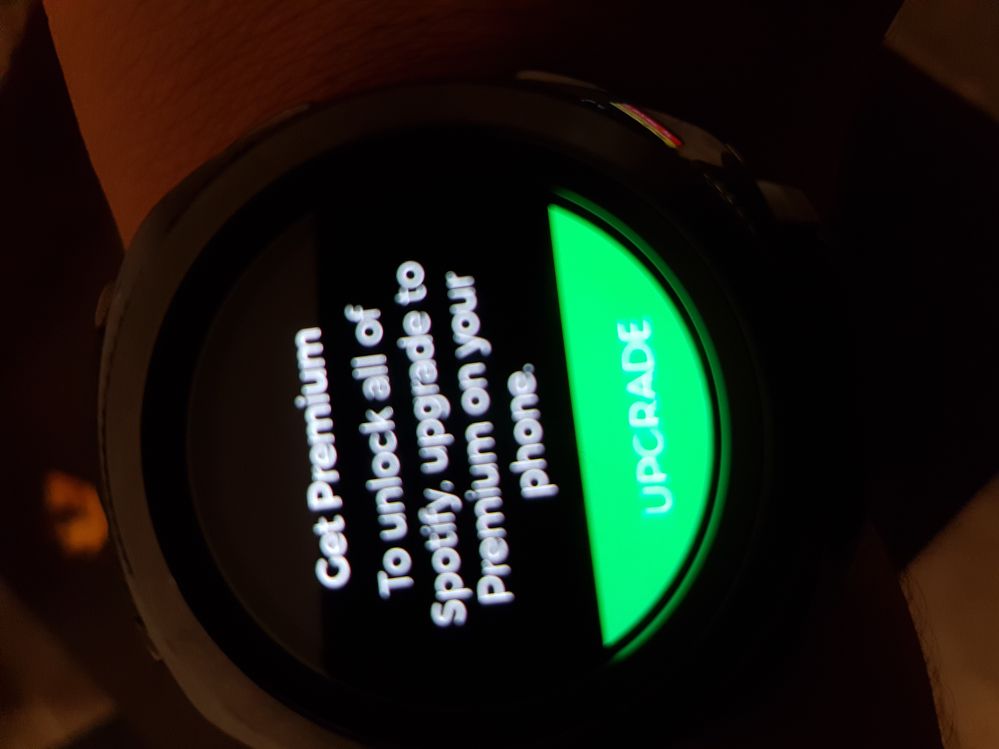
- Mark as New
- Bookmark
- Subscribe
- Mute
- Subscribe to RSS Feed
- Permalink
- Report Inappropriate Content
Offline Spotify requires subscription - it is the same for desktop android, ios or tizen
- Mark as New
- Bookmark
- Subscribe
- Mute
- Subscribe to RSS Feed
- Permalink
- Report Inappropriate Content
But Samsung announced that "you can download songs on spotify and listen it offline on gear sport"
- Mark as New
- Bookmark
- Subscribe
- Mute
- Subscribe to RSS Feed
- Permalink
- Report Inappropriate Content
Does It count towards the 3 device limit though?
- Mark as New
- Bookmark
- Subscribe
- Mute
- Subscribe to RSS Feed
- Permalink
- Report Inappropriate Content
Yes, with an Account of that possibility. By Samsung Software it is possible.
- Mark as New
- Bookmark
- Subscribe
- Mute
- Subscribe to RSS Feed
- Permalink
- Report Inappropriate Content
Can I listen to my Spotify playlists offline without my phone in Bluetooth range and no Wi-Fi? As in can I go for a run and leave my phone at home and still listen to my downloaded music?
- Mark as New
- Bookmark
- Subscribe
- Mute
- Subscribe to RSS Feed
- Permalink
- Report Inappropriate Content
Am I able to go on a run leave my phone at home and be able to listen to my Spotify music offline through Bluetooth headphones?
- Mark as New
- Bookmark
- Subscribe
- Mute
- Subscribe to RSS Feed
- Permalink
- Report Inappropriate Content
- Mark as New
- Bookmark
- Subscribe
- Mute
- Subscribe to RSS Feed
- Permalink
- Report Inappropriate Content
- Mark as New
- Bookmark
- Subscribe
- Mute
- Subscribe to RSS Feed
- Permalink
- Report Inappropriate Content
Yes, you are supposed to be able to download playlists to the Gear Sport and listed with BT headphones while off-line. This is the whole reason I bought the Gear Sport. Unfortunately, I haven't been able to get it to work yet because I can't login to my Spotify premium account on the Sport. Still troubleshooting...
- Mark as New
- Bookmark
- Subscribe
- Mute
- Subscribe to RSS Feed
- Permalink
- Report Inappropriate Content
You need a premium account to listen offline on the Gear Sport.
- Mark as New
- Bookmark
- Subscribe
- Mute
- Subscribe to RSS Feed
- Permalink
- Report Inappropriate Content
keep the mobile away so it looses Bluetooth or turn it off
Once you do it the gear sport connects to wifi and all good
- Mark as New
- Bookmark
- Subscribe
- Mute
- Subscribe to RSS Feed
- Permalink
- Report Inappropriate Content
Hi all
Also having issues listening to my gear sport in offline mode. Firstly i cant find where to download a playlist on the watch. The only option i have been able to find so far is to play a song via wifi, select the pop up menu, and select the "save" option, which i believe would download just that song. Not very convienent when i want to get 100+ songs on there!
Secondly, i cant seem to find any option on the watch to view my downloaded tracks.
Thirdly and the worst part is - once i have selected 'offline' mode, the current song stops playing, saying i need to connect over wifi - at which point i select 'Ok' - which starts the song again. However once that song is finished - or if i select next track. Everything stops, the current song will say its playing on the watch face - however with no sound! No way to start that song or select any other previously downloaded tracks.
Has anyone had any similar issues?
I just want to be able to go for a run without my phone!
Help!
Suggested posts
Let's introduce ourselves!
Hey there you, Yeah, you! 😁 Welcome - we're glad you joined the Spotify Community! While you here, let's have a fun game and get…