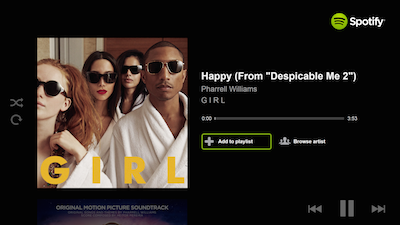Help Wizard
Step 1
Type in your question below and we'll check to see what answers we can find...
Loading article...
Submitting...
If you couldn't find any answers in the previous step then we need to post your question in the community and wait for someone to respond. You'll be notified when that happens.
Simply add some detail to your question and refine the title if needed, choose the relevant category, then post.
Just quickly...
Before we can post your question we need you to quickly make an account (or sign in if you already have one).
Don't worry - it's quick and painless! Just click below, and once you're logged in we'll bring you right back here and post your question. We'll remember what you've already typed in so you won't have to do it again.
Samsung Smart TV - Troubleshooting
Solved!- Mark as New
- Bookmark
- Subscribe
- Mute
- Subscribe to RSS Feed
- Permalink
- Report Inappropriate Content
Want to use Spotify on your TV? With the Spotify app on Samsung Smart TVs, you can.
Samsung Smart TV: 2012-2014 models (running the Orsay operating system)
If your Samsung Smart TV was produced between 2012-2014 and is running the Orsay operating system, Premium subscribers can:
- Search tracks, albums, and artists.
- Browse new releases, top tracks, and top albums.
- Browse your friends’ playlists and listen to your own.
- Add tracks to playlists.
- View artist pages.
Note: For older Smart TVs, please check the download area on the Smart TV to see which applications are available.
For more information, including details on how to download and install apps on your Samsung Smart TV, check out the Samsung support page.
If you’re having playback issues, or your Spotify app has stopped functioning correctly, try the following:
Reinstall the app:
- Navigate to the Apps panel and locate Spotify under My Apps.
- Select Uninstall.
- Go to Samsung Apps and search for “Spotify”. You’ll also find it under search-friendly categories, such as Lifestyle or Music.
- Select Download.
Check your TV’s firmware is up-to-date:
- On your Samsung Smart TV, go to Menu > Support > Software Update. If your device is due an update, you’ll be prompted to install.
- A full list of Samsung TVs, firmware versions, manuals, and FAQ pages can be found on the Samsung support site here.
Samsung Smart TV: 2015-current models (running the Tizen operating system)
Introducing Tizen for Samsung Smart TVs, an operating system designed to power Samsung’s next generation of Smart TV applications. Tizen lets you take Spotify to the next level.
If your Samsung Smart TV was produced from 2015 onwards and is running the Tizen operating system (version 2.3 and above), listeners can:
- Use on-demand playback, available for both Premium and Free listeners.
- Access a new and improved Browse section.
- Search the entire Spotify catalog.
- Preview content.
- Control their music and login remotely using Spotify Connect.
- Experience an optimized “big screen” interface with beautiful artwork.
For more information, including details on how to download and install apps using Tizen, check out the Tizen Store website.
Solved! Go to Solution.
- Subscribe to RSS Feed
- Mark Topic as New
- Mark Topic as Read
- Float this Topic for Current User
- Bookmark
- Subscribe
- Printer Friendly Page
- Mark as New
- Bookmark
- Subscribe
- Mute
- Subscribe to RSS Feed
- Permalink
- Report Inappropriate Content
- Mark as New
- Bookmark
- Subscribe
- Mute
- Subscribe to RSS Feed
- Permalink
- Report Inappropriate Content

- Mark as New
- Bookmark
- Subscribe
- Mute
- Subscribe to RSS Feed
- Permalink
- Report Inappropriate Content
- Mark as New
- Bookmark
- Subscribe
- Mute
- Subscribe to RSS Feed
- Permalink
- Report Inappropriate Content
- Mark as New
- Bookmark
- Subscribe
- Mute
- Subscribe to RSS Feed
- Permalink
- Report Inappropriate Content
- Mark as New
- Bookmark
- Subscribe
- Mute
- Subscribe to RSS Feed
- Permalink
- Report Inappropriate Content
Hi!
My new Smart TV 32" Samsung series 4 not find Spotify APP.
Samsung coment is a responsability of the developer....
My model is UE32J4500 Spain
TV OS Golden Bridge Lite
Some answer?
Thanks
- Mark as New
- Bookmark
- Subscribe
- Mute
- Subscribe to RSS Feed
- Permalink
- Report Inappropriate Content
unfortunately the tizen app is still buggy. Sometimes the horizontal playlists won't scroll so you can't choose the songs you want to hear. The white border that signals selection is quadratic instead of a rectangle that would fit the selected playlist tile. Please get your app together. I'm just embarrassed that this passed your code review/quality control...
- Mark as New
- Bookmark
- Subscribe
- Mute
- Subscribe to RSS Feed
- Permalink
- Report Inappropriate Content
I have multiple issues with app:
1.) I can only log in with Spotify Connect - well maybe it works with the user credentials as well, but the app doesn't save them, which means I would have to enter them every time I start the app. (Using the remote for letter input is a total pita)
When using the User Credentials I get the message that the user login data was inccorect (it is 100% correct) and I should retry. Not sure if that has something to do with the below mentioned "have to exit the app and restart to make it work".
2.) When using Spotify Connect to login, I have to start the tizen App, click on "login", pick my Smartphone use "available devices" pick my Samsung TV, I wait but it doesn't connect and switches back to smartphone, have to exit the tizen app, restart it and go to login, then again pick Samsung TV as available device to finally make Spotify Connect work on the TV.
Any suggestions?
- Mark as New
- Bookmark
- Subscribe
- Mute
- Subscribe to RSS Feed
- Permalink
- Report Inappropriate Content
- Mark as New
- Bookmark
- Subscribe
- Mute
- Subscribe to RSS Feed
- Permalink
- Report Inappropriate Content
Some news about the app for the Golden Bridge Lite system
- Mark as New
- Bookmark
- Subscribe
- Mute
- Subscribe to RSS Feed
- Permalink
- Report Inappropriate Content
Hi, I just bought my Samsung Smart TV with Tizen operating system. I have a premium Spotify account & I installed the Spotify App succesfully. But I do get commercials?! Is this normal or can someone help me fix this?
- Mark as New
- Bookmark
- Subscribe
- Mute
- Subscribe to RSS Feed
- Permalink
- Report Inappropriate Content
i have the same problem with my Samsung TV and my car. i think it's because Spotify streams at 320 bits high resolution and the TV's DAC and my car's DAC cannot handle it. If you try Padora which downloads at 256 bits it works perfectly
- Mark as New
- Bookmark
- Subscribe
- Mute
- Subscribe to RSS Feed
- Permalink
- Report Inappropriate Content
- Mark as New
- Bookmark
- Subscribe
- Mute
- Subscribe to RSS Feed
- Permalink
- Report Inappropriate Content
- Mark as New
- Bookmark
- Subscribe
- Mute
- Subscribe to RSS Feed
- Permalink
- Report Inappropriate Content
UNfortunately this is not true because not only have I tried to reinstall it several times, Samsung support could not reinstall it on 3 attempts by 3 different techs.
- Mark as New
- Bookmark
- Subscribe
- Mute
- Subscribe to RSS Feed
- Permalink
- Report Inappropriate Content
Hi, I am unable to connect to Spotify on my Samsung Smart TV ref UN50KU6000KXZL from my smart phone. Despite both devices are connected to the same WiFi network, I cant see my Smart TV as an option in my cell phone App. I dont know what hapen because I could use the App in the TV before. I already erased and installed again the App and the problem continues. Anybody having this same probelm?
- Mark as New
- Bookmark
- Subscribe
- Mute
- Subscribe to RSS Feed
- Permalink
- Report Inappropriate Content
Look on the back of your TV for the date of manufatcure. Chances are it is prior to Jan 2015. If this is so, Samsung rolled out software updates which hit a host of different geographical regions at different times. When your TV software was updated it rendered Spotify inoperable. There is no fix, Samsung will not be issuing any software patches so we can all use Spotify again.
- Mark as New
- Bookmark
- Subscribe
- Mute
- Subscribe to RSS Feed
- Permalink
- Report Inappropriate Content
Bring back an app for the Orsay models, for my 4 year old tv (are qwe forced to buy a new one every 4 years. Also, on my newwer other model, the connect option is not working 100% of the time
- Mark as New
- Bookmark
- Subscribe
- Mute
- Subscribe to RSS Feed
- Permalink
- Report Inappropriate Content
I’ve been unable to access Spotify on Samsung tv . When I select the app there’s black screen only!! I can’t re-install the app as it’s pre-loaded on tv. Also I have to mention that I can use all of the other apps except for Spotify, which has been upgraded 5 days ago. Could anyone please help me?
Thank u in advance
- Mark as New
- Bookmark
- Subscribe
- Mute
- Subscribe to RSS Feed
- Permalink
- Report Inappropriate Content
Suggested posts
Let's introduce ourselves!
Hey there you, Yeah, you! 😁 Welcome - we're glad you joined the Spotify Community! While you here, let's have a fun game and get…