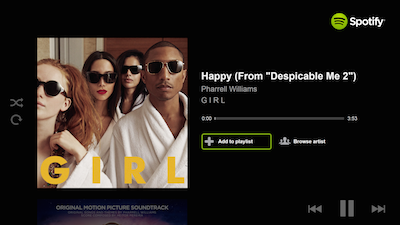Help Wizard
Step 1
Type in your question below and we'll check to see what answers we can find...
Loading article...
Submitting...
If you couldn't find any answers in the previous step then we need to post your question in the community and wait for someone to respond. You'll be notified when that happens.
Simply add some detail to your question and refine the title if needed, choose the relevant category, then post.
Just quickly...
Before we can post your question we need you to quickly make an account (or sign in if you already have one).
Don't worry - it's quick and painless! Just click below, and once you're logged in we'll bring you right back here and post your question. We'll remember what you've already typed in so you won't have to do it again.
Samsung Smart TV - Troubleshooting
Solved!- Mark as New
- Bookmark
- Subscribe
- Mute
- Subscribe to RSS Feed
- Permalink
- Report Inappropriate Content
Want to use Spotify on your TV? With the Spotify app on Samsung Smart TVs, you can.
Samsung Smart TV: 2012-2014 models (running the Orsay operating system)
If your Samsung Smart TV was produced between 2012-2014 and is running the Orsay operating system, Premium subscribers can:
- Search tracks, albums, and artists.
- Browse new releases, top tracks, and top albums.
- Browse your friends’ playlists and listen to your own.
- Add tracks to playlists.
- View artist pages.
Note: For older Smart TVs, please check the download area on the Smart TV to see which applications are available.
For more information, including details on how to download and install apps on your Samsung Smart TV, check out the Samsung support page.
If you’re having playback issues, or your Spotify app has stopped functioning correctly, try the following:
Reinstall the app:
- Navigate to the Apps panel and locate Spotify under My Apps.
- Select Uninstall.
- Go to Samsung Apps and search for “Spotify”. You’ll also find it under search-friendly categories, such as Lifestyle or Music.
- Select Download.
Check your TV’s firmware is up-to-date:
- On your Samsung Smart TV, go to Menu > Support > Software Update. If your device is due an update, you’ll be prompted to install.
- A full list of Samsung TVs, firmware versions, manuals, and FAQ pages can be found on the Samsung support site here.
Samsung Smart TV: 2015-current models (running the Tizen operating system)
Introducing Tizen for Samsung Smart TVs, an operating system designed to power Samsung’s next generation of Smart TV applications. Tizen lets you take Spotify to the next level.
If your Samsung Smart TV was produced from 2015 onwards and is running the Tizen operating system (version 2.3 and above), listeners can:
- Use on-demand playback, available for both Premium and Free listeners.
- Access a new and improved Browse section.
- Search the entire Spotify catalog.
- Preview content.
- Control their music and login remotely using Spotify Connect.
- Experience an optimized “big screen” interface with beautiful artwork.
For more information, including details on how to download and install apps using Tizen, check out the Tizen Store website.
Solved! Go to Solution.
- Subscribe to RSS Feed
- Mark Topic as New
- Mark Topic as Read
- Float this Topic for Current User
- Bookmark
- Subscribe
- Printer Friendly Page
- Mark as New
- Bookmark
- Subscribe
- Mute
- Subscribe to RSS Feed
- Permalink
- Report Inappropriate Content
It’s Samsung UE49MU8002. I think it’s this year’s model.
is there any way to reinstall the app?
- Mark as New
- Bookmark
- Subscribe
- Mute
- Subscribe to RSS Feed
- Permalink
- Report Inappropriate Content
- Mark as New
- Bookmark
- Subscribe
- Mute
- Subscribe to RSS Feed
- Permalink
- Report Inappropriate Content
Spotify does not start anymore on my UE65KS7005 from late 2016 (tizen). It has been working until I tried it today after not using it for a few weeks. I tried uninstalling and reinstalling. Anyone else having this issue?
- Mark as New
- Bookmark
- Subscribe
- Mute
- Subscribe to RSS Feed
- Permalink
- Report Inappropriate Content
All things that I have tried in the past to get things up and running again:
- Try turning off Samsung Instant on (in the menu).
- If that doesn't work, disconnect the power for about 1 minute and then reconnect; try again.
- Try restarting your Router/Modem.
- Try changing the default DNS on your TV to google's DNS (8.8.8.8)
The last thing to try, which I have never had to do... is a full factory reset of the TV. That would solve most problems but also means having to set everything up all over again!
- Mark as New
- Bookmark
- Subscribe
- Mute
- Subscribe to RSS Feed
- Permalink
- Report Inappropriate Content
Hi, I have a 2015 Samsung Smar TV model number UE40F6400AK. Is there anyway I can download Spotify back onto this. It disappeared some time ago and all I can do now is screen mirror my tablet. If I can get the Spotify app back it would be great. I've updated the software and firmware, but still can't find the Spotify app.
- Mark as New
- Bookmark
- Subscribe
- Mute
- Subscribe to RSS Feed
- Permalink
- Report Inappropriate Content
Problem solved by buying a Chromecast... This is absurd... Complete bull**bleep**...
- Mark as New
- Bookmark
- Subscribe
- Mute
- Subscribe to RSS Feed
- Permalink
- Report Inappropriate Content
- Mark as New
- Bookmark
- Subscribe
- Mute
- Subscribe to RSS Feed
- Permalink
- Report Inappropriate Content
I just got the Samsung 65" MU8000 (4K TV) and I was about to return the HW-MS650 sound bar I got with it cause the sound was distorted. I realized when I connected my phone to bluetooth on the sound bar it was crystal clear and when I used the YouTube app on the TV (same song from Spotify) it was super clear. So I ONLY get sound distortation on my soundbar via the Spotify app on the MU8000. Sounds like others are having similar problems?
- Mark as New
- Bookmark
- Subscribe
- Mute
- Subscribe to RSS Feed
- Permalink
- Report Inappropriate Content
I have a Tizen model at home, installed the app, logged in... It all works fine, plays music, until it doesn't.
Sometimes it randomly starts stuttering. Playback stops for a few seconds, then resumes, which repeats for a few times. Skipping to the next song usually stops the problem for a while.
It almost seems like the app has some buffering issues, but that makes no sense: the TV is connected by (a reasonably short) cable, directly to the router. Internet works fine otherwise, so does Spotify playback on other devices (even those connected through WiFi).
I contacted Samsung, but they won't help me with anything other than "restart the device", "reset the smart hub", "reinstall the app", stating that it is up to the app developer.
I'm at a loss here. It's a very annoying glitch, and I just can't find a solution anywhere.
- Mark as New
- Bookmark
- Subscribe
- Mute
- Subscribe to RSS Feed
- Permalink
- Report Inappropriate Content
I bought a Samsung tv a year ago and Spotify worked fine till yesterday night.
Suddenly it doesn’t work anymore. I press play and it doesn’t work. I can’t switch songs but I can browse on the app.
It also doesn’t connect to my phone to play music from it on tv.
It is an annoying issue. Just restore smart hub, reinstall the app, restore default values and everything I could do didn’t work.
Tried everything and I’m pretty desperate.
- Mark as New
- Bookmark
- Subscribe
- Mute
- Subscribe to RSS Feed
- Permalink
- Report Inappropriate Content
- Mark as New
- Bookmark
- Subscribe
- Mute
- Subscribe to RSS Feed
- Permalink
- Report Inappropriate Content
- Mark as New
- Bookmark
- Subscribe
- Mute
- Subscribe to RSS Feed
- Permalink
- Report Inappropriate Content
- Mark as New
- Bookmark
- Subscribe
- Mute
- Subscribe to RSS Feed
- Permalink
- Report Inappropriate Content
I have this exact same issue with mine.
- Mark as New
- Bookmark
- Subscribe
- Mute
- Subscribe to RSS Feed
- Permalink
- Report Inappropriate Content
My issue is it works but will not play sound! I've reconnected, you can't delete the app on my model so I reinstalled. I'm not going to do a system overhaul if this is an ongoing issue. I'll just use Pandora even tho I really hate that app.
- Mark as New
- Bookmark
- Subscribe
- Mute
- Subscribe to RSS Feed
- Permalink
- Report Inappropriate Content
Hey,
There is a limitation on many Samsung TV that you need to select active HDMI ( or regular cable TV ) first before starting Spotify app. Otherwise no sound coming out.
They confirmed issue on their end, but will only fix it for next generation models. Yeah...
- Mark as New
- Bookmark
- Subscribe
- Mute
- Subscribe to RSS Feed
- Permalink
- Report Inappropriate Content
Hi, I'm having problems to use Spotify on my Samsung smart tv. Since the last update on Feb 22, every time I open it, it freeezes with the Spotify logo, and I can't do anything, not even connect it directly with Spotify connect from my smartphone. I've uninstalled it several times, but it's always the same and I don't know what else to do. Can someone please help me?
- Mark as New
- Bookmark
- Subscribe
- Mute
- Subscribe to RSS Feed
- Permalink
- Report Inappropriate Content
What TV model do you have?
- Mark as New
- Bookmark
- Subscribe
- Mute
- Subscribe to RSS Feed
- Permalink
- Report Inappropriate Content
I have exactly the same issue. Spotify freezes and doesn't load the interface.
UE48J6300
- Mark as New
- Bookmark
- Subscribe
- Mute
- Subscribe to RSS Feed
- Permalink
- Report Inappropriate Content
Yes, I am having a similar problem with my new Samsung Q7F 55" UHD and a Yamaha YAS-207 sound bar using the HDMI ARC port. Spotify is awfully distorted through the TV app, however if I connect via Bluetooth to the sound bar and run Spotify from the phone it's flawless.
Is it possible that the gain setting within the app on the TV has been set too high to begin with? Even on a very low volume setting everything still sounds distorted. There a no problems with Netflix, YouTube, or any other streaming app.
Suggested posts
Let's introduce ourselves!
Hey there you, Yeah, you! 😁 Welcome - we're glad you joined the Spotify Community! While you here, let's have a fun game and get…