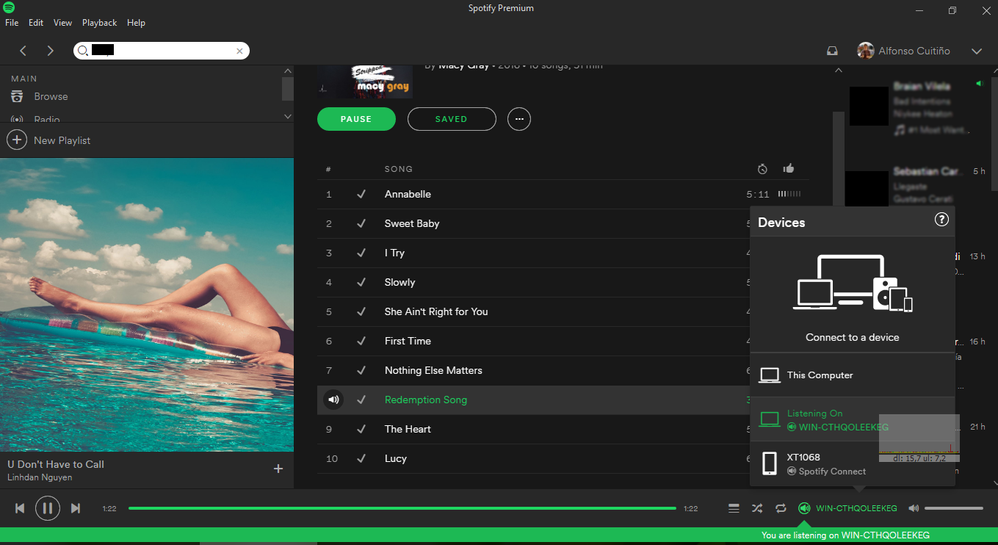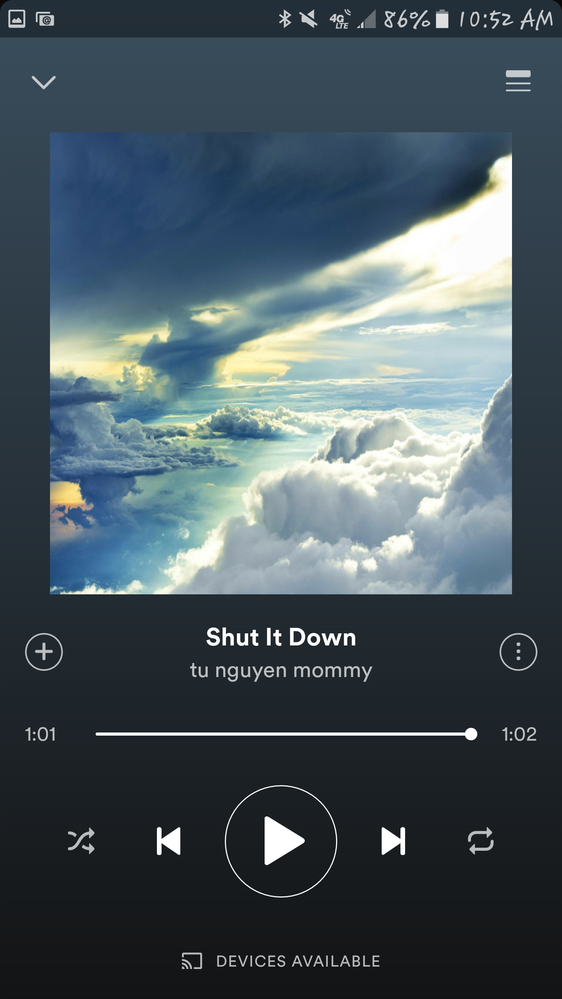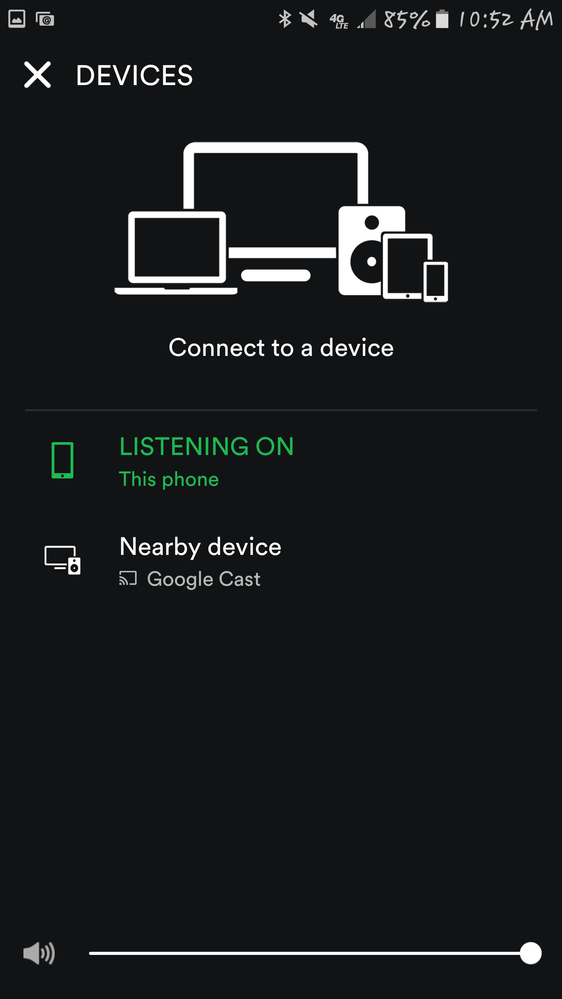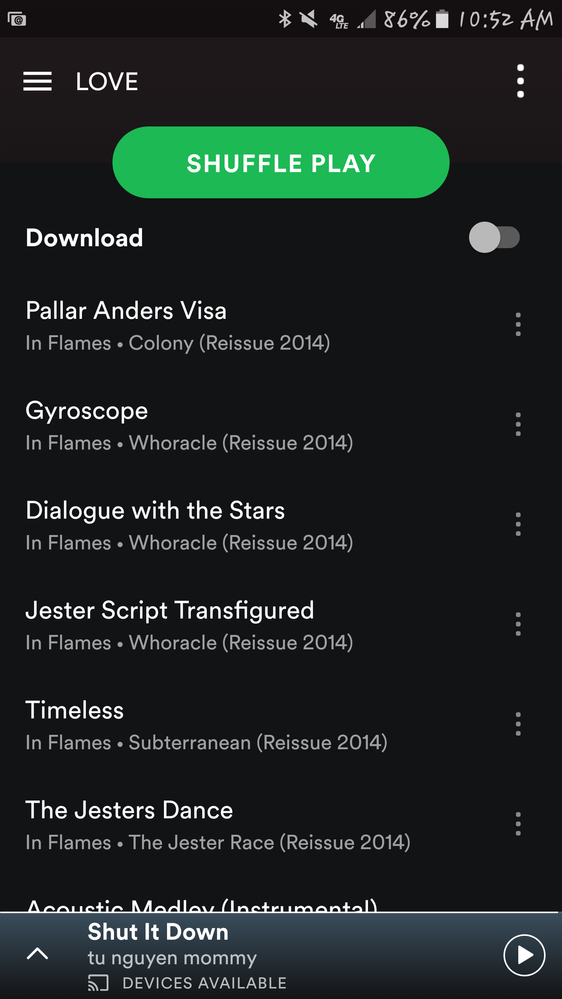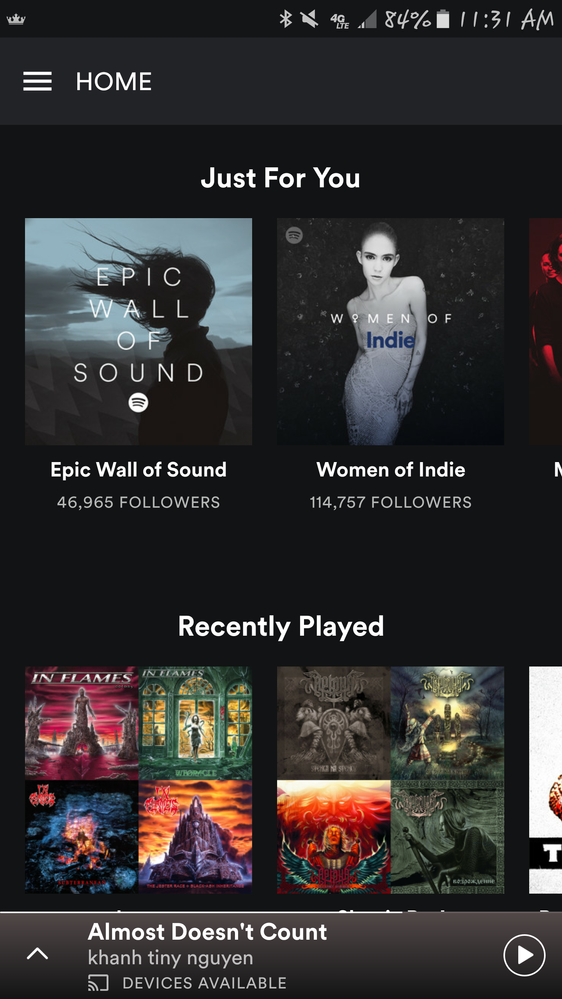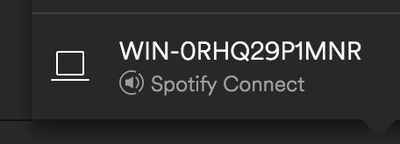Help Wizard
Step 1
Type in your question below and we'll check to see what answers we can find...
Loading article...
Submitting...
If you couldn't find any answers in the previous step then we need to post your question in the community and wait for someone to respond. You'll be notified when that happens.
Simply add some detail to your question and refine the title if needed, choose the relevant category, then post.
Just quickly...
Before we can post your question we need you to quickly make an account (or sign in if you already have one).
Don't worry - it's quick and painless! Just click below, and once you're logged in we'll bring you right back here and post your question. We'll remember what you've already typed in so you won't have to do it again.
Songs from Lee Tu Nguyen Randomly Playing
Songs from Lee Tu Nguyen Randomly Playing
- Mark as New
- Bookmark
- Subscribe
- Mute
- Subscribe to RSS Feed
- Permalink
- Report Inappropriate Content
I have had Spotify Premium for a number of months without issue, (aside from the rubbish shuffle). The last week or so songs from an artist by the name of Lee Tu Nguyen will randomly start playing, even though none of the songs played are on any of my playlists. Indeed, I have never even heard of Lee Tu Nguyen before it started playing randomly on my Spotify.
This will happen in two ways.
1. I will be playing through a playlist and half way through a song the playback will stop and it will swap to Lee Tu Nguyen.
2. I will not have touched the computer at all and Spotify will randomly starting playing Lee Tu Nguyen songs without my permission.
Methods I have tried to fix this problem:
1. I have logged all instances out with the "Sign out everywhere" button in my account settings.
2. I have reinstalled Spotify.
3. Removed all offline devices.
4. Revoked access for all apps.
What in the world is going on? I don't pay for premium to be randomly woken up during the night with some annoying artist I have never heard of, nor do I pay to have my listening experience interupted by, (again), some annoying artist I have never heard of.
- Labels:
-
Desktop
- Subscribe to RSS Feed
- Mark Topic as New
- Mark Topic as Read
- Float this Topic for Current User
- Bookmark
- Subscribe
- Printer Friendly Page
- Mark as New
- Bookmark
- Subscribe
- Mute
- Subscribe to RSS Feed
- Permalink
- Report Inappropriate Content
I'm having the same problem! Changed Spotify password, Facebook password, closed all sessions, but still.
Suddenly there's a new device , listening to an artist with the last name "Nguyen". Sometimes "Lindhan Nguyen", "Lee Tu Nguyen", and some other names I don't remember, but the last name is always the same.
This a screenshot from my Windows 10 computer, Spotify version 1.0.37.150.gad02a02e
XT1068 and my computer are my devices. WIN-CTHQOLEEKEG is the unknown device that plays those vietnamese artists
- Mark as New
- Bookmark
- Subscribe
- Mute
- Subscribe to RSS Feed
- Permalink
- Report Inappropriate Content
- Mark as New
- Bookmark
- Subscribe
- Mute
- Subscribe to RSS Feed
- Permalink
- Report Inappropriate Content
Why is this thread/ticket in a closed status? This is happening right now. Please let me know you are working on this.
- Mark as New
- Bookmark
- Subscribe
- Mute
- Subscribe to RSS Feed
- Permalink
- Report Inappropriate Content
I am having the exact same problem. Nguyen songs pop up and play randomly
- Mark as New
- Bookmark
- Subscribe
- Mute
- Subscribe to RSS Feed
- Permalink
- Report Inappropriate Content
Hey guys!
It looks like some users have been having the same issue lately. Last reply was a while ago, but we'd like to know if you're still having trouble with this.
If so, can you let us know the following (users who have not sent this info):
- Have you noticed any other unusual activity in your account?
- Is this happening across all devices?
- Does it happen while you're in Offline Mode too?
- Does it happen in 3G/4G or WiFi?
- Device and Spotify version.
- Are you on a shared WiFi network?
- What have you tried.
- Where are you located.
We'll see what we can suggest.
Thanks 🙂
- Mark as New
- Bookmark
- Subscribe
- Mute
- Subscribe to RSS Feed
- Permalink
- Report Inappropriate Content
Hi @Mara_F, I'm still having this issue.
The thing is that a couple of months ago it started, and then with some help from the Spotify staff, we were able to solve this (I think we tried like a thousand times changing my password, reomving and adding the premium account, and some other things related to security). But now it's happening again!
About your questions:
- Have you noticed any other unusual activity in your account?
- No, no one uses my account other than me, and the only unusual activity is that annoying issue.
- Is this happening across all devices?
- Yes, both Mac app and IOS app
- Does it happen while you're in Offline Mode too?
- No, only when I'm online
- Does it happen in 3G/4G or WiFi?
- Both 3g/4g and wifi
- Device and Spotify version.
- Mac: 1.0.42.151.g19de0aa6 --- IOS: 6.8.0.3786
- Are you on a shared WiFi network?
- I'm not sure what might be classified as shared wifi, but that happens in both my personal wifi connection at home, and at work as well. I don't use spotify on a cafeferia wifi though.
- What have you tried.
- Removing Premium and add it again.
- Changing facebook password (like 10 times), I'm connected via facebook login
- Where are you located.
- This started happening in Brazil, but now I'm in Berlin and it's still happening
One thing that I noticed, everytime it starts playing this freaking music, it appears the device that is playing, and it's ALWAYS the same device ID, I've attached a photo below.
I really don't think that changing my password or deleting and creating my account again is gonna permanently solve this problem...
- Mark as New
- Bookmark
- Subscribe
- Mute
- Subscribe to RSS Feed
- Permalink
- Report Inappropriate Content
all devices" and then change my password to a very strong one. I haven't
had an issue since. So I'm guessing that some nefarious party got my
password and was hijacking my stations to promote their own songs.
- Mark as New
- Bookmark
- Subscribe
- Mute
- Subscribe to RSS Feed
- Permalink
- Report Inappropriate Content
all devices" and then change my password to a very strong one. I haven't
had an issue since. So I'm guessing that some nefarious party got my
password and was hijacking my stations to promote their own songs.
- Mark as New
- Bookmark
- Subscribe
- Mute
- Subscribe to RSS Feed
- Permalink
- Report Inappropriate Content
Yeah, I just tried to changed my fb password to a completely different and hard password, and the bug is still occurring 😞
- Mark as New
- Bookmark
- Subscribe
- Mute
- Subscribe to RSS Feed
- Permalink
- Report Inappropriate Content
Hey @degraves! Thanks for your help.
@mauriciosoares. Can you try the steps @degraves mentioned? You can sign out from all devices. Here's how. Once you've done that, please make sure to change again your Facebook password.
If that doesn't work, can you let us know if this is happening while Offline listening?
Let us know how it goes or, if you have any questions. We'll be here for you 🙂
Sophia,
- Mark as New
- Bookmark
- Subscribe
- Mute
- Subscribe to RSS Feed
- Permalink
- Report Inappropriate Content
Hi @Sophia, So I just tried it, and it didn't work.
Offline mode is ok, the bug never happened in this mode. The problem is when I get online. 😕
- Mark as New
- Bookmark
- Subscribe
- Mute
- Subscribe to RSS Feed
- Permalink
- Report Inappropriate Content
Thanks for getting back to us @mauriciosoares.
Just to check, do you get any pop-up saying that your account is being used somewhere else? Also, is this happening on other devices too? We'll see what we can suggest 🙂
Sophia,
- Mark as New
- Bookmark
- Subscribe
- Mute
- Subscribe to RSS Feed
- Permalink
- Report Inappropriate Content
Hi @Sophia,
No pop up appears to me... but it does show that there's a device connected to my account. I attached in a previous comment the screen shot of the device ID... that may be helpful for you.
Also, this happens on all devices that I have, if I'm in online mode. Even if it's my smartphone on a 3g connection.
- Mark as New
- Bookmark
- Subscribe
- Mute
- Subscribe to RSS Feed
- Permalink
- Report Inappropriate Content
@Sophia It's been a week since I replyied you. Any news on this? Apparently there's another thread similar to this one: https://community.spotify.com/t5/Accounts-and-Subscriptions/Recently-Played-Not-My-Songs/m-p/1375476
- Mark as New
- Bookmark
- Subscribe
- Mute
- Subscribe to RSS Feed
- Permalink
- Report Inappropriate Content
I'm having the very same problem. So annoying
- Mark as New
- Bookmark
- Subscribe
- Mute
- Subscribe to RSS Feed
- Permalink
- Report Inappropriate Content
I am getting the exact same issue. but also songs from (ngoc linda tu) What is going on?
- Mark as New
- Bookmark
- Subscribe
- Mute
- Subscribe to RSS Feed
- Permalink
- Report Inappropriate Content
Same as you!!!
- Mark as New
- Bookmark
- Subscribe
- Mute
- Subscribe to RSS Feed
- Permalink
- Report Inappropriate Content
Hi there I am having the same issue with this artist and another artist. Simmilar curcumstanses to the original poster. what is best to do. ?? thanks
- Mark as New
- Bookmark
- Subscribe
- Mute
- Subscribe to RSS Feed
- Permalink
- Report Inappropriate Content
Have the same exact issue for a while now. I have been using Spotify Premium for years and never had a problem this annoying before. What makes it worst that the community staff seems either oblivious or indifferent to the problem. The whole point of Spotify is to stream music, right? Well, what happens when we can't stream music or suddenly disrupted with another type of music which we do not want to listen to? How come this thing has not been solved yet?
- Mark as New
- Bookmark
- Subscribe
- Mute
- Subscribe to RSS Feed
- Permalink
- Report Inappropriate Content
your account credentials. Need to change your password, security question,
etc AFTER you click the LOG OUT ALL DEVICES
Suggested posts
Let's introduce ourselves!
Hey there you, Yeah, you! 😁 Welcome - we're glad you joined the Spotify Community! While you here, let's have a fun game and get…