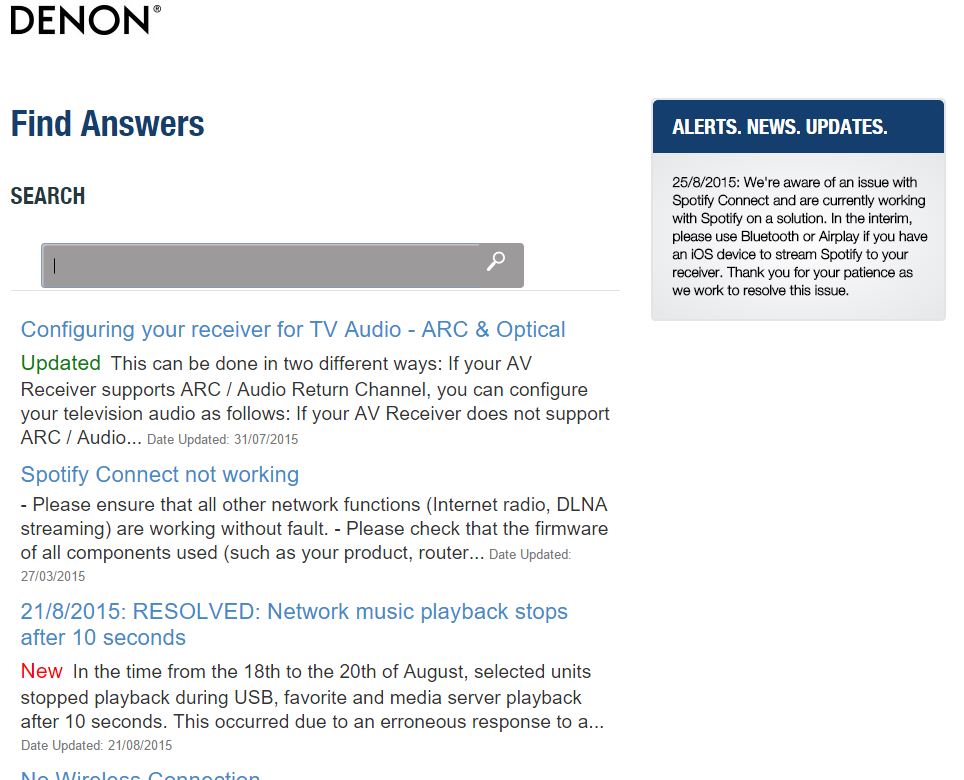Help Wizard
Step 1
Type in your question below and we'll check to see what answers we can find...
Loading article...
Submitting...
If you couldn't find any answers in the previous step then we need to post your question in the community and wait for someone to respond. You'll be notified when that happens.
Simply add some detail to your question and refine the title if needed, choose the relevant category, then post.
Just quickly...
Before we can post your question we need you to quickly make an account (or sign in if you already have one).
Don't worry - it's quick and painless! Just click below, and once you're logged in we'll bring you right back here and post your question. We'll remember what you've already typed in so you won't have to do it again.
Spotify Connect: Denon Connection Loss (Network Restart)
Solved!- Mark as New
- Bookmark
- Subscribe
- Mute
- Subscribe to RSS Feed
- Permalink
- Report Inappropriate Content
hello, i have the following problem.
Since few days i cannot use spotify connect to my denon receiver (4100w) anymore.
The connection itself works and it plays music for 1 second, but immediately after connect it seems the receiver loses network connection and restarts the service.
before I never had any problems. No changes in my network, firmware or receiver settings. Only spotifuggle version is new.
tried to reboot everything, set static ip to receiver, reinstalled spotify on mobile and pc, no solution.
please help, I'm not able to use it anymore 😞
Br, sebastian.
Solved! Go to Solution.
- Subscribe to RSS Feed
- Mark Topic as New
- Mark Topic as Read
- Float this Topic for Current User
- Bookmark
- Subscribe
- Printer Friendly Page
- Mark as New
- Bookmark
- Subscribe
- Mute
- Subscribe to RSS Feed
- Permalink
- Report Inappropriate Content
Reply from Denon:
Technical Support/Custom Install
D+M Group
Thanks for the reply. Sorry to hear you're having problems with Spotify Connect.
This appears to be an issue for several people and is currently being looked into by our technical team. Apologies for any inconvenience but we hope to get this sorted soon.
So we can investigate further could you let us know the following:
- The firmware version on your Denon receiver
- The operating system of the device you are using Connect with
- The Spotify version on the device you are using Connect with
Looking forward to hearing from you.
Joe | Executive Team
Spotify Customer Support
Did you know we have an extensive help section on our website? You can find it athttps://support.spotify.com
- Mark as New
- Bookmark
- Subscribe
- Mute
- Subscribe to RSS Feed
- Permalink
- Report Inappropriate Content
Hello,
Thanks for the prompt answer.
My device is a Denon Ceol Piccolo N4,
I don't have the firmware version number but I have done the last update (I don't know how to gather the firmware version, there is no details in the UI).
I'm streaming from an android device (Samsung Note 2 on lolipop),The Spotify version running on it is 3.4.0.764
I have tried several network configuration. Now it's directly connected to the internet. I thought it was a router issue but it seems not. The ethernet ports to be opened are not clearly defined nor from Spotify or Denon, but now it is "open bar"
- Mark as New
- Bookmark
- Subscribe
- Mute
- Subscribe to RSS Feed
- Permalink
- Report Inappropriate Content
No Spotify Connect since yesterday. I have a Denon CEOL N9. Worked perfectly before. Please fix this. I spent € 1000 on this device that is now a very nice Airpoirt Express with Airplay. Except, I can buy that for € 89.
This is a device located in The Netherlands.
thanks
Ronald
- Mark as New
- Bookmark
- Subscribe
- Mute
- Subscribe to RSS Feed
- Permalink
- Report Inappropriate Content
Denon avr-4100w version 6745-3461-6074-06
Sony Z2 Android 5.0.2
Spotify 3.4.0.764
I hope that this will help you to solve it asap.
- Mark as New
- Bookmark
- Subscribe
- Mute
- Subscribe to RSS Feed
- Permalink
- Report Inappropriate Content
Same issue with my CEOL piccolo N4...
Last spotify update
Last CEOL update
Mac OS X 10.10.3
Same issue on my laptop, my iphone and ipad (iOS9)
Streams music for 1 second then freeze...
Any fix from spotify team would be appreciated...
Thanks
- Mark as New
- Bookmark
- Subscribe
- Mute
- Subscribe to RSS Feed
- Permalink
- Report Inappropriate Content
Hi!
I also have concerns about Spotify Connect .
when connecting to my Pioneer SC-2023, itsays trying to connect with device and it says availiable on network.
but nothing happens when trying to connect.
I have had this problem for a month . It has been working
all fine earlier. I think it was the last updated app that has made the problem.
Can You have a look and give me an answer?
i have updated to the latest firmware on my Pioneer device.
Regards,
Ove
- Mark as New
- Bookmark
- Subscribe
- Mute
- Subscribe to RSS Feed
- Permalink
- Report Inappropriate Content
I have been trying to stream from both Ipad and IPhone.
I have just updated to the latest Spotify app
- Mark as New
- Bookmark
- Subscribe
- Mute
- Subscribe to RSS Feed
- Permalink
- Report Inappropriate Content
Same here with a denon 1100w, please sort this out asap spotify!
- Mark as New
- Bookmark
- Subscribe
- Mute
- Subscribe to RSS Feed
- Permalink
- Report Inappropriate Content
Hey everyone!
Can I get some details about this from you?
The exact info I'll need is:
- Denon/Marantz device make/model.
- The firmware version of your Denon/Marantz.
- The device you're streaming from.
- The Spotify app version on this device.
Once I've got this, I'll update the tech folks.
Thanks!
- Mark as New
- Bookmark
- Subscribe
- Mute
- Subscribe to RSS Feed
- Permalink
- Report Inappropriate Content
Latest Firmware Released
Nexus 5
Latest App Released
- Mark as New
- Bookmark
- Subscribe
- Mute
- Subscribe to RSS Feed
- Permalink
- Report Inappropriate Content
Denon AVR-X2100W - No Spotify Connect
also here many people have the same problem
- Mark as New
- Bookmark
- Subscribe
- Mute
- Subscribe to RSS Feed
- Permalink
- Report Inappropriate Content
Someone find a solution with the provider DNS instead DynimcDNS or Google DNS etc ... I will try this evening
- Mark as New
- Bookmark
- Subscribe
- Mute
- Subscribe to RSS Feed
- Permalink
- Report Inappropriate Content
Denon CEOL N9
Latest firmware available from Denon has been installed
Spotify on iOS 8 (latest version of both iOS as well as Spotify app)
Spotify Connect has worked without issues on this for several months. No changes were applied on the Denon device, Spotify Connect has not worked for a couple of days now. Seems something is wrong on the Spotify side.
This means:
- I am paying for a Spotify Premium subscription that does not give me the full benefits
- A € 1000 device has been reduced to an Airport Express with Airplay, worth € 89
Spotify please fix this, you'll lose customers over this!! Clearly something has been broken
thanks
Ronald
- Mark as New
- Bookmark
- Subscribe
- Mute
- Subscribe to RSS Feed
- Permalink
- Report Inappropriate Content
DENON CEOL N9 (RCD-N9) White
Latest available firmware (i am receiving that information when i am trying to update software) (i don't know how to check firmware version)
Samsung Galaxy S6 with Spotify (3.4.0.764)
Dell Latitude E5540 with Windows 8.1 with Spotify (1.0.11.134.ga37df67b) i just received an information that there is new Spotify version that can be download. I'll try to update it.
Hope it helps!
- Mark as New
- Bookmark
- Subscribe
- Mute
- Subscribe to RSS Feed
- Permalink
- Report Inappropriate Content
Spotify last version on Android and Windows 7
- Mark as New
- Bookmark
- Subscribe
- Mute
- Subscribe to RSS Feed
- Permalink
- Report Inappropriate Content
Hello,
i have the same issue as all above.
Configuration:
Denon avr-4100w version 6745-3461-6074-06
Nexus 5 Android 5.1.1
Spotify 3.4.0.764
I hope that this will help you to solve it asap.
- Mark as New
- Bookmark
- Subscribe
- Mute
- Subscribe to RSS Feed
- Permalink
- Report Inappropriate Content
Same problem here in Belgium with a Denon N9 (received yesterday) and Spotify on iOS 7.1.2.
Is there a planned solution for this problem ?
Should I return my Denon receiver ?
- Mark as New
- Bookmark
- Subscribe
- Mute
- Subscribe to RSS Feed
- Permalink
- Report Inappropriate Content
Denon CEOL N9
Latest firmware.
Tried spotify from iPhone 5, MacBook pro, asus with win10 🙂
Updated spotify on all of devices.
- Mark as New
- Bookmark
- Subscribe
- Mute
- Subscribe to RSS Feed
- Permalink
- Report Inappropriate Content
I would advice to Spotify team to ask from their partners a set of devices (freely ?),
to plug them in a room,
and to stream all the day over an analogic analyser.
It needs some wires but it's not complex to handle and Spotify can proposed a "Certified Hardware" in addition of the "Compliant with" one.
Valuable service, customer friendly, true partnership.
I'm your man if you want to set up such test bench 😉
- Mark as New
- Bookmark
- Subscribe
- Mute
- Subscribe to RSS Feed
- Permalink
- Report Inappropriate Content
Suggested posts
Let's introduce ourselves!
Hey there you, Yeah, you! 😁 Welcome - we're glad you joined the Spotify Community! While you here, let's have a fun game and get…