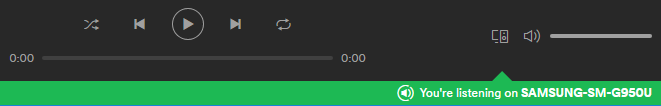Help Wizard
Step 1
Type in your question below and we'll check to see what answers we can find...
Loading article...
Submitting...
If you couldn't find any answers in the previous step then we need to post your question in the community and wait for someone to respond. You'll be notified when that happens.
Simply add some detail to your question and refine the title if needed, choose the relevant category, then post.
Just quickly...
Before we can post your question we need you to quickly make an account (or sign in if you already have one).
Don't worry - it's quick and painless! Just click below, and once you're logged in we'll bring you right back here and post your question. We'll remember what you've already typed in so you won't have to do it again.
Spotify Web Player Connected to a Different Device
Spotify Web Player Connected to a Different Device
- Mark as New
- Bookmark
- Subscribe
- Mute
- Subscribe to RSS Feed
- Permalink
- Report Inappropriate Content
The Spotify Web Player shows that I am listening to Spotify on another device (Samsuing-SM-G950U); however, I am not listening to Spotify on another device.
This issue is preventing me from playing Spotify on my computer (through the web player).
I went into account settings and signed out of everywhere, but when I signed back in via my web broswer, it still showed as listening on another device.
I even turned off my phone, but that did not fix the problem either.
I would appreciate any assistance in trying to resolve this issue.
Thank you!
- Labels:
-
Web Player
- Subscribe to RSS Feed
- Mark Topic as New
- Mark Topic as Read
- Float this Topic for Current User
- Bookmark
- Subscribe
- Printer Friendly Page
- Mark as New
- Bookmark
- Subscribe
- Mute
- Subscribe to RSS Feed
- Permalink
- Report Inappropriate Content
Looks to be connected to the issue I've been having: random switches to my Android phone while the music was actually playing on my PC.
Might be wise to keep an eye on the topic below. And look forward to the 8.4.1 update for Spotify on your Samsung phone!
- Mark as New
- Bookmark
- Subscribe
- Mute
- Subscribe to RSS Feed
- Permalink
- Report Inappropriate Content
Mine does that often. Spotify "records" where you last listened to it, and when you open up the browser version does not switch for some stupid reason.
However, I can click on the icon that little green bar is pointing to (the computer picture) and get a list of where I want to play it to. I then just select the desktop.
Annoying, and should be fixed to auto change to the web broswer when played there, but for the interim can be manually changed.
- Mark as New
- Bookmark
- Subscribe
- Mute
- Subscribe to RSS Feed
- Permalink
- Report Inappropriate Content
I've been consistantly having the same problem for the last few weeks, but I'm not able to switch to the web player. No list comes up when I click the icon in the web player, just a message to "Learn More" about Spotify Connect.
- Mark as New
- Bookmark
- Subscribe
- Mute
- Subscribe to RSS Feed
- Permalink
- Report Inappropriate Content
So I just tried /u/robgjones' suggestion and it tells me I need to connect my devices (despite them all being set up). When I follow that link it tells me that I need to connect both devices to the same wifi network to choose between them... but this is my work desktop and for security reasons it's not on wifi. Not to mention my access to all of our staff drives is done through the ethernet port, so it would make working very difficult. Any advice for this situation? I tried logging out of all my devices and it's still a problem.
- Mark as New
- Bookmark
- Subscribe
- Mute
- Subscribe to RSS Feed
- Permalink
- Report Inappropriate Content
I was about to make a post about this. Highly annoying. I'm in a quiet office, click play in the web player and it starts blaring music from my phone in my pocket! What the **bleep**! I don't want the 2 connected at all. What reason would I need this feature?!
- Mark as New
- Bookmark
- Subscribe
- Mute
- Subscribe to RSS Feed
- Permalink
- Report Inappropriate Content
@emr311 wrote:...it tells me I need to connect my devices (despite them all being set up). When I follow that link it tells me that I need to connect both devices to the same wifi network to choose between them... but this is my work desktop and for security reasons it's not on wifi...
I *so* understand what you are going though (yay work security vs spotify)! So, the only thing I can think of is, can you switch between devices like that at home? Try signing into the web player at home, so that all of your devices are on the same network and connect/set up your devices. Make sure you can switch between your devices. Then go back into work and see if the web browser is now able to connect and not acting stupid. I know, long shot but possibly worth a try if you havent already.
I use the web player online at work (on ethernet), and can switch it to my phone (on wifi) but I set up the connections at home when I was playing with an echo.
- Mark as New
- Bookmark
- Subscribe
- Mute
- Subscribe to RSS Feed
- Permalink
- Report Inappropriate Content
Update....I found that when I add a new song to my playlist from my phone, get to the office and click play on my desktop...music blares from my phone speakers rather than my headphones at work. My remedy has been to mute the audio on my phone media until after work because there is no way to stop it as far as I've seen.
- Mark as New
- Bookmark
- Subscribe
- Mute
- Subscribe to RSS Feed
- Permalink
- Report Inappropriate Content
1) Open the Spotify App on your phone
2) Select "Available Devices" from start/landing page
- Choose "yourcomputername"
3) done
- Mark as New
- Bookmark
- Subscribe
- Mute
- Subscribe to RSS Feed
- Permalink
- Report Inappropriate Content
Have been having the same problem. Put Spotify into Offline mode on your phone and re-load the Web Player. It should now be disconnected from the phone and let you play on desktop.
Suggested posts
Let's introduce ourselves!
Hey there you, Yeah, you! 😁 Welcome - we're glad you joined the Spotify Community! While you here, let's have a fun game and get…