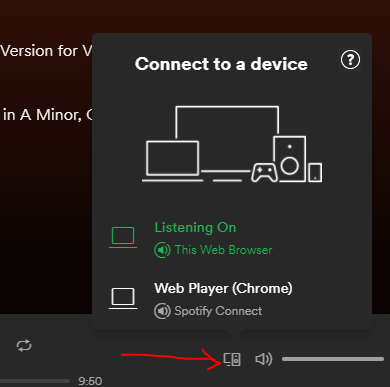Help Wizard
Step 1
Type in your question below and we'll check to see what answers we can find...
Loading article...
Submitting...
If you couldn't find any answers in the previous step then we need to post your question in the community and wait for someone to respond. You'll be notified when that happens.
Simply add some detail to your question and refine the title if needed, choose the relevant category, then post.
Just quickly...
Before we can post your question we need you to quickly make an account (or sign in if you already have one).
Don't worry - it's quick and painless! Just click below, and once you're logged in we'll bring you right back here and post your question. We'll remember what you've already typed in so you won't have to do it again.
Spotify web player not playing music
Spotify web player not playing music
- Mark as New
- Bookmark
- Subscribe
- Mute
- Subscribe to RSS Feed
- Permalink
- Report Inappropriate Content
I've recently noticed that the spotify web player has been logging me out of my account and make me retype my password. I didn't think it was a concern as it loaded me back to where I was.
However the main concern and issue is that today all of a sudden the player stopped playing music, even after refreshing multiple times , re-connecting to the wifi and everything. It loads the usual page and everything and I can scroll through my songs and what not but it just won't play. This has never happened to me before and I really hope that it is just a minor issue from Spotify 's behalf. I'd really appreciate if anyone knows how I may solve this and if this issue is a serious matter when it comes to it.
Thank you,
Rebecca
- Subscribe to RSS Feed
- Mark Topic as New
- Mark Topic as Read
- Float this Topic for Current User
- Bookmark
- Subscribe
- Printer Friendly Page
- Mark as New
- Bookmark
- Subscribe
- Mute
- Subscribe to RSS Feed
- Permalink
- Report Inappropriate Content
Just want to jump in to say that I've been having the same issue for the past 24 hours or so. I can log in and browse the site, but clicking "Play" doesn't do anything.
I'm using the web player in Chrome, in case it's of any consequence.
- Mark as New
- Bookmark
- Subscribe
- Mute
- Subscribe to RSS Feed
- Permalink
- Report Inappropriate Content
To add another voice, I'm having the exact same issue. Spotify has asked me to login more times than usual over the past few days, and now for the past ~24hrs has not been playing music at all. Tried all the basics like logging in/out multiple times, different tracks and playlists etc, nothing working.
Using the most recent stable release of Crhome browser (as of today 01/12/17).
- Mark as New
- Bookmark
- Subscribe
- Mute
- Subscribe to RSS Feed
- Permalink
- Report Inappropriate Content
Hey all!
Two nights ago the web player wasn't working correctly, loaded up, but didn't play anything. Issues were present on mobile too. Spotify fixed the issues back then.
I've also had the sudden logout issues. I restarted the browser and logged in, and it continued where I left off. Yesterday it kicked me out twice in a very short timespan, didn't let me log in without restarting browser. I was modifying stuff in Weebly that time tho. I carried on in a separate browser and all was fine. Absolutely not sure why that happened.
You can try this:
Log into your web player and click on your username belov the 'install app' button. Click on 'Full website' and choose any of the proposed albums and playlists.
Make sure you've clicked on 'This web player' on the icon on the left of the volume slider. Sometimes it fails to give that green banner...
Let me know how it goes!
- Mark as New
- Bookmark
- Subscribe
- Mute
- Subscribe to RSS Feed
- Permalink
- Report Inappropriate Content
I've found a fix. Click on the icon shown below by the red arrow, and select "This Web Browser".
- Mark as New
- Bookmark
- Subscribe
- Mute
- Subscribe to RSS Feed
- Permalink
- Report Inappropriate Content
GAH! Finally! Thank you!
I've been having these issues for days now and I just tried what you suggested and I've got music again!!! This forum is way better than Spotify's useless articles or 'Twitter support'. Such bull**bleep**.
- Mark as New
- Bookmark
- Subscribe
- Mute
- Subscribe to RSS Feed
- Permalink
- Report Inappropriate Content
Nope, that's not the issue I'm having. I've hit that button and selected "this browser" a bunch of times. Hasn't made a difference. If I select an album or playlist nothing happens when I click play. Neither the big green play button or the smaller individual track play buttons will respond.
- Mark as New
- Bookmark
- Subscribe
- Mute
- Subscribe to RSS Feed
- Permalink
- Report Inappropriate Content
Hey @lockan
Don't worry, let's try other methods. 🙂
Can you try wiping your cookies and cache and then trying the 'Full Website' method (see my previous post) again?
Next, I recommend checking your DRM settings.
a. on Firefox: go to about:addons, choose the plugins section and make sure there is a plugin called Widewine Decryption Module, and that it's set to always activate.
Also, go to about:preferences and make sure Firefox is allowed to play DRM-protected content. That setting should be under General.
b. on Chrome: go to chrome://settings/content/protectedContent and make sure those two switches are on.
c. on Edge, in Advance Settings there is a slider for 'Let sites save media licenses on this device', that needs to be enabled.
Also, make sure you're not behind some corporate firewall or using VPN. Network restrictions may cause the web player to not function.
Let me know how you get on!
- Mark as New
- Bookmark
- Subscribe
- Mute
- Subscribe to RSS Feed
- Permalink
- Report Inappropriate Content
I'm dubious that a browser setting or the content cache could be the issue as I was seeing ithe problem on two different laptops that aren't set to sync my browsing history.
It seems to have sorted itself out on my home laptop. Will have to try the work laptop tomorrow and see if it's resolved there as well.
Suggested posts
Let's introduce ourselves!
Hey there you, Yeah, you! 😁 Welcome - we're glad you joined the Spotify Community! While you here, let's have a fun game and get…