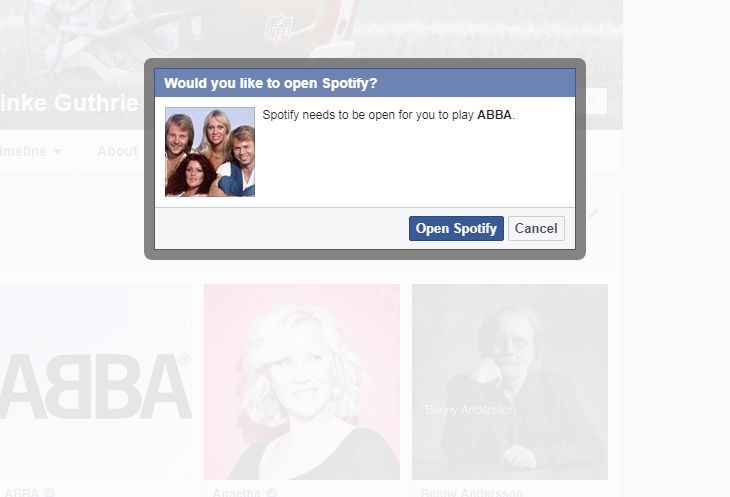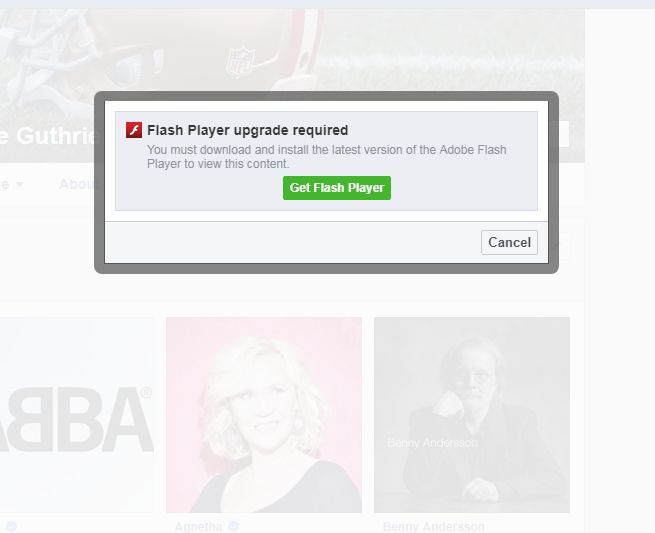Help Wizard
Step 1
Type in your question below and we'll check to see what answers we can find...
Loading article...
Submitting...
If you couldn't find any answers in the previous step then we need to post your question in the community and wait for someone to respond. You'll be notified when that happens.
Simply add some detail to your question and refine the title if needed, choose the relevant category, then post.
Just quickly...
Before we can post your question we need you to quickly make an account (or sign in if you already have one).
Don't worry - it's quick and painless! Just click below, and once you're logged in we'll bring you right back here and post your question. We'll remember what you've already typed in so you won't have to do it again.
Spotify won't play from Facebook
Spotify won't play from Facebook
- Mark as New
- Bookmark
- Subscribe
- Mute
- Subscribe to RSS Feed
- Permalink
- Report Inappropriate Content
I have FB and SP connected. When you see the > as below, shouldn't Spotify web player pop up? Or something?
- Labels:
-
Other
- Subscribe to RSS Feed
- Mark Topic as New
- Mark Topic as Read
- Float this Topic for Current User
- Bookmark
- Subscribe
- Printer Friendly Page
- Mark as New
- Bookmark
- Subscribe
- Mute
- Subscribe to RSS Feed
- Permalink
- Report Inappropriate Content
Hey @bg007,
Are you still having this issue? This looks like someone sharing a song with you, which by default should open up the web player. If this is still not working for you, let us know if this happens with all the songs. Also try changing your default browser to another one to see if it works better.
Thanks!
- Mark as New
- Bookmark
- Subscribe
- Mute
- Subscribe to RSS Feed
- Permalink
- Report Inappropriate Content
will not work in either Firefox or Spotify. Then it asks to update Flash. Doing this does nothing.
- Mark as New
- Bookmark
- Subscribe
- Mute
- Subscribe to RSS Feed
- Permalink
- Report Inappropriate Content
Hey there @bg007,
Thanks for keeping us in the loop and including that helpful screenshot.
We'd recommend in this instance to make sure your browsers are in the latest version.
If that doesn't help, could you give it a try in an incognito or private window? If the issue doesn't persist there, we'd recommend clearing the cache and cookies in that browser.
Let us know how that goes 🙂
- Mark as New
- Bookmark
- Subscribe
- Mute
- Subscribe to RSS Feed
- Permalink
- Report Inappropriate Content
problem still on both browsers. asks to have Flash updated. does not work. then when you click download flash it does nothing. clearing cache/cookies, no change
- Mark as New
- Bookmark
- Subscribe
- Mute
- Subscribe to RSS Feed
- Permalink
- Report Inappropriate Content
Hey @bg007.
Thanks for keeping us posted.
Could you try in another browser, e.g. Chrome or Edge?
Let us know how it goes.
P
- Mark as New
- Bookmark
- Subscribe
- Mute
- Subscribe to RSS Feed
- Permalink
- Report Inappropriate Content
was using Chrome. FF also same behavior
- Mark as New
- Bookmark
- Subscribe
- Mute
- Subscribe to RSS Feed
- Permalink
- Report Inappropriate Content
Hey @bg007.
Thanks for trying that.
Would you mind reproducing the exact steps that lead to the error, and include screenshots to illustrate what is happening? That would be really useful for us to understand what's going on 🙂
Could you also confirm for us what version your browser is on? If you could provide a screenshot of that too, that would be great.
Thanks,
P
- Mark as New
- Bookmark
- Subscribe
- Mute
- Subscribe to RSS Feed
- Permalink
- Report Inappropriate Content
1. Select an artist. Say, ABBA. Mouse over it, you see a > button, indicating PLAY.
2. Click on >, and it pops up with this.
3. Then it says GET FLASH PLAYER. Even tho Chrome has it already.
4. Click on it, and it says "Facebook wants to run Flash."
5. Click on it, and it...does nothing. Repeat process.
Same behavior in Firefox. Using Windows 7 for both browsers.



- Mark as New
- Bookmark
- Subscribe
- Mute
- Subscribe to RSS Feed
- Permalink
- Report Inappropriate Content
steps 3 and 4.


- Mark as New
- Bookmark
- Subscribe
- Mute
- Subscribe to RSS Feed
- Permalink
- Report Inappropriate Content
Hey @bg007.
Thank you so much for illustrating the issue for us 🙂
There seems to be some problem with Flash. Perhaps you could try out the relevant steps that can be found on this Google support page?
Let us know how it goes. If you don't have any luck, we'll be right here to help you out further 🙂
Take care,
P
PS Out of interest, how do you get to see your music on Facebook? Trying to access it but having some trouble finding it...
- Mark as New
- Bookmark
- Subscribe
- Mute
- Subscribe to RSS Feed
- Permalink
- Report Inappropriate Content
Have updated Flash. No change. Chrome has Flash within in, so that is not something to change. You 'like' an artist, and they appear on this page. Some you can launch spotify with, others you can't. In this case, none work.
Suggested posts
Let's introduce ourselves!
Hey there you, Yeah, you! 😁 Welcome - we're glad you joined the Spotify Community! While you here, let's have a fun game and get…