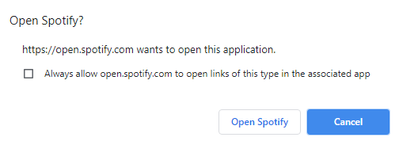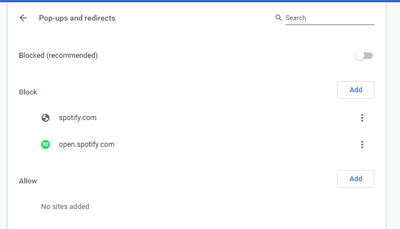Help Wizard
Step 1
Type in your question below and we'll check to see what answers we can find...
Loading article...
Submitting...
If you couldn't find any answers in the previous step then we need to post your question in the community and wait for someone to respond. You'll be notified when that happens.
Simply add some detail to your question and refine the title if needed, choose the relevant category, then post.
Just quickly...
Before we can post your question we need you to quickly make an account (or sign in if you already have one).
Don't worry - it's quick and painless! Just click below, and once you're logged in we'll bring you right back here and post your question. We'll remember what you've already typed in so you won't have to do it again.
Stop webplayer redirecting to desktop app
Stop webplayer redirecting to desktop app
- Mark as New
- Bookmark
- Subscribe
- Mute
- Subscribe to RSS Feed
- Permalink
- Report Inappropriate Content
Operating System
Windows 10 / Chrome web browser 88.0.4324.182
My Question or Issue
A pop-up appeared on the webplayer asking if I wanted it to always redirect to the desktop app when opening a Spotify link on the the browser. I was clicking on something else and accidentally clicked 'yes'. Now every time I open a Spotify link on Chrome, it automatically opens the desktop app as well. How can I revert this? I open Spotify playlists and songs link in my job all the time and it's driving me crazy to have to close the desktop app every time I open a link.
- Labels:
-
Other
- Subscribe to RSS Feed
- Mark Topic as New
- Mark Topic as Read
- Float this Topic for Current User
- Bookmark
- Subscribe
- Printer Friendly Page
- Mark as New
- Bookmark
- Subscribe
- Mute
- Subscribe to RSS Feed
- Permalink
- Report Inappropriate Content
Hi, flots!
I think this should help.
Have a great day! ^^
- Mark as New
- Bookmark
- Subscribe
- Mute
- Subscribe to RSS Feed
- Permalink
- Report Inappropriate Content
- Mark as New
- Bookmark
- Subscribe
- Mute
- Subscribe to RSS Feed
- Permalink
- Report Inappropriate Content
Hey there @flots,
Thanks for reaching out and welcome to the Community!
You can try clearing your browser's cache and cookies. If that doesn't do the trick, try reinstalling the browser.
Let us know how it goes. If you have any questions, we're always a post away.
Cheers 🙂
- Mark as New
- Bookmark
- Subscribe
- Mute
- Subscribe to RSS Feed
- Permalink
- Report Inappropriate Content
- Mark as New
- Bookmark
- Subscribe
- Mute
- Subscribe to RSS Feed
- Permalink
- Report Inappropriate Content
Hi @flots,
Thanks for keeping in touch.
Just to confirm, did you try reinstalling the browser? That might do the trick here.
You could also try running a clean reinstall of the desktop app to see if that makes the difference. You just need to follow these steps.
Keep us posted. We'll be on the lookout.
- Mark as New
- Bookmark
- Subscribe
- Mute
- Subscribe to RSS Feed
- Permalink
- Report Inappropriate Content
- Mark as New
- Bookmark
- Subscribe
- Mute
- Subscribe to RSS Feed
- Permalink
- Report Inappropriate Content
Hey there @flots,
Thanks for getting back in touch.
We're glad to know it was sorted and thanks for sharing what worked for you, as it might be helpful for other users too.
On another note, you can block the pop-ups in your browser following these specific steps.
If you need help with anything else, just let us know 🙂
- Mark as New
- Bookmark
- Subscribe
- Mute
- Subscribe to RSS Feed
- Permalink
- Report Inappropriate Content
Hi, Eni! Thanks for the quick reply. I tried adding open.spotify.com to the blocked setting, but the pop-up still opens. Here's a screenshot:
Here's the settings on Chrome:
- Mark as New
- Bookmark
- Subscribe
- Mute
- Subscribe to RSS Feed
- Permalink
- Report Inappropriate Content
Hi again @flots,
Thanks for your quick reply!
We tried it on our end and it worked fine.
In this case, we suggest that you reinstall your browser > restart your device > try again.
Let us know how it goes 🙂
- Mark as New
- Bookmark
- Subscribe
- Mute
- Subscribe to RSS Feed
- Permalink
- Report Inappropriate Content
- Mark as New
- Bookmark
- Subscribe
- Mute
- Subscribe to RSS Feed
- Permalink
- Report Inappropriate Content
Hey again @flots,
Thanks for getting back in touch.
It looks like this is expected behavior and the pop up can't be disabled. If you think that other users might find this useful as well, we recommend adding your idea to our ideas board. Others can then vote on it or add to the conversation to show their support. You can find the steps to submit a new idea in this Spotify Answer.
You can also read more about how feedback on ideas reaches Spotify here.
We hope this helps. If you need anything else, we're always a post away.
Cheers.
Suggested posts
Let's introduce ourselves!
Hey there you, Yeah, you! 😁 Welcome - we're glad you joined the Spotify Community! While you here, let's have a fun game and get…