Help Wizard
Step 1
Type in your question below and we'll check to see what answers we can find...
Loading article...
Submitting...
If you couldn't find any answers in the previous step then we need to post your question in the community and wait for someone to respond. You'll be notified when that happens.
Simply add some detail to your question and refine the title if needed, choose the relevant category, then post.
Just quickly...
Before we can post your question we need you to quickly make an account (or sign in if you already have one).
Don't worry - it's quick and painless! Just click below, and once you're logged in we'll bring you right back here and post your question. We'll remember what you've already typed in so you won't have to do it again.
Too Many Tabs, but in Error
Too Many Tabs, but in Error
- Mark as New
- Bookmark
- Subscribe
- Mute
- Subscribe to RSS Feed
- Permalink
- Report Inappropriate Content
I have a problem..
Every time I try to log into the web player I'm greeted with
So you've discovered the tab limit... You've got too many tabs open. Close this one and continue listening.
However I don't have any other tabs open anywhere.
Running on Windows 10
Troubleshooting performed:
- Attempted on Chrome **bleep**
- Attempted in Incognito
- Attempted on Edge 16
- Attempted on Friefox 62
- Attempted in Private mode
- Used the "Sign out everywhere" feature in account data
- Cleared all browser data in each browser from the beginning of time
- Restarted the Browsers
- Restarted the computer
I don't know what else to try on my end, but this is a real problem. False positive on connected devices.
- Labels:
-
Other
- Subscribe to RSS Feed
- Mark Topic as New
- Mark Topic as Read
- Float this Topic for Current User
- Bookmark
- Subscribe
- Printer Friendly Page
- Mark as New
- Bookmark
- Subscribe
- Mute
- Subscribe to RSS Feed
- Permalink
- Report Inappropriate Content
Having the same issue, but on a mac 😞
- Mark as New
- Bookmark
- Subscribe
- Mute
- Subscribe to RSS Feed
- Permalink
- Report Inappropriate Content
Having the same issue
- Mark as New
- Bookmark
- Subscribe
- Mute
- Subscribe to RSS Feed
- Permalink
- Report Inappropriate Content
Got rid of it! Two days later!
I opened the site via chrome on a smartphone, somehow two songs started to play at the same time. I stopped them and now desktop version works.
- Mark as New
- Bookmark
- Subscribe
- Mute
- Subscribe to RSS Feed
- Permalink
- Report Inappropriate Content
I tried all the same things! Can we get this fixed Spotify! I have one tab and it says I have exceed the tab limit. I can't listen to music
- Mark as New
- Bookmark
- Subscribe
- Mute
- Subscribe to RSS Feed
- Permalink
- Report Inappropriate Content
I found a way around the glitch. I listened to a song on my phone and then when I went back to the web player the error message was gone.
- Mark as New
- Bookmark
- Subscribe
- Mute
- Subscribe to RSS Feed
- Permalink
- Report Inappropriate Content
Worked for me! Thanks ❤️
- Mark as New
- Bookmark
- Subscribe
- Mute
- Subscribe to RSS Feed
- Permalink
- Report Inappropriate Content
The same here - I am blocked now with it.
- Mark as New
- Bookmark
- Subscribe
- Mute
- Subscribe to RSS Feed
- Permalink
- Report Inappropriate Content
I love Spotify, use it a lot, so sometimes yes I have 6 Spotify tabs on my Chromebook (so using Spotify web). But since a few days I get this error about toooo many tabs open while they are all closed. Spotify please fix this. Gonna try the playing in my mobile thing..
- Mark as New
- Bookmark
- Subscribe
- Mute
- Subscribe to RSS Feed
- Permalink
- Report Inappropriate Content
Having the same issue here. It gets worse for users who are on free plan and live in a country where spotify is not officially available though the web-player is officially accessible.
The workaround someone mentioned above requires extra steps such as 2nd iCloud account with a country set to a location where spotify is oficially available as local app store does not have spotify and even then a vpn is required to access the downloaded application.
Anyway, what I have discovered is that "new tab limit" is occurring due to spotify thinking every new browser session as a "device" and when 10 sessions are added, it gives the tab limit error therefore I assume 10 devices are the limit for spotify (free) users on web?
Furthermore, here is a proof that my newly created account keeps adding sessions to the connect tab and once 10 sessions are added, it will prompt the same error. I suppose this is due to a misconfigured browser cookie? (I have revoked access to spotify ad cookie on both accounts)
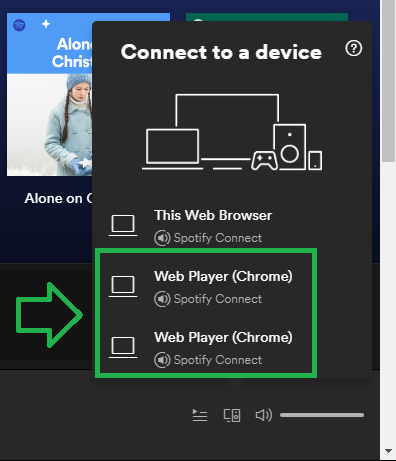
I have submitted a new issue regarding web player keep on saving browser sessions as devices HERE and if someone happens to know a way to delete web player sessions from connected devices list, please let me know.
Thanks. Merry Christmas in advance for all Spotifiens! Good day!
Regards,
Os.
*EDIT* Fixed some spelling errors and got rid of unnecessary info.
UPDATE!
Installing desktop app and log into it did fix the issue for me. Now the web version is accessible and all the previous sessions are gone! 🙂 Hope it helps.
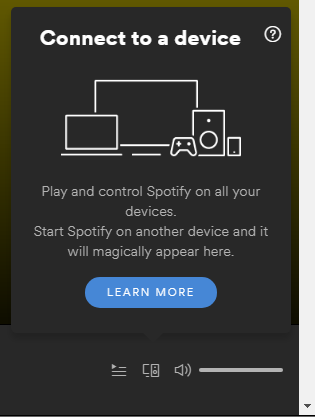
- Mark as New
- Bookmark
- Subscribe
- Mute
- Subscribe to RSS Feed
- Permalink
- Report Inappropriate Content
The problem is located in the Spotify Desktop player. Click on the "Devices Available" icon in the down right corner. There you'll see a large number of web player devices.
Restart Spotify and they're gone! And that's a restart, not just close the player window and open it again!
Click on the three dots in the top left corner and select File->Exit
- Mark as New
- Bookmark
- Subscribe
- Mute
- Subscribe to RSS Feed
- Permalink
- Report Inappropriate Content
I signed up for Premium and it started immediately. I cannot launch the webplayer - it always gives me the Too Many Tabs error. I've cleared cookies and tried different browsers on different computers! Nothing works. I am now not able to listen to Spotify! Did not have any problem with the free version. I do not want to install any app on my computer if I can help it. I use Linux. Is there another way to fix this?
- Mark as New
- Bookmark
- Subscribe
- Mute
- Subscribe to RSS Feed
- Permalink
- Report Inappropriate Content
this bug is so damned annoying, i wish they would fix it
- Mark as New
- Bookmark
- Subscribe
- Mute
- Subscribe to RSS Feed
- Permalink
- Report Inappropriate Content
Hope this helps.
Still in beta on it.
My spotify reached a tab limit and in turn kicks me out of spotify.
Requesting me to "close open tabs".
Solution.
Click on green phone "connect" icon in the lower right hand corner of my spotify.
A bunch of random "web browsers" are open.
Start with the bottom one. Double click each one to make it close.
Done deal.
I also installed a hotspot sheild for extra measure. Per advice.
Hope this helped.
Testing it as we speak.
- Mark as New
- Bookmark
- Subscribe
- Mute
- Subscribe to RSS Feed
- Permalink
- Report Inappropriate Content
I'm constantly having this issue.
It's quite ... embarassing, and hard to understand that closed tabs are not correctly unregistered.
- Mark as New
- Bookmark
- Subscribe
- Mute
- Subscribe to RSS Feed
- Permalink
- Report Inappropriate Content
i've recently (well, two days ago!) had this happen to me. i always listen through the web player or my android phone. i rarely fire up the desktop client--only if i need to share a playlist to tumblr. i'm a premium user, FWIW.
(edit: here's the problem. all of those "web player (firefox)" instances have been piling up somehow.)

- Mark as New
- Bookmark
- Subscribe
- Mute
- Subscribe to RSS Feed
- Permalink
- Report Inappropriate Content
If you use chrome press f12, turn on mobile mode (ctrl+shift+m) (choose some android mode like pixel 2) reload page, play some song, then turn off mobile mode, press f12, reload and use
- Mark as New
- Bookmark
- Subscribe
- Mute
- Subscribe to RSS Feed
- Permalink
- Report Inappropriate Content
I'm still having this issue. I've rebooted, cleared cache, etc. I can get desktop player to work, but that's NOT how I want to use Spotify. (My desktop player asks me to 'set up' connected devices, but none are registered so that work-around isn't an option.
I *was* considering a premium account, but this is not encouraging me to do so.
Is there a fix yet??
- Mark as New
- Bookmark
- Subscribe
- Mute
- Subscribe to RSS Feed
- Permalink
- Report Inappropriate Content
Here's how to fix it.
1. Open both Spotify desktop and on your phone.
2. Select from phone "Devices Available" (locate at the bottom)
3. On your phone, Select "Web Player" then restart Spotify page in your browser.
4. Now you can access it, but keep going.
5. On your desktop, Select one of the many "Web Player" and then click on another "Web Player" keep on clicking on the rest of the list, you will notice it started to disappear one by one, continue until there's none on the list
6. Solved
- Mark as New
- Bookmark
- Subscribe
- Mute
- Subscribe to RSS Feed
- Permalink
- Report Inappropriate Content
Thanks!
Suggested posts
Let's introduce ourselves!
Hey there you, Yeah, you! 😁 Welcome - we're glad you joined the Spotify Community! While you here, let's have a fun game and get…