Help Wizard
Step 1
Type in your question below and we'll check to see what answers we can find...
Loading article...
Submitting...
If you couldn't find any answers in the previous step then we need to post your question in the community and wait for someone to respond. You'll be notified when that happens.
Simply add some detail to your question and refine the title if needed, choose the relevant category, then post.
Just quickly...
Before we can post your question we need you to quickly make an account (or sign in if you already have one).
Don't worry - it's quick and painless! Just click below, and once you're logged in we'll bring you right back here and post your question. We'll remember what you've already typed in so you won't have to do it again.
View current playlist on new Spotify web player
Solved!- Mark as New
- Bookmark
- Subscribe
- Mute
- Subscribe to RSS Feed
- Permalink
- Report Inappropriate Content
Since the web player has been updated to the new interface, where do I click to see the current playlist/play queue.
If I'm playing an album, you can click on the album in the 'now playing' bar at the bottom to jump to the list. However, sometimes I'm on a Spotify playlist or start a radio. If I go for a browse, the songs continues to play in the background but I can't seem to get the playlist back on the screen without searching for it again.
(Apologies if the button is in a really obvious place and I've just missed it!)
Solved! Go to Solution.
- Subscribe to RSS Feed
- Mark Topic as New
- Mark Topic as Read
- Float this Topic for Current User
- Bookmark
- Subscribe
- Printer Friendly Page
Accepted Solutions
- Mark as New
- Bookmark
- Subscribe
- Mute
- Subscribe to RSS Feed
- Permalink
- Report Inappropriate Content
Hey everyone!
Thanks for your feedback on the new WebPlayer UI 🙂 I've passed it on for you. Hopefully, we'll see the return of the Play Queue sooner rather than later.
Please let me know if I can help you with anything else!
- Mark as New
- Bookmark
- Subscribe
- Mute
- Subscribe to RSS Feed
- Permalink
- Report Inappropriate Content
I've just discovered it
At the bottom of my Spotify screen there is the Windows Taskbar (Win 10 in my case)
From left to right there are icons for shuffle-previous-pause-next-repeat and then a large gap to the right where there is a 3 bar icon which is Queue. Clicking this brings up the complete playlist queue
Perfect
Hope this helps everyone
- Mark as New
- Bookmark
- Subscribe
- Mute
- Subscribe to RSS Feed
- Permalink
- Report Inappropriate Content
I doubt this is the most accurate way of doing it but I simply press the go back button on browser.
Good luck.
- Mark as New
- Bookmark
- Subscribe
- Mute
- Subscribe to RSS Feed
- Permalink
- Report Inappropriate Content
My impression is that feature is simply gone now. Another great aspect of the Web Player redesign. Spotify chalks these reductions to "engagement" but at the cost of users and their subscriptions. If I had another platform to use, I would. That's hardly an endorsement or recommendation, Spotify.
- Mark as New
- Bookmark
- Subscribe
- Mute
- Subscribe to RSS Feed
- Permalink
- Report Inappropriate Content
Using Internet Explorer does get me the old interface back. I now keep a spotify window open in IE11 in the background and do the rest of my browsing in Chrome/Firefox
- Mark as New
- Bookmark
- Subscribe
- Mute
- Subscribe to RSS Feed
- Permalink
- Report Inappropriate Content
head in a blender.
- Mark as New
- Bookmark
- Subscribe
- Mute
- Subscribe to RSS Feed
- Permalink
- Report Inappropriate Content
Hey everyone!
Thanks for your feedback on the new WebPlayer UI 🙂 I've passed it on for you. Hopefully, we'll see the return of the Play Queue sooner rather than later.
Please let me know if I can help you with anything else!
- Mark as New
- Bookmark
- Subscribe
- Mute
- Subscribe to RSS Feed
- Permalink
- Report Inappropriate Content
Hi,
as there been any update? I still can't find the play queue or add a song to the play queue!
I'm trying the spotify premium 3 month for 99c, but since I use spotify mostly with the web player interface, i feel like the interface is very reduced in function and more often than not I find myself wanting simple functionalities that are not in the web player anymore.
I don't think that I'll keep the premium subscription once the 3 months end as the user experience is not premium at all.
- Mark as New
- Bookmark
- Subscribe
- Mute
- Subscribe to RSS Feed
- Permalink
- Report Inappropriate Content
I've just discovered it
At the bottom of my Spotify screen there is the Windows Taskbar (Win 10 in my case)
From left to right there are icons for shuffle-previous-pause-next-repeat and then a large gap to the right where there is a 3 bar icon which is Queue. Clicking this brings up the complete playlist queue
Perfect
Hope this helps everyone
- Mark as New
- Bookmark
- Subscribe
- Mute
- Subscribe to RSS Feed
- Permalink
- Report Inappropriate Content
I don't seen the 3 bar icon...
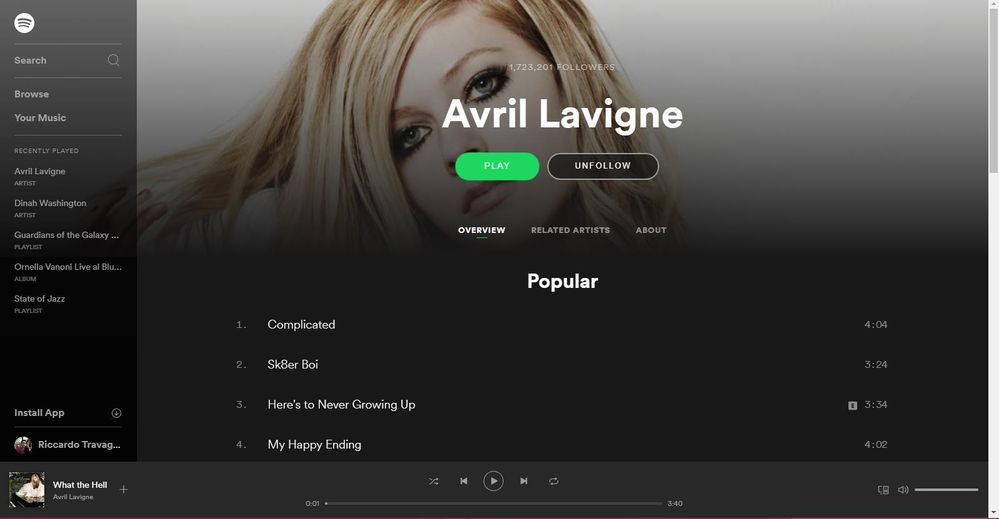
- Mark as New
- Bookmark
- Subscribe
- Mute
- Subscribe to RSS Feed
- Permalink
- Report Inappropriate Content
That's a shame, is your version up to date? I've recently moved to a new computer Win 10 as before) and installed Spotify from scratch yesterday. My previous login details worked and all my watchlists were in place plus this very welcome icon
Here's a screenshot of my Taskbar and you will see the icon 4 from the end on the right:
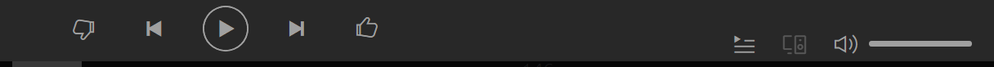
Maybe somebody from Spotify can explain you icon is missing and what to do about it.
It will be interesting to see if anyone post that they have it.
- Mark as New
- Bookmark
- Subscribe
- Mute
- Subscribe to RSS Feed
- Permalink
- Report Inappropriate Content
I'm using the web player since I use spotify at work with the work pc and I can't install anything
- Mark as New
- Bookmark
- Subscribe
- Mute
- Subscribe to RSS Feed
- Permalink
- Report Inappropriate Content
I posted a good news reply yesterday but can't see it so maybe something went wrong. Anyway here's what I had to tell you:
I never knew there was a web player as well as the installed version I use. I found it and logged in and all my playlists were there. As you told me there is show playlist details icon on the taskbar but I found the reason is because it is not needed. Clicking any of my playlists be it either various songs or complete album produced the complete track listing and a click on Play then started the music.
Try it for yourself, you should be OK; let me know.
- Mark as New
- Bookmark
- Subscribe
- Mute
- Subscribe to RSS Feed
- Permalink
- Report Inappropriate Content
Re typo in previous reply I meant to write 'As you told me there is no show playlist details icon on the taskbar'. Apologies.
- Mark as New
- Bookmark
- Subscribe
- Mute
- Subscribe to RSS Feed
- Permalink
- Report Inappropriate Content
Where is the editable buttom so I can change the order of my songs at my playlist?
- Mark as New
- Bookmark
- Subscribe
- Mute
- Subscribe to RSS Feed
- Permalink
- Report Inappropriate Content
Any new updates on this? Is it going to be added again?
- Mark as New
- Bookmark
- Subscribe
- Mute
- Subscribe to RSS Feed
- Permalink
- Report Inappropriate Content
The fact that this has a solution is sad. It is a dreadful decision to prevent us viewing or editing the current playlist.
I am considering cancelling my subscription (which I have had for 6 or 7 years).
This is making me sad and angry.
- Mark as New
- Bookmark
- Subscribe
- Mute
- Subscribe to RSS Feed
- Permalink
- Report Inappropriate Content
Hi All,
it appears that in my latest version (Mac v 1.0.65...), there is not only the "queue" icon someone noted, but if i click the album cover of the song in the bottom list, it takes me right to that song in the current playlist, which is exactly the behaviour i've wanted since forever, so kudos to Spotify for listening to folks and doing the right and obvious design choice.
🙂
m
- Mark as New
- Bookmark
- Subscribe
- Mute
- Subscribe to RSS Feed
- Permalink
- Report Inappropriate Content
Still not (re)implemented...
I was checking some artist in the web player. I can only see the top 5 songs, after that some songs play but I have no idea of the cue, and can only select a whole album (I want a random list of all songs of that artist...).
When you click on the menu next to "follow", you can start a radio. It'll play some songs of the artist, but also of related artists (great feature!). But it would really be nice to view the ****ing cue/list, to go back to some, to skip some, etc.
Any updates on this?
Come on, it shouldn't be hard to implement, the music is playing anyway...
- Mark as New
- Bookmark
- Subscribe
- Mute
- Subscribe to RSS Feed
- Permalink
- Report Inappropriate Content
In the web player, you can view the currently playing playlist by clicking on the playlist on the left side of the page - under "RECENTLY PLAYED" it should be the first item in the list. If it is currently playing, it will have a small speaker icon next to it. Click that icon, and it will bring up the playlist and the currently playing song will be highlighted.
- Mark as New
- Bookmark
- Subscribe
- Mute
- Subscribe to RSS Feed
- Permalink
- Report Inappropriate Content
Might you be using the desktop app, as opposed to streaming thru a web browser? My screen looks the same as the response above (sans the 3 bars). I have the app on my laptop at home; i'll have to double check to see if the three lines are there.
Suggested posts
Let's introduce ourselves!
Hey there you, Yeah, you! 😁 Welcome - we're glad you joined the Spotify Community! While you here, let's have a fun game and get…