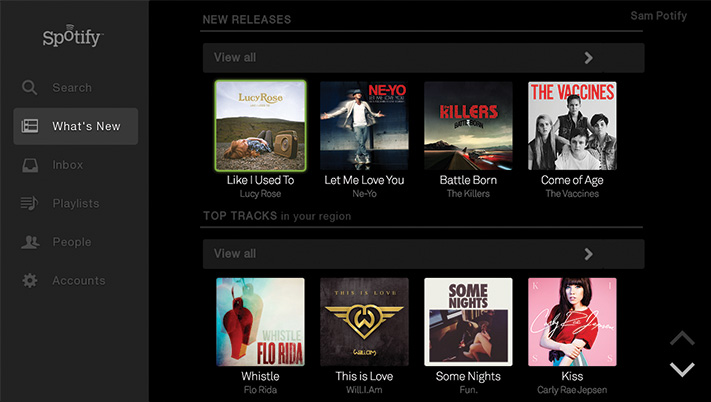Help Wizard
Step 1
Type in your question below and we'll check to see what answers we can find...
Loading article...
Submitting...
If you couldn't find any answers in the previous step then we need to post your question in the community and wait for someone to respond. You'll be notified when that happens.
Simply add some detail to your question and refine the title if needed, choose the relevant category, then post.
Just quickly...
Before we can post your question we need you to quickly make an account (or sign in if you already have one).
Don't worry - it's quick and painless! Just click below, and once you're logged in we'll bring you right back here and post your question. We'll remember what you've already typed in so you won't have to do it again.
Vizio Smart TV
Vizio Smart TV
- Mark as New
- Bookmark
- Subscribe
- Mute
- Subscribe to RSS Feed
- Permalink
- Report Inappropriate Content
Today my Vizio TV updated it's firmware and the spotify app is now available for my device. Which is the best way to activate this on the TV if I choose to do so? Should I set a device password first in my spotify account settings, also being the fact that I started my spotifty account using facebook. I do have a facebook app on the TV so should I log into the facebook app there, and then attempt to activate the spotify app also after accessing facebook through the TV app? Model E-280i-B1. I am not clear as to the proper way for this particular device and would like to avoid a possible duplicate account. The reason I ask I noticed when I loaded the app up that the facebook tab was for first time account creators and did not seem to be showing anything for current facebook users already, this lead me to believe if I used the facebook access there that I might end up creating a duplicate account. I would like some clarification from the guru's who designed the app on how best to proceed before I just wing it and see whatever happens, that has never worked out well for me. 🙂
- Labels:
-
Other
- Subscribe to RSS Feed
- Mark Topic as New
- Mark Topic as Read
- Float this Topic for Current User
- Bookmark
- Subscribe
- Printer Friendly Page
- Mark as New
- Bookmark
- Subscribe
- Mute
- Subscribe to RSS Feed
- Permalink
- Report Inappropriate Content
Peter
Spotify Community Mentor and Troubleshooter
Spotify Last.FM Twitter LinkedIn Meet Peter Rock Star Jam 2014
If this post was helpful, please add kudos below!
- Mark as New
- Bookmark
- Subscribe
- Mute
- Subscribe to RSS Feed
- Permalink
- Report Inappropriate Content
O.K. I did that and looking around I noticed a thread about how the system can be somewhat slow, so I contact spotify through email and did a reply here is my case# number just in case they are backed up a day or so.
Spotify Case # 01534261
- Mark as New
- Bookmark
- Subscribe
- Mute
- Subscribe to RSS Feed
- Permalink
- Report Inappropriate Content
Never mind I figured it out, I was just a little concerned with accidentally creating a duplicate account. When you load the app there is the facebook tab to create a new account with facebook and then below is a tab for already subscribers, click on that and then the login prompt asks for either your spotify user and/or facebook user id/email details and password so the device password is not needed for this app, at least in the States, facebook and current spotify login details are enough. The app is rather slim and trim though. 🙂 If I could figure out how to do a screen shot of it and post it here it might raise some interested eye brows.
- Mark as New
- Bookmark
- Subscribe
- Mute
- Subscribe to RSS Feed
- Permalink
- Report Inappropriate Content
All the TV apps are pretty bare-boned. I must admit to being astonished the first time I used it on Samsung TV that I could actually log in with my facebook real name and password. I'm surprised that this hasn't been introduced for the other apps as it might reduce the number of login issues we see.
- Mark as New
- Bookmark
- Subscribe
- Mute
- Subscribe to RSS Feed
- Permalink
- Report Inappropriate Content
I found a screen shot image from the Vizio product page instead.
I was even looking at the app info in the app store and the app seems to be based on HTML5 code as well. The app loads quicker than I thought it would using just my routers WiFi which tends to go up and down in speeds with all the other Wifi routers close by. My playlists loaded without any issues, I can not say the same with the current webplayer. I am still getting playlist load errors and have to refresh often with the webplayer to get them to load properly.
- Mark as New
- Bookmark
- Subscribe
- Mute
- Subscribe to RSS Feed
- Permalink
- Report Inappropriate Content
Me too. So happy now. Thank you Spotify. We're helping you take over the world.
- Mark as New
- Bookmark
- Subscribe
- Mute
- Subscribe to RSS Feed
- Permalink
- Report Inappropriate Content
- Mark as New
- Bookmark
- Subscribe
- Mute
- Subscribe to RSS Feed
- Permalink
- Report Inappropriate Content
Peter
Spotify Community Mentor and Troubleshooter
Spotify Last.FM Twitter LinkedIn Meet Peter Rock Star Jam 2014
If this post was helpful, please add kudos below!
- Mark as New
- Bookmark
- Subscribe
- Mute
- Subscribe to RSS Feed
- Permalink
- Report Inappropriate Content
Has anyone noticed that the vizio controller keyboard doesn't work in the spotify app fr the search feature? I can get everything else to log in and work fine but when I click on search the search bar comes up and the keyboard on the back side of my remote does nothing. It works in other apps like plex and netflix just fine.
Suggested posts
Let's introduce ourselves!
Hey there you, Yeah, you! 😁 Welcome - we're glad you joined the Spotify Community! While you here, let's have a fun game and get…