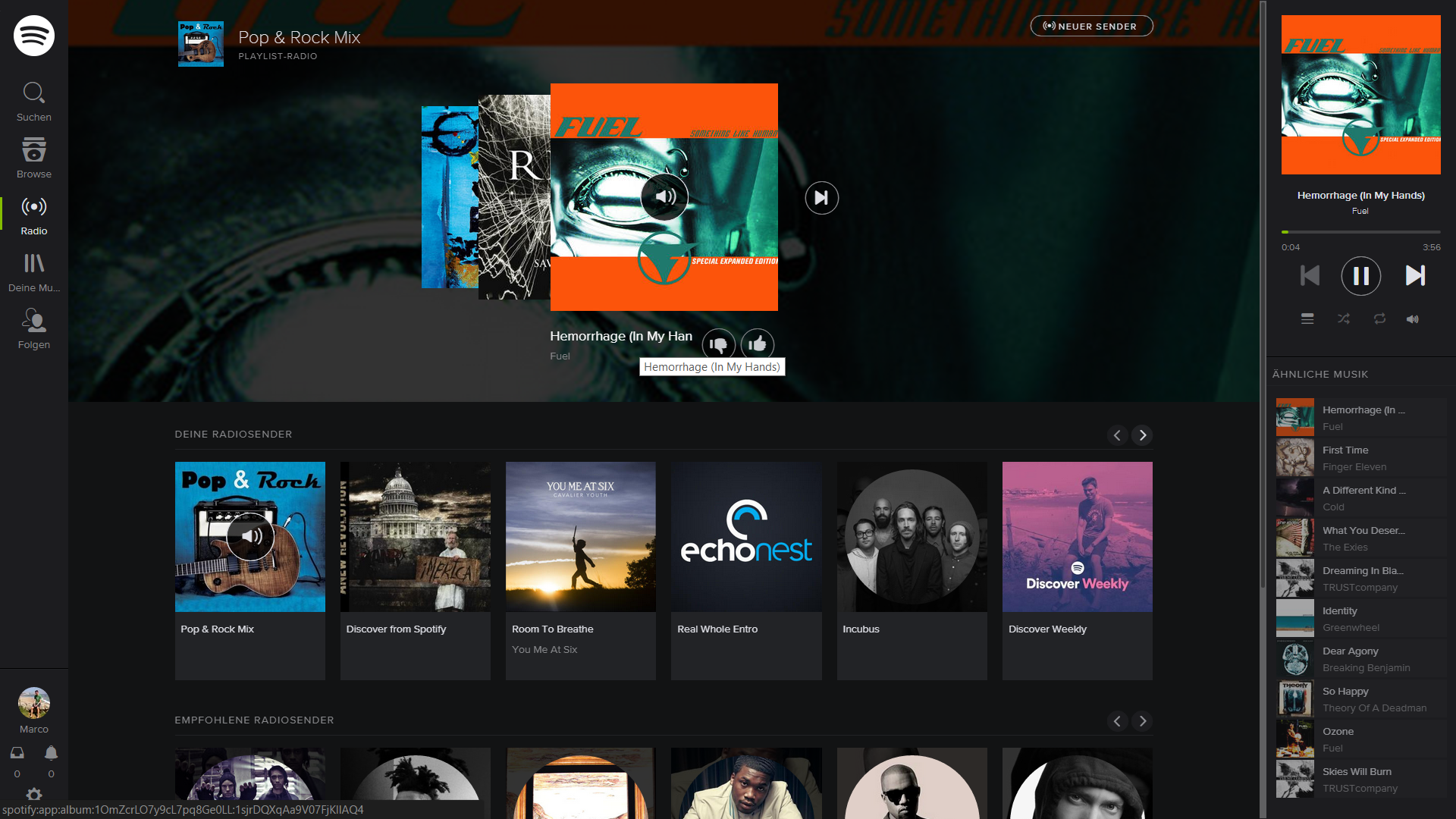Help Wizard
Step 1
Type in your question below and we'll check to see what answers we can find...
Loading article...
Submitting...
If you couldn't find any answers in the previous step then we need to post your question in the community and wait for someone to respond. You'll be notified when that happens.
Simply add some detail to your question and refine the title if needed, choose the relevant category, then post.
Just quickly...
Before we can post your question we need you to quickly make an account (or sign in if you already have one).
Don't worry - it's quick and painless! Just click below, and once you're logged in we'll bring you right back here and post your question. We'll remember what you've already typed in so you won't have to do it again.
[Web Player][Radio] Marquee long title
[Web Player][Radio] Marquee long title
- Mark as New
- Bookmark
- Subscribe
- Mute
- Subscribe to RSS Feed
- Permalink
- Report Inappropriate Content
Beneath the central card of the "now playing" there is the song title just beside the up/down thumbs. This song name when it's too long it gets underneath the thumbs and cannot be read. I suggest to add a marquee class to the title and make it move on hover, if it is wide enough to get overlapped by the thumbs.
- Labels:
-
Radio
-
Web Player
- Subscribe to RSS Feed
- Mark Topic as New
- Mark Topic as Read
- Float this Topic for Current User
- Bookmark
- Subscribe
- Printer Friendly Page
- Mark as New
- Bookmark
- Subscribe
- Mute
- Subscribe to RSS Feed
- Permalink
- Report Inappropriate Content
Hello!
On the Web Player when you hover over that title, doesn't it show a tool tip with the whole song title for you?
- Mark as New
- Bookmark
- Subscribe
- Mute
- Subscribe to RSS Feed
- Permalink
- Report Inappropriate Content
I mean this song title
- Mark as New
- Bookmark
- Subscribe
- Mute
- Subscribe to RSS Feed
- Permalink
- Report Inappropriate Content
I've moved your topic over here since, as you can see on my screenshot, it should show the title when hovering over it.
On which browser are you on? Is it the same for you when you're on a different browser?
- Mark as New
- Bookmark
- Subscribe
- Mute
- Subscribe to RSS Feed
- Permalink
- Report Inappropriate Content
I'm on Chrome. I havn't tried in any other browser. But I don't think is a browser problem because the marquee in the top right title displays correctly.
- Mark as New
- Bookmark
- Subscribe
- Mute
- Subscribe to RSS Feed
- Permalink
- Report Inappropriate Content
Alright, since I'm on Chrome too, that excludes the Browse problem.
Could you tell us your Operating System?
After that I can escalate it to the staff, so they can check the issue / forward it to the Web Player team. 🙂
- Mark as New
- Bookmark
- Subscribe
- Mute
- Subscribe to RSS Feed
- Permalink
- Report Inappropriate Content
- Mark as New
- Bookmark
- Subscribe
- Mute
- Subscribe to RSS Feed
- Permalink
- Report Inappropriate Content
Oh, I'm sorry but Linux client is not officially been supported.
That's why escalating it, won't make sense I'm afraid. Especially since it seems to work fine on Windows and OSX.
Sorry, I hoped I could have helped you out more. Maybe you could check out the freshly released new beta client for Linux here.
Again, not officially supported but more of a side project of the Spotify devs.
- Mark as New
- Bookmark
- Subscribe
- Mute
- Subscribe to RSS Feed
- Permalink
- Report Inappropriate Content
But isn't the web player (not the desktop program) multiplatform? Anyway, it was only a suggestion. Thanks for your help!
Suggested posts
Let's introduce ourselves!
Hey there you, Yeah, you! 😁 Welcome - we're glad you joined the Spotify Community! While you here, let's have a fun game and get…