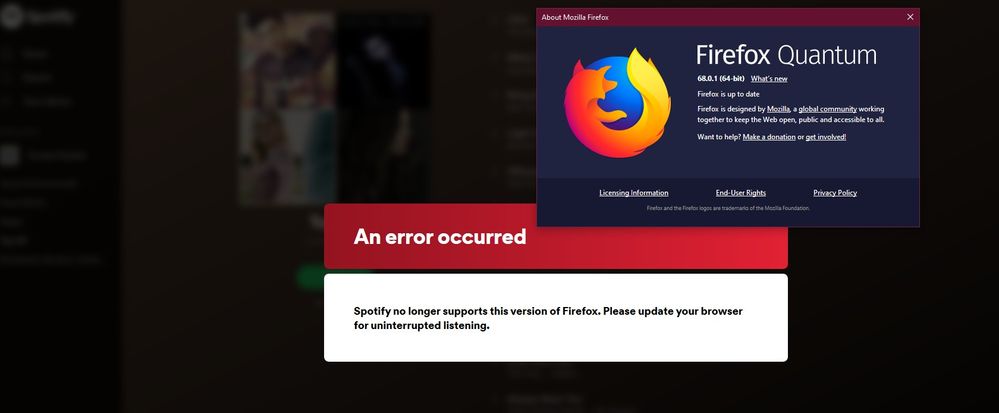Help Wizard
Step 1
Type in your question below and we'll check to see what answers we can find...
Loading article...
Submitting...
If you couldn't find any answers in the previous step then we need to post your question in the community and wait for someone to respond. You'll be notified when that happens.
Simply add some detail to your question and refine the title if needed, choose the relevant category, then post.
Just quickly...
Before we can post your question we need you to quickly make an account (or sign in if you already have one).
Don't worry - it's quick and painless! Just click below, and once you're logged in we'll bring you right back here and post your question. We'll remember what you've already typed in so you won't have to do it again.
"Spotify no longer supports this version of Firefox. "
"Spotify no longer supports this version of Firefox. "
- Mark as New
- Bookmark
- Subscribe
- Mute
- Subscribe to RSS Feed
- Permalink
- Report Inappropriate Content
About 30 minutes ago, I started getting this error message on the Web Player: "Spotify no longer supports this version of Firefox. Please update your browser for uninterrupted listening." I'm already using the newest version of Firefox Quantum, 68.0.1, so this message doesn't make any sense. And yes, I've double-checked that I'm up-to-date. I'm including a screenshot of the error below.

- Subscribe to RSS Feed
- Mark Topic as New
- Mark Topic as Read
- Float this Topic for Current User
- Bookmark
- Subscribe
- Printer Friendly Page
- Mark as New
- Bookmark
- Subscribe
- Mute
- Subscribe to RSS Feed
- Permalink
- Report Inappropriate Content
Having the same problem. I clearly have the latest version, as shown:
- Mark as New
- Bookmark
- Subscribe
- Mute
- Subscribe to RSS Feed
- Permalink
- Report Inappropriate Content
Having the same problem in here.
I've updated from Fedora 28 to Fedora 30 in order to solve the problem but without results.

- Mark as New
- Bookmark
- Subscribe
- Mute
- Subscribe to RSS Feed
- Permalink
- Report Inappropriate Content
I had the same problem and the Spotify support on twitter suggested to clear cookie/cache and/or log-in using an incognito window. It did the trick 🙂
- Mark as New
- Bookmark
- Subscribe
- Mute
- Subscribe to RSS Feed
- Permalink
- Report Inappropriate Content
didn't work for me
- Mark as New
- Bookmark
- Subscribe
- Mute
- Subscribe to RSS Feed
- Permalink
- Report Inappropriate Content
Had same issue, so tried on latest Chrome, then latest Safari -- all give the same popup! Is this a ruse to force listeners to download the desktop app?....
- Mark as New
- Bookmark
- Subscribe
- Mute
- Subscribe to RSS Feed
- Permalink
- Report Inappropriate Content
This morning I was able to play music through the browser. Changed throughout the day giving me the error you described on Firefox 68, Windows.
- Mark as New
- Bookmark
- Subscribe
- Mute
- Subscribe to RSS Feed
- Permalink
- Report Inappropriate Content
They also told me to try the incognito window trick, and it did work for me, but I still can't listen without the pop-up message in a regular window, so there's still some kind of bug that needs fixed.
- Mark as New
- Bookmark
- Subscribe
- Mute
- Subscribe to RSS Feed
- Permalink
- Report Inappropriate Content
Hello,
I did the following - logged out of any Spotify Web Player opened, played one/two songs on Spotify on my mobile, then tried it again on Firefox and it worked.
I've tried the solution described in this thread:
As the original poster wrote below:
"It's as if the browser/web player is, for lack of a better term, "stuck". With the web player open, I played music with the Spotify app on my phone, clicked Devices Available on the bottom of the app, and then switched it to Spotify Web Player. The browser/web player started playing like normal again, as if it got "unstuck". If it's indeed the same problem, worst case you might need to fiddle with different devices playing back to the web player (and vice versa, also might need to close and reopen web player) to get it working again."
Give it a try !
- Mark as New
- Bookmark
- Subscribe
- Mute
- Subscribe to RSS Feed
- Permalink
- Report Inappropriate Content
- Mark as New
- Bookmark
- Subscribe
- Mute
- Subscribe to RSS Feed
- Permalink
- Report Inappropriate Content
I solved the issue by removing 0.0.0.0 redirector.gvt1.com from my hosts file. This entry blocks Firefox from updating the Widevine Content Decryption Module provided by Google.
If this doesn't immediately fix the problem for you, untick 'Play DRM-controlled content' under 'General'. This will force the uninstall of the DRM decryption module. Tick it again and visit Spotify to download the DRM module once again.
- Mark as New
- Bookmark
- Subscribe
- Mute
- Subscribe to RSS Feed
- Permalink
- Report Inappropriate Content
Thank you! I was starting to think spotify messed up seriously their web client.
- Mark as New
- Bookmark
- Subscribe
- Mute
- Subscribe to RSS Feed
- Permalink
- Report Inappropriate Content
Hi KnooL, the disable-and-reenable-drm worked for me, thanks!
(disable drm checkbox, close ffox, start ffox, enable drm checkkbox, open spotify web player, get notification about installation of audio codecs, works.)
- Mark as New
- Bookmark
- Subscribe
- Mute
- Subscribe to RSS Feed
- Permalink
- Report Inappropriate Content
Unvortunately doesn't work for me.
Suggested posts
Let's introduce ourselves!
Hey there you, Yeah, you! 😁 Welcome - we're glad you joined the Spotify Community! While you here, let's have a fun game and get…