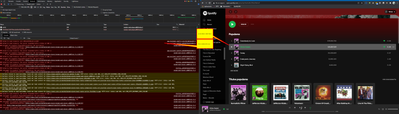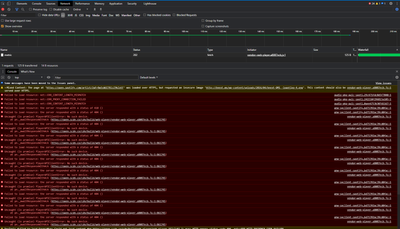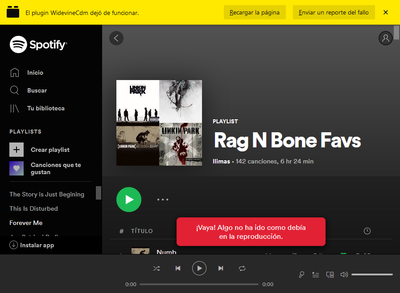Help Wizard
Step 1
Type in your question below and we'll check to see what answers we can find...
Loading article...
Submitting...
If you couldn't find any answers in the previous step then we need to post your question in the community and wait for someone to respond. You'll be notified when that happens.
Simply add some detail to your question and refine the title if needed, choose the relevant category, then post.
Just quickly...
Before we can post your question we need you to quickly make an account (or sign in if you already have one).
Don't worry - it's quick and painless! Just click below, and once you're logged in we'll bring you right back here and post your question. We'll remember what you've already typed in so you won't have to do it again.
[BUG REPORT] Can't reproduce/change playlist after 5 minutes. 404 error
[BUG REPORT] Can't reproduce/change playlist after 5 minutes. 404 error
- Mark as New
- Bookmark
- Subscribe
- Mute
- Subscribe to RSS Feed
- Permalink
- Report Inappropriate Content
Plan: Premium
Country: Mexico
Device: Google Chrome 85.0.4183.16
Operating System: Window 10
Can't reproduce/change playlist after 5 minutes.
It seems to be that there's a lot of 404 errors happening while trying to reproduce a playlist after a while, they all happen ONLY after a playlist has been reproducing by around 5 minutes.
The issue gets fixed by reloading the WebPlayer.
I've been living with this error by months, however i didn't care because I usually don't change often from a PlayList to another... Please look at the attached video, is 16MB so i had to upload it somewhere else than here. I've attached some images in case the video is deleted.
Video:
The video shows the issue. Please let me know if you want me to upload the video again or to any specific video host.
- Subscribe to RSS Feed
- Mark Topic as New
- Mark Topic as Read
- Float this Topic for Current User
- Bookmark
- Subscribe
- Printer Friendly Page
- Mark as New
- Bookmark
- Subscribe
- Mute
- Subscribe to RSS Feed
- Permalink
- Report Inappropriate Content
This issue stills going on, it gets fixed by reloading th WebPlayer:
- Mark as New
- Bookmark
- Subscribe
- Mute
- Subscribe to RSS Feed
- Permalink
- Report Inappropriate Content
The following happened even after I reloaded the WebPlayer:
- Mark as New
- Bookmark
- Subscribe
- Mute
- Subscribe to RSS Feed
- Permalink
- Report Inappropriate Content
Hey there @Lu15-CL4,
Thank you for reaching out about this and for providing the screenshot.
In this case we recommend you to clean your cache.
Also would you mind:
- Try with another internet connection
- Try with another internet browser - such as for an example Firefox
Keep us posted. We'll have an eye out for your reply 🙂
Cheers!
- Mark as New
- Bookmark
- Subscribe
- Mute
- Subscribe to RSS Feed
- Permalink
- Report Inappropriate Content
Thank you for your response Elena,
I just had tried all of your suggestions:
- I've cleaned caché, actually I do this very often (like 20 times a day)
- Using a different Internet Connection (Chrome):
- I'm using the Web Player through a VPN extension, the failure happens regardless which VPN I'am using, mostly I use: Zen Mate VPN, Cyber Ghost VPN
- There's no difference for the issue changing this
- Using Firefox: I couldn't reproduce anything, error "WidevineCdm stopped working":
- Mark as New
- Bookmark
- Subscribe
- Mute
- Subscribe to RSS Feed
- Permalink
- Report Inappropriate Content
Thanks for getting back to us @Lu15-CL4!
Could you let us know if trying this in an incognito window makes a difference?
If your issue persists, it might be a good idea to use a different network and turn off your VPN. Spotify usually doesn't recommend using a VPN to guarantee that everything works as it should.
Also, do you experience any issues with the desktop app?
We'll be on the lookout for your update. Give us a shout if you have any further questions.
- Mark as New
- Bookmark
- Subscribe
- Mute
- Subscribe to RSS Feed
- Permalink
- Report Inappropriate Content
Thank you again for your quick reply Elena 🙂
Incognito makes no difference.
The reason I'm using a VPN is because I'am at cooperative network and spotify is banned, I can't move to another network. And so, the only way to connect to Spotify is using a Proxy or a VPN. The desktop application doesn't work, my guess is that those API's are also blocked.
Please take in account that Spotify does work using the VPN, I'm using it every day. The only issue is that for some reason after 5 minutes most UI buttons that involve move from one playlist to another or play a specific song stops working. However, skipping songs and go back are working perfectly.
All the issues are solved by reloading the Spotify WP, a perfect solution for this would be that spotify it self detects the 404 errors and refreshes automatically whatever is different when I fully reload the WebPlayer url.
Suggested posts
Let's introduce ourselves!
Hey there you, Yeah, you! 😁 Welcome - we're glad you joined the Spotify Community! While you here, let's have a fun game and get…