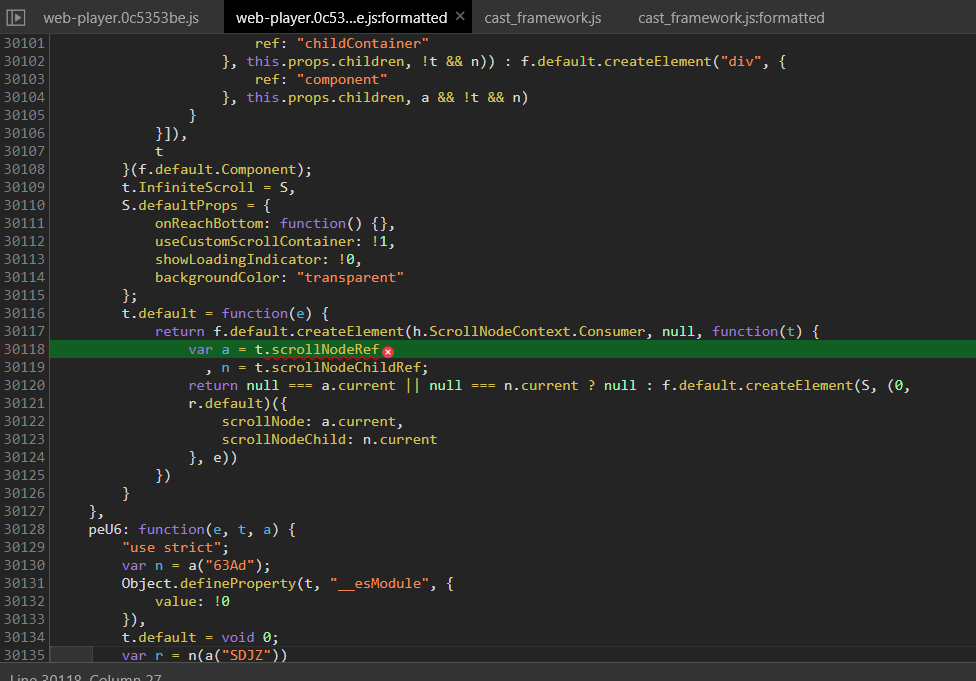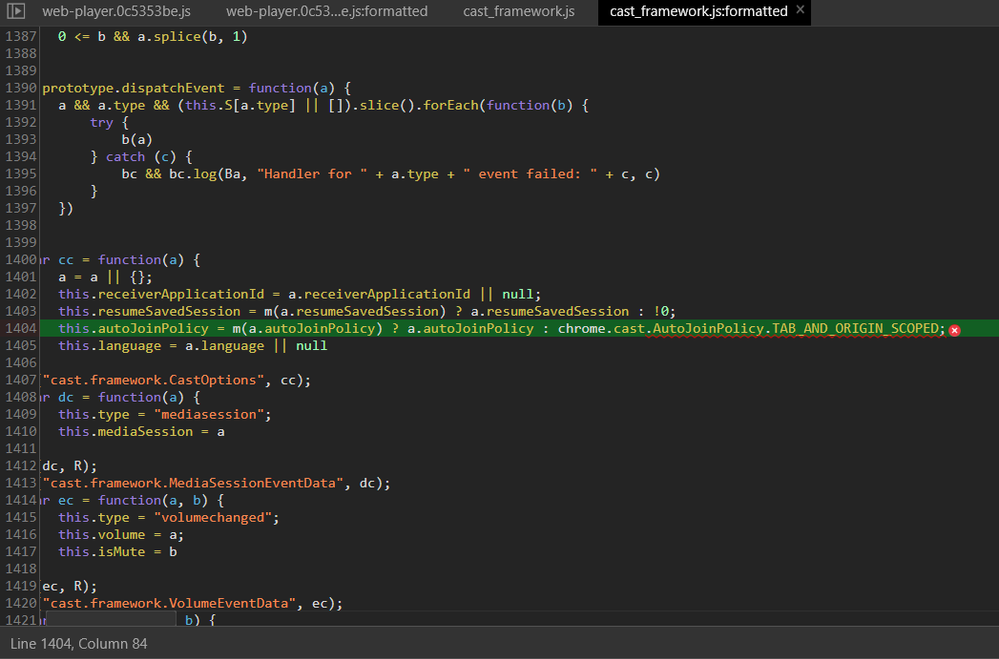Help Wizard
Step 1
Type in your question below and we'll check to see what answers we can find...
Loading article...
Submitting...
If you couldn't find any answers in the previous step then we need to post your question in the community and wait for someone to respond. You'll be notified when that happens.
Simply add some detail to your question and refine the title if needed, choose the relevant category, then post.
Just quickly...
Before we can post your question we need you to quickly make an account (or sign in if you already have one).
Don't worry - it's quick and painless! Just click below, and once you're logged in we'll bring you right back here and post your question. We'll remember what you've already typed in so you won't have to do it again.
Cant add to playlist on Web Player
Cant add to playlist on Web Player
- Mark as New
- Bookmark
- Subscribe
- Mute
- Subscribe to RSS Feed
- Permalink
- Report Inappropriate Content
Plan
Premium
Country
UK
Operating System
Windows 10
My Question or Issue
I'm seeing an issue where I am unable to add a track to a playlist on spotify web player. I right click, then try to add to playlist and am met with just a blank black screen. I have cleared browing history, cookies, etc and tried on Chrome and Edge but the error is the same.
- Labels:
-
Other
- Subscribe to RSS Feed
- Mark Topic as New
- Mark Topic as Read
- Float this Topic for Current User
- Bookmark
- Subscribe
- Printer Friendly Page
Hey all,
We are aware of an issue with the Webplayer and are currently investigating it. Feel free to contribute in this topic where we gather information from affected users and keep everybody up-to-date. Be sure to comment or subscribe in the topic to get notifications. We'll get this sorted as soon as possible.
Sorry for the inconvenience. Let us know if you have further questions.
Have a nice day!
- Mark as New
- Bookmark
- Subscribe
- Mute
- Subscribe to RSS Feed
- Permalink
- Report Inappropriate Content
I'm pretty sure they're making this a "premium" feature. They officially stopped letting you edit playlists in the ios app too.
- Mark as New
- Bookmark
- Subscribe
- Mute
- Subscribe to RSS Feed
- Permalink
- Report Inappropriate Content
- Mark as New
- Bookmark
- Subscribe
- Mute
- Subscribe to RSS Feed
- Permalink
- Report Inappropriate Content
I have premium and also have the issue. Drag and drop workaround works, so thanks for that!
- Mark as New
- Bookmark
- Subscribe
- Mute
- Subscribe to RSS Feed
- Permalink
- Report Inappropriate Content
- Mark as New
- Bookmark
- Subscribe
- Mute
- Subscribe to RSS Feed
- Permalink
- Report Inappropriate Content
Same! Please fix!!!
- Mark as New
- Bookmark
- Subscribe
- Mute
- Subscribe to RSS Feed
- Permalink
- Report Inappropriate Content
I am also having this issue. I've tried Chrome, Firefox, and Opera, and have the issue in all three. My Firefox and Opera settings are even the default, so it's not an extension or anything interfering.
Like others said, dragging and dropping the song onto the playlist does work for now.
- Mark as New
- Bookmark
- Subscribe
- Mute
- Subscribe to RSS Feed
- Permalink
- Report Inappropriate Content
- Mark as New
- Bookmark
- Subscribe
- Mute
- Subscribe to RSS Feed
- Permalink
- Report Inappropriate Content
- Mark as New
- Bookmark
- Subscribe
- Mute
- Subscribe to RSS Feed
- Permalink
- Report Inappropriate Content
- Mark as New
- Bookmark
- Subscribe
- Mute
- Subscribe to RSS Feed
- Permalink
- Report Inappropriate Content
oh this seems to work... but what a pain in the a$Z 😓
- Mark as New
- Bookmark
- Subscribe
- Mute
- Subscribe to RSS Feed
- Permalink
- Report Inappropriate Content
Greetings,
I have encountered the same problem, but I think I have a solution. I don't know if it will work for you, but on my Spotify Web Player, the playlist column has appeared on the left side, under ,,Your Library". Click and grab a song, which you are trying to add to a certain playlist and just move it to the title of the playlist.
It works for me. If you find a better solution, please write it here.
Thanks in advance
- Mark as New
- Bookmark
- Subscribe
- Mute
- Subscribe to RSS Feed
- Permalink
- Report Inappropriate Content
This also worked for me - if you drag the song title and hover over 'your library' on the left, it'll ping open your library screen and you can drop it on a playlist there. Annoying, though!
- Mark as New
- Bookmark
- Subscribe
- Mute
- Subscribe to RSS Feed
- Permalink
- Report Inappropriate Content
same issue.
- Mark as New
- Bookmark
- Subscribe
- Mute
- Subscribe to RSS Feed
- Permalink
- Report Inappropriate Content
I have Spotify Premium but problem still the same
- Mark as New
- Bookmark
- Subscribe
- Mute
- Subscribe to RSS Feed
- Permalink
- Report Inappropriate Content
Indeed, this works for me, but if you have multiple playlists saved you get totally lost - plus it takes so long for me to scroll down till I find the playlist I wish to drop the song into
- Mark as New
- Bookmark
- Subscribe
- Mute
- Subscribe to RSS Feed
- Permalink
- Report Inappropriate Content
The same thing has been happening to me since Thursday, and it still won't work and it's Monday.
- Mark as New
- Bookmark
- Subscribe
- Mute
- Subscribe to RSS Feed
- Permalink
- Report Inappropriate Content
When does Spotify plan to fix this issue?
- Mark as New
- Bookmark
- Subscribe
- Mute
- Subscribe to RSS Feed
- Permalink
- Report Inappropriate Content
Hopefully! Dragging the song in your playlist is awfully tedious.
I had to drag all the album list in another playlist. 😭😭😭
- Mark as New
- Bookmark
- Subscribe
- Mute
- Subscribe to RSS Feed
- Permalink
- Report Inappropriate Content
Having the same problem. Tried 4 browsers – the results are the same.
But I noticed that this appears only when you try to add a song from the search page.
Adding a song from an album, for example, seems to work though.
- Mark as New
- Bookmark
- Subscribe
- Mute
- Subscribe to RSS Feed
- Permalink
- Report Inappropriate Content
Nope, not for me.
Suggested posts
Let's introduce ourselves!
Hey there you, Yeah, you! 😁 Welcome - we're glad you joined the Spotify Community! While you here, let's have a fun game and get…