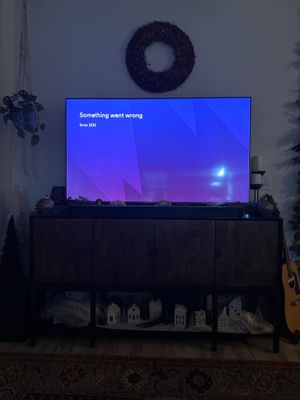The content you are looking for has been archived. View related content below.
Help Wizard
Step 1
Type in your question below and we'll check to see what answers we can find...
Loading article...
Submitting...
If you couldn't find any answers in the previous step then we need to post your question in the community and wait for someone to respond. You'll be notified when that happens.
Simply add some detail to your question and refine the title if needed, choose the relevant category, then post.
Just quickly...
Before we can post your question we need you to quickly make an account (or sign in if you already have one).
Don't worry - it's quick and painless! Just click below, and once you're logged in we'll bring you right back here and post your question. We'll remember what you've already typed in so you won't have to do it again.
Error 200 problem NOT resolved
Error 200 problem NOT resolved
- Mark as New
- Bookmark
- Subscribe
- Mute
- Subscribe to RSS Feed
- Permalink
- Report Inappropriate Content
Plan
Family Premium
Country
USA
Device
Apple TV
Operating System
iOS
My Question or Issue
I have deleted and reinstalled, restarted my Apple TV, but none of this has resolved the problem. My iPhone 13 Pro Max works fine.
- Subscribe to RSS Feed
- Mark Topic as New
- Mark Topic as Read
- Float this Topic for Current User
- Bookmark
- Subscribe
- Printer Friendly Page
- Mark as New
- Bookmark
- Subscribe
- Mute
- Subscribe to RSS Feed
- Permalink
- Report Inappropriate Content
Hi @Josehead,
Thanks for reaching out to the Community!
First up, check your TV app store for any updates to the Spotify app, and make sure your TV's software is up-to-date. This situation was reported as fixed a few months ago, so just to check, did this recently start happening? And did you notice if it happened after an update or recent change?
We'll keep an eye out for your reply.
- Mark as New
- Bookmark
- Subscribe
- Mute
- Subscribe to RSS Feed
- Permalink
- Report Inappropriate Content
Still currently happening as of 17 Dec 2023. Please fix ASAP.
- Mark as New
- Bookmark
- Subscribe
- Mute
- Subscribe to RSS Feed
- Permalink
- Report Inappropriate Content
I have the same issue, Apple TV is up to date (17.2) and app is up to date. Have tried restarting
- Mark as New
- Bookmark
- Subscribe
- Mute
- Subscribe to RSS Feed
- Permalink
- Report Inappropriate Content
Hey @Sfoweather,
Thanks for reporting this!
@Josehead does the same issue persist for you and, if not, could you let us know how you've resolved it?
Leaving some troubleshooting steps for anyone who hasn't tried them all yet 🙂
- Close and reopen the app
- Restart your Apple TV
- Check for updates
- Delete the app and reinstall it
- Select the app you want to delete, then press and hold the click pad center (Siri Remote 2nd generation or later) or touch surface (Siri Remote 1st generation).
- Select Delete App, then select Delete instead of Offload.
Tip: Offloading an app removes it from the Home Screen to free up storage, but retains its data in case you install it again.
Deleting an app also deletes its data which we want to do now. You can download the app again from App Store after this.
Everything that is saved in your online profiles will remain the same.
Should the issue persist after this, we'd like to know your:
- Affected device's brand and model
- Its OS version
- The Spotify app version currently installed
Keep us posted on how things go! We'll be on the lookout.
- Mark as New
- Bookmark
- Subscribe
- Mute
- Subscribe to RSS Feed
- Permalink
- Report Inappropriate Content
I’m now having this issue. Checked the wifi, restarted tv, deleted and reinstalled app. Nothing working.
- Mark as New
- Bookmark
- Subscribe
- Mute
- Subscribe to RSS Feed
- Permalink
- Report Inappropriate Content
Same issue!
- Mark as New
- Bookmark
- Subscribe
- Mute
- Subscribe to RSS Feed
- Permalink
- Report Inappropriate Content
Having same issue 12/19/23. Deleted and redownloaded app. Restarted tv. Restarted wifi. No luck. Please help. First got Error 200, now Error 100.
- Mark as New
- Bookmark
- Subscribe
- Mute
- Subscribe to RSS Feed
- Permalink
- Report Inappropriate Content
Still currently happening as of 19 December 2023.
I've restarted, rebooted, reinstalled, updated, deleted, downloaded, reset, unplugged, etc, etc, etc.
PLEASE FIX THE SPOTIFY THAT I AM PAYING FOR.
- Mark as New
- Bookmark
- Subscribe
- Mute
- Subscribe to RSS Feed
- Permalink
- Report Inappropriate Content
This is obviously an issue on Spotify's end if the problem is intermittent and a lot of people are having the same issue over and over again.
- Mark as New
- Bookmark
- Subscribe
- Mute
- Subscribe to RSS Feed
- Permalink
- Report Inappropriate Content
Hey there @annierjones18,
Thanks for the post and good job for already trying some troubleshooting steps!
There's something else you can try and hopefully it'll change how the app behaves:
- Launch Spotify.
- Wait until you no longer see the Spotify logo.
- Go back to the main menu.
- Close the app (double press the TV button for application switcher, focus the app you'd like to force quit and then swipe up).
Keep us in the loop.
- Mark as New
- Bookmark
- Subscribe
- Mute
- Subscribe to RSS Feed
- Permalink
- Report Inappropriate Content
I have the same issue. Discussing with Spotify Cares on X (the app formerly known as Twitter):
https://x.com/mikecooper/status/1737163221205668144?s=46&t=l3RZTJvEzPR_2U0FBJ5x1w
- Mark as New
- Bookmark
- Subscribe
- Mute
- Subscribe to RSS Feed
- Permalink
- Report Inappropriate Content
I’m having the same issue and it just started today I have an Apple TV 4K (tvOS 17.2)
and the Spotify app (version 1.39.4)
I already restarted the Apple TV, removed and downloaded the app and NOTHING
- Mark as New
- Bookmark
- Subscribe
- Mute
- Subscribe to RSS Feed
- Permalink
- Report Inappropriate Content
Still currently happening as of 22 December 2023.
Issue still not resolved.
- Mark as New
- Bookmark
- Subscribe
- Mute
- Subscribe to RSS Feed
- Permalink
- Report Inappropriate Content
Hi everyone!
Our tech folks are looking into this. To aid us in the investigation, please share the following details (if you haven't already):
- the OS version of your Apple TV
- the exact version of Spotify you're running
Thanks! We'll keep you posted here as soon as we have any updates on the matter.
- Mark as New
- Bookmark
- Subscribe
- Mute
- Subscribe to RSS Feed
- Permalink
- Report Inappropriate Content
Same issue and I’ve tried all troubleshooting suggestions.
OS: tvOS 17.2
Most recent version of Spotify (automatic updates are on and I uninstalled/reinstalled today)
- Mark as New
- Bookmark
- Subscribe
- Mute
- Subscribe to RSS Feed
- Permalink
- Report Inappropriate Content
Same as others. Getting 200 error.
TVOS 17.2 on Appletv 4k 1st gen.
- Mark as New
- Bookmark
- Subscribe
- Mute
- Subscribe to RSS Feed
- Permalink
- Report Inappropriate Content
Same issue as of 12/26/23.
updated software, deleted and reinstalled, reset tv - nothing fixed.
tvOS: 17.2
- Mark as New
- Bookmark
- Subscribe
- Mute
- Subscribe to RSS Feed
- Permalink
- Report Inappropriate Content
12/31/2023… issue still persists. This is becoming increasingly ridiculous, I haven’t been able to use Spotify on my appletv for what feels like about a month now.
- Mark as New
- Bookmark
- Subscribe
- Mute
- Subscribe to RSS Feed
- Permalink
- Report Inappropriate Content
I'm now in a weird position… two of my Apple TVs can access Spotify (occasional Error 100/200 codes, but a force quick and restart fixes it) but my third Apple TV still can't get beyond the error screen. Surprised it's taking this long to fix…
I also discovered something weird while troubleshooting with Spotify, which was that sometimes (and in my case, only when there was only one Apple TV on the network) I was still able to select the Apple TV as a Spotify Connect destination and send music to it.
Suggested posts
Let's introduce ourselves!
Hey there you, Yeah, you! 😁 Welcome - we're glad you joined the Spotify Community! While you here, let's have a fun game and get…