Help Wizard
Step 1
Type in your question below and we'll check to see what answers we can find...
Loading article...
Submitting...
If you couldn't find any answers in the previous step then we need to post your question in the community and wait for someone to respond. You'll be notified when that happens.
Simply add some detail to your question and refine the title if needed, choose the relevant category, then post.
Just quickly...
Before we can post your question we need you to quickly make an account (or sign in if you already have one).
Don't worry - it's quick and painless! Just click below, and once you're logged in we'll bring you right back here and post your question. We'll remember what you've already typed in so you won't have to do it again.
How to take songs off don’t play list you/how to undelete songs
How to take songs off don’t play list you/how to undelete songs
- Mark as New
- Bookmark
- Subscribe
- Mute
- Subscribe to RSS Feed
- Permalink
- Report Inappropriate Content
I have an iPhone 6s and for a few songs I’ve accidentally clicked “don’t play again” instead of “add to playlist” and now I can’t find or play those songs. For the ones I’ve found that ive done that to appear in grey writing and are not clickable. Please help me with how to get these songs to play again. I know before the update it was possible but now I don’t know what to do.
the issue is with my premium account
- Labels:
-
music
- Subscribe to RSS Feed
- Mark Topic as New
- Mark Topic as Read
- Float this Topic for Current User
- Bookmark
- Subscribe
- Printer Friendly Page
- Mark as New
- Bookmark
- Subscribe
- Mute
- Subscribe to RSS Feed
- Permalink
- Report Inappropriate Content
No worries, this happens to all of us!
To undo, make sure “show unplayable tracks” is switched on. You mentioned you were on iOS, so:
- Tap
then
- Under Playback, switch Hide unplayable tracks off.
Then, go back to the song and you should be able to tap again. Your song should no longer be hidden.
I hope I was able to help, for more info check out this article!
Let me know how it goes 🙂
Did this work for you? If so please mark it as the solution. This helps other users find the solutions to their problems in the future!
- Mark as New
- Bookmark
- Subscribe
- Mute
- Subscribe to RSS Feed
- Permalink
- Report Inappropriate Content
So that didn’t help lol
also, there are a number of songs that I’ve never touched before that appear in grey and say that I have to download them on my computer. Why? Why can’t I just play them on my phone? And when I turn the playback thing off I see them all in grey and when I turn it on it cuts the playlist to only show me the playable ones. Here are 2 images that can show my issue in the best way possible. Please help 
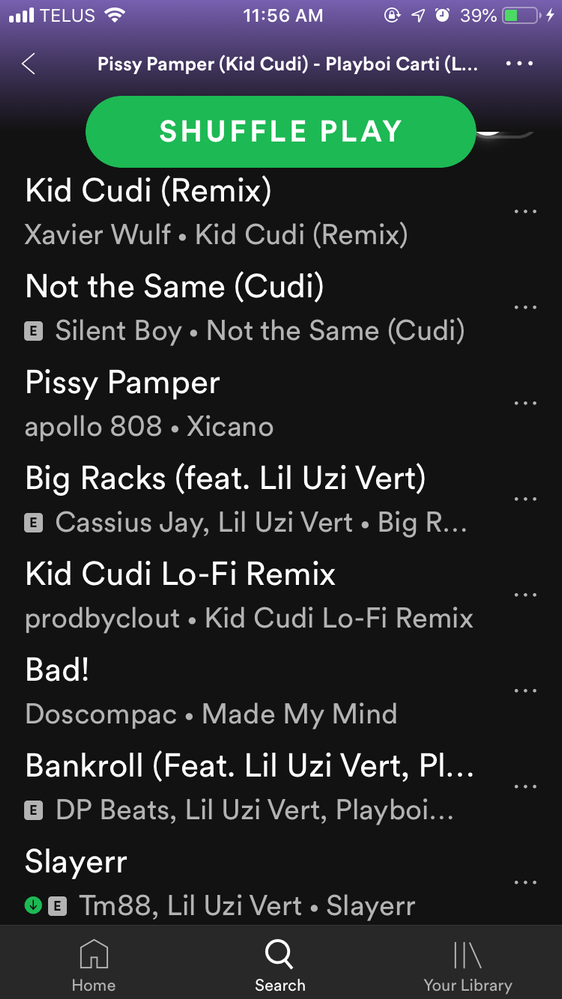
- Mark as New
- Bookmark
- Subscribe
- Mute
- Subscribe to RSS Feed
- Permalink
- Report Inappropriate Content
thanks, this helped me.
- Mark as New
- Bookmark
- Subscribe
- Mute
- Subscribe to RSS Feed
- Permalink
- Report Inappropriate Content
that means these songs have been deleted spotify deletes any unreleased music that is leaked onto their platform
Suggested posts
Let's introduce ourselves!
Hey there you, Yeah, you! 😁 Welcome - we're glad you joined the Spotify Community! While you here, let's have a fun game and get…