Help Wizard
Step 1
Type in your question below and we'll check to see what answers we can find...
Loading article...
Submitting...
If you couldn't find any answers in the previous step then we need to post your question in the community and wait for someone to respond. You'll be notified when that happens.
Simply add some detail to your question and refine the title if needed, choose the relevant category, then post.
Just quickly...
Before we can post your question we need you to quickly make an account (or sign in if you already have one).
Don't worry - it's quick and painless! Just click below, and once you're logged in we'll bring you right back here and post your question. We'll remember what you've already typed in so you won't have to do it again.
Low music quality even after setting high standars
Low music quality even after setting high standars
- Mark as New
- Bookmark
- Subscribe
- Mute
- Subscribe to RSS Feed
- Permalink
- Report Inappropriate Content
Very Low music quality(music quality standards are set to very high and not auto) when compared to amazon music. I expected Spotify to be better than other music streaming apps.
- Labels:
-
Other
- Subscribe to RSS Feed
- Mark Topic as New
- Mark Topic as Read
- Float this Topic for Current User
- Bookmark
- Subscribe
- Printer Friendly Page
- Mark as New
- Bookmark
- Subscribe
- Mute
- Subscribe to RSS Feed
- Permalink
- Report Inappropriate Content
Hi Nik,
After a few analyzes, each premium platform for music has the same quality for each song. Quality being 320kbps.
You must go to Settings 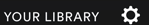
If you use this option on Very High and listen many songs, I recommend to use CCleaner application because the music on Spotify create some files (cookies) after each listening and those Cookies absorb a fairly large space on your phone.
A tip that when you have no space on the phone, do not ask yourself why.
Have a wonderful Wednesday.
- Mark as New
- Bookmark
- Subscribe
- Mute
- Subscribe to RSS Feed
- Permalink
- Report Inappropriate Content
- Mark as New
- Bookmark
- Subscribe
- Mute
- Subscribe to RSS Feed
- Permalink
- Report Inappropriate Content
By removing the cache, you free up memory size from your phone.
The only option for quality was to set the quality at High/Very High.
Try to check if there is an update to the application.
The latest version should be 8.4.95.785
- Mark as New
- Bookmark
- Subscribe
- Mute
- Subscribe to RSS Feed
- Permalink
- Report Inappropriate Content
- Mark as New
- Bookmark
- Subscribe
- Mute
- Subscribe to RSS Feed
- Permalink
- Report Inappropriate Content
Hey @Nik27.
Thanks for getting back!
Keep in mind that switching higher quality will not instantly result in a difference. Songs that have been cached will play in the quality it was previously set to. Try removing Spotify from your device, soft-resetting your device and installing Spotify back to see if that makes a difference.
If it doesn't please let us know on which devices (device name and OS) this happens and on which it doesn't. We'll be able to further investigate.
Let us know what you can find. Looking forward to your reply. Have a nice day.
Suggested posts
Let's introduce ourselves!
Hey there you, Yeah, you! 😁 Welcome - we're glad you joined the Spotify Community! While you here, let's have a fun game and get…