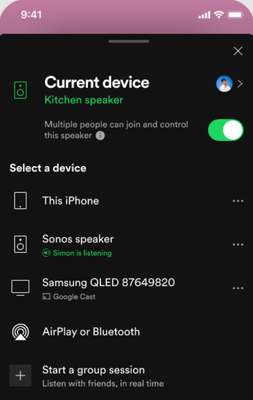Help Wizard
Step 1
Type in your question below and we'll check to see what answers we can find...
Loading article...
Submitting...
If you couldn't find any answers in the previous step then we need to post your question in the community and wait for someone to respond. You'll be notified when that happens.
Simply add some detail to your question and refine the title if needed, choose the relevant category, then post.
Just quickly...
Before we can post your question we need you to quickly make an account (or sign in if you already have one).
Don't worry - it's quick and painless! Just click below, and once you're logged in we'll bring you right back here and post your question. We'll remember what you've already typed in so you won't have to do it again.
[Mobile][Social] Group Listening
[Mobile][Social] Group Listening
- Mark as New
- Bookmark
- Subscribe
- Mute
- Subscribe to RSS Feed
- Permalink
- Report Inappropriate Content
Up until recently my friends could scan a Spotify code and join the playing group to add songs to the queue, for example.
This feature has been changed and you can no longer 'join and play music on same device', nor is there a code. I have to send the link each time.
I know this was a Beta feature, but Could we bring this back? It was the best feature at parties!
- Subscribe to RSS Feed
- Mark Topic as New
- Mark Topic as Read
- Float this Topic for Current User
- Bookmark
- Subscribe
- Printer Friendly Page
- Mark as New
- Bookmark
- Subscribe
- Mute
- Subscribe to RSS Feed
- Permalink
- Report Inappropriate Content
Please spotify bring that feature back it was amazing.
- Mark as New
- Bookmark
- Subscribe
- Mute
- Subscribe to RSS Feed
- Permalink
- Report Inappropriate Content
Hi folks,
Thanks for sharing your feedback with the Community! Heads-up: we've moved this post to the Help board as it fits better.
Previously, Group sessions were local, meaning they were meant for users, who are located in the same place. That way, they were able to join the session by scanning a code and everybody could add songs to the queue as well as choose one device for playback. This feature has changed a bit as Group sessions are now remote, meaning that users can join a session even if they're not in the same place. Each user will be able to listen to the songs from their own account at the same time. This is why the code was removed as it's no longer necessary for all listeners to be located in the same place in order to join.
As of recently, there's this feature called In-Person listening which is similar to the initial variant of the Group session. Users on the same WiFi network can share control of what’s playing on Spotify Connect. To host a session, you need to connect to a device and toggle on Multiple people can join and control this speaker. Others can then join and add music to the queue.
Hope this info was useful. The Community is always here if there's anything else you need assistance with.
Cheers!
- Mark as New
- Bookmark
- Subscribe
- Mute
- Subscribe to RSS Feed
- Permalink
- Report Inappropriate Content
Hello Yordan,
Is there any developer documentation available about this feature? I can not find anything about it...
- Mark as New
- Bookmark
- Subscribe
- Mute
- Subscribe to RSS Feed
- Permalink
- Report Inappropriate Content
Hey @LaitEauFr,
Thanks for the reply.
There is no documentation on this feature publicly available, but you can ask whatever you're interested in here and we will answer to the best of our abilities.
Cheers!
Suggested posts
Let's introduce ourselves!
Hey there you, Yeah, you! 😁 Welcome - we're glad you joined the Spotify Community! While you here, let's have a fun game and get…