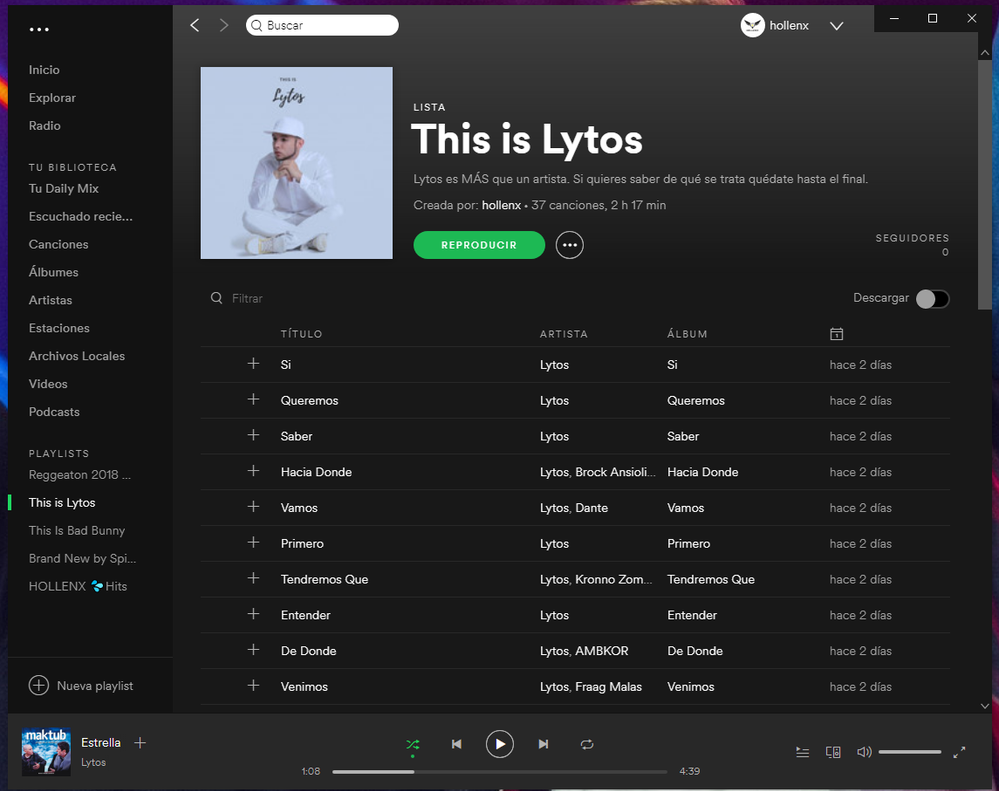Help Wizard
Step 1
Type in your question below and we'll check to see what answers we can find...
Loading article...
Submitting...
If you couldn't find any answers in the previous step then we need to post your question in the community and wait for someone to respond. You'll be notified when that happens.
Simply add some detail to your question and refine the title if needed, choose the relevant category, then post.
Just quickly...
Before we can post your question we need you to quickly make an account (or sign in if you already have one).
Don't worry - it's quick and painless! Just click below, and once you're logged in we'll bring you right back here and post your question. We'll remember what you've already typed in so you won't have to do it again.
My Playlist Photo
Solved!- Mark as New
- Bookmark
- Subscribe
- Mute
- Subscribe to RSS Feed
- Permalink
- Report Inappropriate Content
Why when I upload a photo to my playlist is uploaded in low quality?
Solved! Go to Solution.
- Labels:
-
music
- Subscribe to RSS Feed
- Mark Topic as New
- Mark Topic as Read
- Float this Topic for Current User
- Bookmark
- Subscribe
- Printer Friendly Page
Accepted Solutions
- Mark as New
- Bookmark
- Subscribe
- Mute
- Subscribe to RSS Feed
- Permalink
- Report Inappropriate Content
My problem it's solved! Thank you all for your help!
- Mark as New
- Bookmark
- Subscribe
- Mute
- Subscribe to RSS Feed
- Permalink
- Report Inappropriate Content
Hey @spotysonic,
Have you already played around with resizing it? Some Spotify suggestions are
- File format (.jpeg, .gif, or .png)
- Be at least 2660px x 1140px, but preferably 6000px x 4000px
It also shouldn't go over 20MB for a file size.
Let us know how that goes and feel free to post a screenshot of the low quality in the app 🙂
- Mark as New
- Bookmark
- Subscribe
- Mute
- Subscribe to RSS Feed
- Permalink
- Report Inappropriate Content
I have uploaded my photo with 6000px 4000 px but it continues to rise in low quality. I am going to add the photo and a snapshot of how it remains uploaded in low quality.
- Mark as New
- Bookmark
- Subscribe
- Mute
- Subscribe to RSS Feed
- Permalink
- Report Inappropriate Content
Hey @spotysonic,
Does the same happen if you try with other pictures of the same type?
To be completely sure this works as it should, it needs to be a .jpeg file, with a maximum file size of 4MB.
As a side note, make sure it doesn't violate copyright, trademark, or personal image rights 🙂
Let us know how that goes!
- Mark as New
- Bookmark
- Subscribe
- Mute
- Subscribe to RSS Feed
- Permalink
- Report Inappropriate Content
It's the same with more different images. The file is JPEG and weighs 60kb. It does not violate copyright.
- Mark as New
- Bookmark
- Subscribe
- Mute
- Subscribe to RSS Feed
- Permalink
- Report Inappropriate Content
My problem it's solved! Thank you all for your help!
Suggested posts
Let's introduce ourselves!
Hey there you, Yeah, you! 😁 Welcome - we're glad you joined the Spotify Community! While you here, let's have a fun game and get…