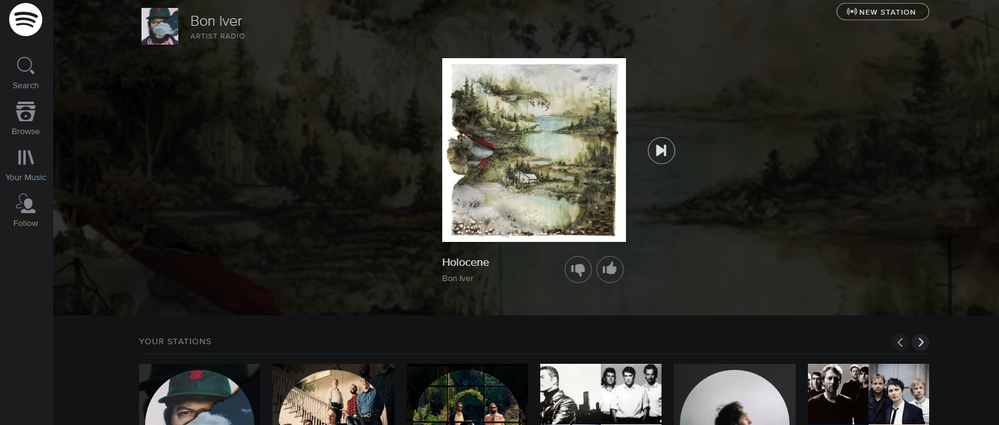Help Wizard
Step 1
Type in your question below and we'll check to see what answers we can find...
Loading article...
Submitting...
If you couldn't find any answers in the previous step then we need to post your question in the community and wait for someone to respond. You'll be notified when that happens.
Simply add some detail to your question and refine the title if needed, choose the relevant category, then post.
Just quickly...
Before we can post your question we need you to quickly make an account (or sign in if you already have one).
Don't worry - it's quick and painless! Just click below, and once you're logged in we'll bring you right back here and post your question. We'll remember what you've already typed in so you won't have to do it again.
No 'radio' option on web player (play.spotify.com)? Can I fix this?
Solved!- Mark as New
- Bookmark
- Subscribe
- Mute
- Subscribe to RSS Feed
- Permalink
- Report Inappropriate Content
So I have a chromebook so I can't download Spotify and have to use the web browser. The problem is that there is no 'radio' button (which is my favorite thing about Spotify!!!). Is this intentional or is there an issue I'm having?
I heard I can play music via the app on facebook as well. My accounts are linked but the app doesn't show up on my 'app list' on facebook. No matter how many times I try to add the facebook spotify app it doesn't show up. Frustrating!
Can someone help me with this?
Solved! Go to Solution.
- Labels:
-
Web Player
- Subscribe to RSS Feed
- Mark Topic as New
- Mark Topic as Read
- Float this Topic for Current User
- Bookmark
- Subscribe
- Printer Friendly Page
- Mark as New
- Bookmark
- Subscribe
- Mute
- Subscribe to RSS Feed
- Permalink
- Report Inappropriate Content
Hi,
I am in Canada. The webplayer does not show the radio icon along th left hand side. It used to be there, but its disappeared..
- Mark as New
- Bookmark
- Subscribe
- Mute
- Subscribe to RSS Feed
- Permalink
- Report Inappropriate Content
- Mark as New
- Bookmark
- Subscribe
- Mute
- Subscribe to RSS Feed
- Permalink
- Report Inappropriate Content
Thank you!
- Mark as New
- Bookmark
- Subscribe
- Mute
- Subscribe to RSS Feed
- Permalink
- Report Inappropriate Content
no links to radio in normal https://play.spotify.com. This URL https://play.spotify.com/radio is a workaround but it works. 🙂
- Mark as New
- Bookmark
- Subscribe
- Mute
- Subscribe to RSS Feed
- Permalink
- Report Inappropriate Content
Hey,
I have the same issue... Did you find anything else other than using https://play.spotify.com/radio/?
Thank!
- Mark as New
- Bookmark
- Subscribe
- Mute
- Subscribe to RSS Feed
- Permalink
- Report Inappropriate Content
That link does not work and I still have no radio option
- Mark as New
- Bookmark
- Subscribe
- Mute
- Subscribe to RSS Feed
- Permalink
- Report Inappropriate Content
- Mark as New
- Bookmark
- Subscribe
- Mute
- Subscribe to RSS Feed
- Permalink
- Report Inappropriate Content
Hey @circlespinner
It's possible to start the radio on artist pages and albums as well.
The web player is supposed to be very lightweight and is therefore stripped feature-wise, but there is a pretty cool feature - Daily Mixes. They appear as you listen to music, and you may get up to 6 mixes. They are never-ending like radio, and will play music based on some artists you listen to (I have one Daily Mix based on Renraku, and another consisting of ...rock)
If you're a very new user, it's possible you don't have any mixes yet. Spotify's algorithms just need to collect more listening information to create one. 🙂
Radio is present in the desktop app (which also has the biggest amount of features).
Refer to this article for more information.
Let me know if you have more questions! 🙂
Suggested posts
Let's introduce ourselves!
Hey there you, Yeah, you! 😁 Welcome - we're glad you joined the Spotify Community! While you here, let's have a fun game and get…