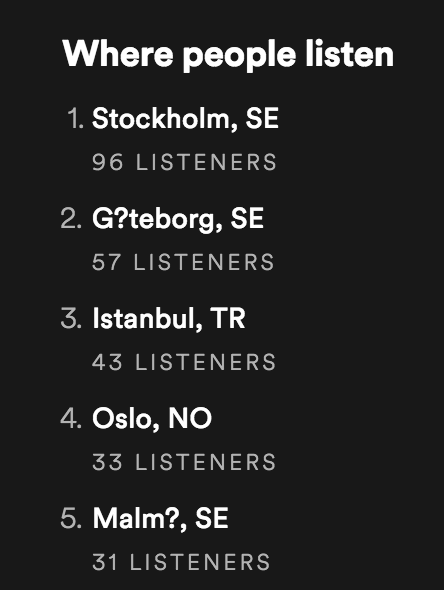Help Wizard
Step 1
Type in your question below and we'll check to see what answers we can find...
Loading article...
Submitting...
If you couldn't find any answers in the previous step then we need to post your question in the community and wait for someone to respond. You'll be notified when that happens.
Simply add some detail to your question and refine the title if needed, choose the relevant category, then post.
Just quickly...
Before we can post your question we need you to quickly make an account (or sign in if you already have one).
Don't worry - it's quick and painless! Just click below, and once you're logged in we'll bring you right back here and post your question. We'll remember what you've already typed in so you won't have to do it again.
Proper UTF-8/[i12N] in locations for Artist view
Proper UTF-8/[i12N] in locations for Artist view
- Mark as New
- Bookmark
- Subscribe
- Mute
- Subscribe to RSS Feed
- Permalink
- Report Inappropriate Content
These ?'s are not really what I would expect from the Spotify desktop app with regards to [i18n].
- Labels:
-
bug report
-
i18n
-
utf-8
- Subscribe to RSS Feed
- Mark Topic as New
- Mark Topic as Read
- Float this Topic for Current User
- Bookmark
- Subscribe
- Printer Friendly Page
- Mark as New
- Bookmark
- Subscribe
- Mute
- Subscribe to RSS Feed
- Permalink
- Report Inappropriate Content
Hey @oscaralmgren, thanks for reaching out.
That's not cool! Could you let me know the exact version of Spotify and the exact version of the operating system you're running? Also, could you send over the artist page you're having issues with?
Thanks, I'll see what we can suggest!
- Mark as New
- Bookmark
- Subscribe
- Mute
- Subscribe to RSS Feed
- Permalink
- Report Inappropriate Content
Spotify: 1.0.77.338.g758ebd78
Artist: Valravn (about section)
- Mark as New
- Bookmark
- Subscribe
- Mute
- Subscribe to RSS Feed
- Permalink
- Report Inappropriate Content
Hey @oscaralmgren, thanks for keeping me posted!
Alright, let's get to the bottom of this! Could you try a reinstall of the desktop app with these steps? Also, does the same thing happen on other devices? Let me know! 🙂
Have a great day!
- Mark as New
- Bookmark
- Subscribe
- Mute
- Subscribe to RSS Feed
- Permalink
- Report Inappropriate Content
Reinstalled the app according to steps. Same problem still exists. The same problem occurs on my girlfriend's Mac with Swedish system language. I use English for system language. Can't see or access the section in question from my Android app.
- Mark as New
- Bookmark
- Subscribe
- Mute
- Subscribe to RSS Feed
- Permalink
- Report Inappropriate Content
Hey @oscaralmgren!
Thanks for getting back to us with this info.
Just to confirm, is your Spotify app also set to English, or Swedish? You can find the Spotify language selection under Settings > Language.
Keep us posted.
“Music acts like a magic key, to which the most tightly closed heart opens.”
― Maria Augusta von Trapp
- Mark as New
- Bookmark
- Subscribe
- Mute
- Subscribe to RSS Feed
- Permalink
- Report Inappropriate Content
Swedish. Both apps have the same issue.
- Mark as New
- Bookmark
- Subscribe
- Mute
- Subscribe to RSS Feed
- Permalink
- Report Inappropriate Content
Thanks for the info!
In this case, we'd like you to try using your account from a different desktop device (Windows if possible) and let us know if you receive the same error from that version of the app.
Also, do you remember if this started happening after an specific update, or it's always been like that for you?
Since you and your girlfriend seem to be having the same problem, we suggest that you both add your vote to this thread at the beginning of the page. If you know someone else with the same issue, you can also redirect them to add their vote here to so we can keep track of how many users are experiencing this.
We'll be waiting for your response.
- Mark as New
- Bookmark
- Subscribe
- Mute
- Subscribe to RSS Feed
- Permalink
- Report Inappropriate Content
I do have the Spotify app on my Android but I can't seem to find this
section in the app.
This isn't something I've been keeping an eye on as to when it started. I
noticed the bug was existing when I was clicking around casually.
Shouldn't you guys check if your backend systems are storing the locations
correctly or, if you're using a third party API, the location data from
that source is stored and sent in UTF-8? I've seen this kind of odd
behaviour when strings are stored in ANSI or other non international
compatible ISO formats.
- Mark as New
- Bookmark
- Subscribe
- Mute
- Subscribe to RSS Feed
- Permalink
- Report Inappropriate Content
Thanks for getting back to us.
Is this happening to you and your girlfriend on the same machine? If not, try logging into each other's devices to see if the issue persists.
Also, have you noticed this happening with other Artist profiles?
Let us know.
Suggested posts
Let's introduce ourselves!
Hey there you, Yeah, you! 😁 Welcome - we're glad you joined the Spotify Community! While you here, let's have a fun game and get…