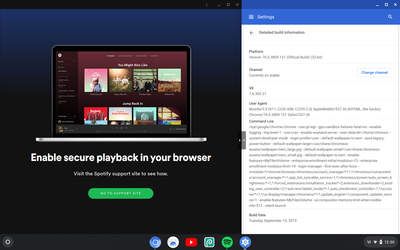Help Wizard
Step 1
Type in your question below and we'll check to see what answers we can find...
Loading article...
Submitting...
If you couldn't find any answers in the previous step then we need to post your question in the community and wait for someone to respond. You'll be notified when that happens.
Simply add some detail to your question and refine the title if needed, choose the relevant category, then post.
Just quickly...
Before we can post your question we need you to quickly make an account (or sign in if you already have one).
Don't worry - it's quick and painless! Just click below, and once you're logged in we'll bring you right back here and post your question. We'll remember what you've already typed in so you won't have to do it again.
Protected content on chromebook turned on but still not working
Solved!- Mark as New
- Bookmark
- Subscribe
- Mute
- Subscribe to RSS Feed
- Permalink
- Report Inappropriate Content
I use Web Player and each time i get on it comes up an error saying, "Enable secure playback in your browser". I allowed protected content in Settings and it still doesn't work. I noticed if I'm not signed in, it works. This problem has been going on too long and I need help.
Solved! Go to Solution.
- Labels:
-
Other

- Subscribe to RSS Feed
- Mark Topic as New
- Mark Topic as Read
- Float this Topic for Current User
- Bookmark
- Subscribe
- Printer Friendly Page
Accepted Solutions
- Mark as New
- Bookmark
- Subscribe
- Mute
- Subscribe to RSS Feed
- Permalink
- Report Inappropriate Content
I had this issue and fixed by switching my Build Channel back to Stable. I was on the Dev Channel which seems to be having DRM problems with Spotify right now.
Go to Settings > About ChromeOS > Detailed Build Information > Change Channel to Stable. This requires a Powerwash, so make sure to back up local data.
- Mark as New
- Bookmark
- Subscribe
- Mute
- Subscribe to RSS Feed
- Permalink
- Report Inappropriate Content
Having this same issue. Spotify Web Player gives me this error-- the Google Play app works fine.
Web player also seems to work if I'm not logged in.
Protected content is enabled. Asus chromebook. USA. Chrome build 79.0.3940.0 . Help please!!
PS: Web Player works fine in Chrome on my Windows machine. Seems like a Chromebook issue.
- Mark as New
- Bookmark
- Subscribe
- Mute
- Subscribe to RSS Feed
- Permalink
- Report Inappropriate Content
I had this issue and fixed by switching my Build Channel back to Stable. I was on the Dev Channel which seems to be having DRM problems with Spotify right now.
Go to Settings > About ChromeOS > Detailed Build Information > Change Channel to Stable. This requires a Powerwash, so make sure to back up local data.
- Mark as New
- Bookmark
- Subscribe
- Mute
- Subscribe to RSS Feed
- Permalink
- Report Inappropriate Content
I followed these instructions, and Spotify still won't play on my Chromebook. Please advise.
- Mark as New
- Bookmark
- Subscribe
- Mute
- Subscribe to RSS Feed
- Permalink
- Report Inappropriate Content
Then Why?
Suggested posts
Let's introduce ourselves!
Hey there you, Yeah, you! 😁 Welcome - we're glad you joined the Spotify Community! While you here, let's have a fun game and get…