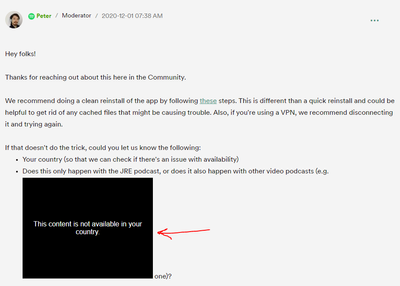Help Wizard
Step 1
Type in your question below and we'll check to see what answers we can find...
Loading article...
Submitting...
If you couldn't find any answers in the previous step then we need to post your question in the community and wait for someone to respond. You'll be notified when that happens.
Simply add some detail to your question and refine the title if needed, choose the relevant category, then post.
Just quickly...
Before we can post your question we need you to quickly make an account (or sign in if you already have one).
Don't worry - it's quick and painless! Just click below, and once you're logged in we'll bring you right back here and post your question. We'll remember what you've already typed in so you won't have to do it again.
ROGAN EPISODES NOT PLAYING
ROGAN EPISODES NOT PLAYING
- Mark as New
- Bookmark
- Subscribe
- Mute
- Subscribe to RSS Feed
- Permalink
- Report Inappropriate Content
Plan
Premium
Country
USA
Device
iPhone XS
Operating System
iOS
My Question or Issue
Joe Rogan episodes will not play. It says, 'Playback failed. We're unable to play this video in your current location.' This is only for Rogan episodes. Everything else works.
ALSO, IN TRYING TO POST THIS, I KEPT GETTING ERRORS FOR UNFILLED INFORMATION LIKE HAVING TO HAVE A LABEL. ONCE THE ERRORS WERE FIXED, IT SAID 'POST FLOODING DETECTED' AND WOULD NOT ALLOW ME TO POST. I JUST WANT MY QUESTION ANSWERED AND THIS PROGRAM HAS BEEN A SERIOUS PAIN IN THE A**.
- Labels:
-
Other
- Subscribe to RSS Feed
- Mark Topic as New
- Mark Topic as Read
- Float this Topic for Current User
- Bookmark
- Subscribe
- Printer Friendly Page
- Mark as New
- Bookmark
- Subscribe
- Mute
- Subscribe to RSS Feed
- Permalink
- Report Inappropriate Content
Hey there folks,
Thank you for your replies in this thread.
Can you try to log in with another account - such as a friend's or a family member's to see if the issue persist?
We'll keep an eye out for your replies.
Take care!
- Mark as New
- Bookmark
- Subscribe
- Mute
- Subscribe to RSS Feed
- Permalink
- Report Inappropriate Content
Like I said my account will play the episodes from other devices
- Mark as New
- Bookmark
- Subscribe
- Mute
- Subscribe to RSS Feed
- Permalink
- Report Inappropriate Content
Hey @angryyelpguy,
Thanks for your post.
Since the podcasts play with the same account and on the same network on some of your devices, but not on others, this points to the issue most likely originating in the device set-up. You already mentioned that VPN is disconnected, we appreciate that as Spotify doesn't support VPN and issues with it are expected behavior.
We'd appreciate it if you share the make, model, OS version and Spotify version of all devices you're having issues playing JRE episodes on. That way we can get to the bottom of this quicker.
Keep us posted. We’ll keep an eye out for your reply.
- Mark as New
- Bookmark
- Subscribe
- Mute
- Subscribe to RSS Feed
- Permalink
- Report Inappropriate Content
I totally share the sentiment of @angryyelpguy,
For me, JRE used to be regular daily business for years. Similarly, I use Spotitfy daily for years and years. All this used to work fine while using my good old VPN.
But ever since I have to listen to JRE through Spotify, this is the only podcast that will not connect as long as I have the VPN connected. If I disconnect, start to play an episode, and then connect the VPN, everything is fine.
What is this? It gives the eery feeling that Spotify feels the need to track me more than I want (without VPN) and otherwise will not let me listen to my favority podcast.
Similarly to @angryyelpguy, this behaviour has decimated my listening to this podcast. Is this really what Spotify wants? I can hardly believe this... It is bad enough by itself that your podcast player is by far not as pleasant and smart as my favority podcast player, but to even make it more difficult to get connected sounds like ridiculous.
Kind regards,
Robert
- Mark as New
- Bookmark
- Subscribe
- Mute
- Subscribe to RSS Feed
- Permalink
- Report Inappropriate Content
Hello @MadHatley, as everyone that is facing this issue.
After the last Spotify app update - 3 days ago - on my Android device that I could not play Joe Rogan's podcast episodes. Neither audio or video.
Tried an alternative way by playing it via spotify web player and application by using laptop. The issue persists.
The following workaround successfully solved the issue:
- Open the application
- Settings
- Scroll to Explicit Content
- Allow Explicit Content - in case that is already enabled, turn it OFF and then ON again
- Restart the application
- Mark as New
- Bookmark
- Subscribe
- Mute
- Subscribe to RSS Feed
- Permalink
- Report Inappropriate Content
- Mark as New
- Bookmark
- Subscribe
- Mute
- Subscribe to RSS Feed
- Permalink
- Report Inappropriate Content
I'm from Russia. I see this...
- Mark as New
- Bookmark
- Subscribe
- Mute
- Subscribe to RSS Feed
- Permalink
- Report Inappropriate Content
having the same problem on a windows 10 desktop just did a clean windows install and when i installed spotify first time it couldn't play anything so after removing %appdata% roaming & local map, reinstalling spotify this still didn't work so i deleted the folders once again after uninstall and restarting the desktop and another install the music started working but now i am still unable to watch anything that has video's inside doesn't show anything when i open an episode see screenshot. hope someone found a fix. (ps am from the netherlands and was always able to watch the podcast.)

- Mark as New
- Bookmark
- Subscribe
- Mute
- Subscribe to RSS Feed
- Permalink
- Report Inappropriate Content
Hey @kriskrasm,
Thanks for your post.
Could you confirm that you've tested the steps @jpsmf posted above? It'd be great if you could let us know where you downloaded the Spotify app from: was it from the Microsoft Store or directly from our website?
You can try disabling your Firewall and reopening the Spotify app to see if you can play the podcast then? If it works, you can add Spotify as an exception to your Firewall. Check also if disabling the Hardware acceleration does anything for you. To disable it:
- Open the Spotify app, click on your profile and choose Settings.
- Click on Show advanced settings and under Compatibility, turn off Hardware acceleration.
Keep us in the loop.
Cheers!
Suggested posts
Let's introduce ourselves!
Hey there you, Yeah, you! 😁 Welcome - we're glad you joined the Spotify Community! While you here, let's have a fun game and get…