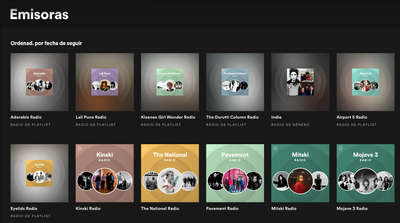Help Wizard
Step 1
Type in your question below and we'll check to see what answers we can find...
Loading article...
Submitting...
If you couldn't find any answers in the previous step then we need to post your question in the community and wait for someone to respond. You'll be notified when that happens.
Simply add some detail to your question and refine the title if needed, choose the relevant category, then post.
Just quickly...
Before we can post your question we need you to quickly make an account (or sign in if you already have one).
Don't worry - it's quick and painless! Just click below, and once you're logged in we'll bring you right back here and post your question. We'll remember what you've already typed in so you won't have to do it again.
[Radio] Create New Station button missing
Solved!- Mark as New
- Bookmark
- Subscribe
- Mute
- Subscribe to RSS Feed
- Permalink
- Report Inappropriate Content
Plan
Premium
Country
USA
Platform
Windows 10
On the Radio screen, I used to be able to create a new station by clicking the Create New Station button, as described here in the documentation. But that button has disappeared from the page, and there does not appear to be any other way to create a new station.
Solved! Go to Solution.
- Subscribe to RSS Feed
- Mark Topic as New
- Mark Topic as Read
- Float this Topic for Current User
- Bookmark
- Subscribe
- Printer Friendly Page
- Mark as New
- Bookmark
- Subscribe
- Mute
- Subscribe to RSS Feed
- Permalink
- Report Inappropriate Content
Like heck you've noticed the problem. Fix it. I don't want to hear your ridiculous acknowledgments.
- Mark as New
- Bookmark
- Subscribe
- Mute
- Subscribe to RSS Feed
- Permalink
- Report Inappropriate Content
@Peter wrote:Hey folks,
We just wanted to let you know that this is expected behaviour since we rolled out our new Radio feature to all platforms.
To find out how the new Radio works, just head over to this thread.
Thanks!
Hey Spotify,
You know what else is expected behavior? People canceling their Spotify subscriptions because you decided to remove the feature they felt was worth paying for.
To find out how people feel about how the new "Radio" works, keep on reading this thread.
Thanks!
- Mark as New
- Bookmark
- Subscribe
- Mute
- Subscribe to RSS Feed
- Permalink
- Report Inappropriate Content
- Mark as New
- Bookmark
- Subscribe
- Mute
- Subscribe to RSS Feed
- Permalink
- Report Inappropriate Content
Yeah, its really really stupid...
To the point that the last "radio playlist" I attempted went something like "Disturbed", "Shinedown"...... "Thomas Rhett....??... huh
wth... !?!?!?!?!
Since there was no way to remove the random country song from the rock playlist, I had just skip it....
Real great idea Spotify
- Mark as New
- Bookmark
- Subscribe
- Mute
- Subscribe to RSS Feed
- Permalink
- Report Inappropriate Content
It seems like Spotify has no intention in reinstating the radio stations as they were so I will go back to my free account. Sucks cuz I signed up for the trial to test it out as my plan was to get the family plan for me and my niece but I am not about to give away money when the one feature I wanted is the one feature that's been removed.
- Mark as New
- Bookmark
- Subscribe
- Mute
- Subscribe to RSS Feed
- Permalink
- Report Inappropriate Content
@algenib wrote:It seems like Spotify has no intention in reinstating the radio stations as they were so I will go back to my free account. Sucks cuz I signed up for the trial to test it out as my plan was to get the family plan for me and my niece but I am not about to give away money when the one feature I wanted is the one feature that's been removed.
Indeed, if we all cancel then maybe they will get the picture...
But I am not holding my breath...
I switched back to Pandora.
- Mark as New
- Bookmark
- Subscribe
- Mute
- Subscribe to RSS Feed
- Permalink
- Report Inappropriate Content
So looks like Spotify squashed creating new stations - is that right?
If so what is the point of having 'Stations' listed in the Library menu? Is that just to **bleep** off users (a.k.a. CUSTOMERS) because they have to look in TWO places to see Stations they have created and/or Radios saved to Playlist?!??
Why aren't Radios listed under Stations in the Library menu??
What up Spotify?? Having some trouble with logic and common sense?!?!
- Mark as New
- Bookmark
- Subscribe
- Mute
- Subscribe to RSS Feed
- Permalink
- Report Inappropriate Content
I've been wondering the same thing. Pointless - and annoying!
- Mark as New
- Bookmark
- Subscribe
- Mute
- Subscribe to RSS Feed
- Permalink
- Report Inappropriate Content
Hey @schaadman and @lauramcc,
Thanks for your questions.
Under Radio, you will find a list of recommended stations which are in the new (finite) Radio playlist format. These are based on your recent listening.
Under Stations, you can find any endless Radio stations that you are following. These can be generated in one of two ways:
- When Autoplay is switched on and you reach the end of an album/playlist
- When you right-click on a playlist and select Go to Playlist Radio.
To follow a Radio station, just click on the three-dot menu in the Radio station in desktop and click Follow.
Hope that clears things up! Let us know if you have any further questions.
- Mark as New
- Bookmark
- Subscribe
- Mute
- Subscribe to RSS Feed
- Permalink
- Report Inappropriate Content
Still incapable of saving stations to your list of stations.
- Mark as New
- Bookmark
- Subscribe
- Mute
- Subscribe to RSS Feed
- Permalink
- Report Inappropriate Content
Hey @ksreed.
Thanks for reaching out 🙂
Could you let us know what exactly isn't working for you? We'll do our best to help you out.
Thanks! We'll be looking out for your reply.
- Mark as New
- Bookmark
- Subscribe
- Mute
- Subscribe to RSS Feed
- Permalink
- Report Inappropriate Content
I do not understand anything. Spotiy is increasingly confusing.
Example:
Band: Pavement.
If I create an artist radio, spotify creates a playlist of 50 songs. This playlist can be saved. Ok.
If I have "Autoplay" activated, and I reach the end of the playlist, it becomes a station. But this station can not be stored in stations. Why do I have "Stations" in "Your library"?
"Stations" in "Your library" does not allow me to create new Stations. Right now my stations are a mix of playlists and stations ????? I do not understand anything.
How can everything be so confusing? Lots of developers and designers working on Spotify to finish designing something that does not make any sense.
- Mark as New
- Bookmark
- Subscribe
- Mute
- Subscribe to RSS Feed
- Permalink
- Report Inappropriate Content
Can create stations but can't save them to the stations list.
- Mark as New
- Bookmark
- Subscribe
- Mute
- Subscribe to RSS Feed
- Permalink
- Report Inappropriate Content
Ive done as you asked and let the playlist play through but it still does not turn into a station. It remains a playlist with a finite number of songs that I can "like" or "dislike".
Steps taken:
-went to an artist that I follow
- clicked on Go to Artist Radio
- playlist radio was created
- followed playlist
- Playlist remains playlist after playing through finite list.
Please advise. (hoping I'm doing something wrong and not that the service I'm paying for is not working properly)
thanks,
- Mark as New
- Bookmark
- Subscribe
- Mute
- Subscribe to RSS Feed
- Permalink
- Report Inappropriate Content
Unfortunately you are right.
they removed this feature.
I canceled long time ago and got a chargeback on my funds.
- Mark as New
- Bookmark
- Subscribe
- Mute
- Subscribe to RSS Feed
- Permalink
- Report Inappropriate Content
Yep seems infinite radio stations are gone replaced with Spotifys patented finite radio stations. I had 2 saved from when it still allowed stations which is the reason I joined spotify. They are gone now along with all the customization I put into them. Tried to make a new station based on the same stuff but 80% of the list that they give me is not what I want so now I'm suck with a non customizable station where I only enjoy 20% of its music.
- Mark as New
- Bookmark
- Subscribe
- Mute
- Subscribe to RSS Feed
- Permalink
- Report Inappropriate Content
I don't get it. Why are the Radio Stations that I'm following listed under Playlists and not under Radio (mobile) or Stations (desktop)? All I have under those are a bunch of suggested radio stations. It's confusing and frustrating
- Mark as New
- Bookmark
- Subscribe
- Mute
- Subscribe to RSS Feed
- Permalink
- Report Inappropriate Content
I am not following you. There is no way to save or follow a radio playlist from iPhone interface. Can you illustrate in details the steps ? Kindly be precise as this update that was rolled out is rude.
All my radio / station playlists are missing.
platform : iphone
user: premium ( for now)
- Mark as New
- Bookmark
- Subscribe
- Mute
- Subscribe to RSS Feed
- Permalink
- Report Inappropriate Content
Started listening to goldfish so decided to create a "station" for one of their albums. What should have been "3 Second Memory Radio" was just "Goldfish Radio". I though ok weird and compared it to artist radio you can make. They were exactly the same list of songs not to mention same number of followers. Custom stations are dead for good it seems.
- Mark as New
- Bookmark
- Subscribe
- Mute
- Subscribe to RSS Feed
- Permalink
- Report Inappropriate Content
Suggested posts
Let's introduce ourselves!
Hey there you, Yeah, you! 😁 Welcome - we're glad you joined the Spotify Community! While you here, let's have a fun game and get…