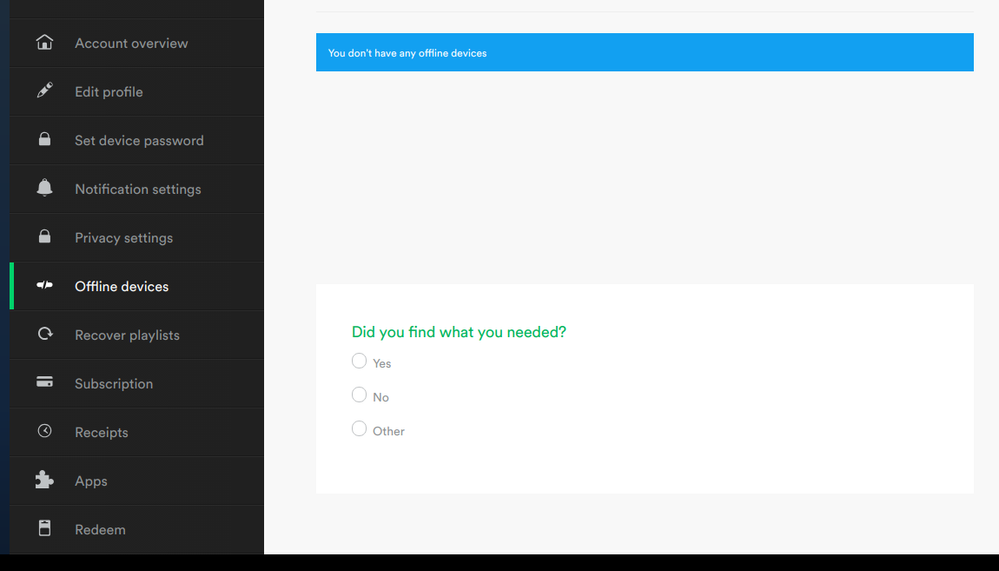Help Wizard
Step 1
Type in your question below and we'll check to see what answers we can find...
Loading article...
Submitting...
If you couldn't find any answers in the previous step then we need to post your question in the community and wait for someone to respond. You'll be notified when that happens.
Simply add some detail to your question and refine the title if needed, choose the relevant category, then post.
Just quickly...
Before we can post your question we need you to quickly make an account (or sign in if you already have one).
Don't worry - it's quick and painless! Just click below, and once you're logged in we'll bring you right back here and post your question. We'll remember what you've already typed in so you won't have to do it again.
So you've discovered the tab limit...
Solved!- Mark as New
- Bookmark
- Subscribe
- Mute
- Subscribe to RSS Feed
- Permalink
- Report Inappropriate Content
Seriously, when this will be fixed? I can't use Spotify for ~1 Month because of. Same as other users. Cleaning app cache doesn't work.
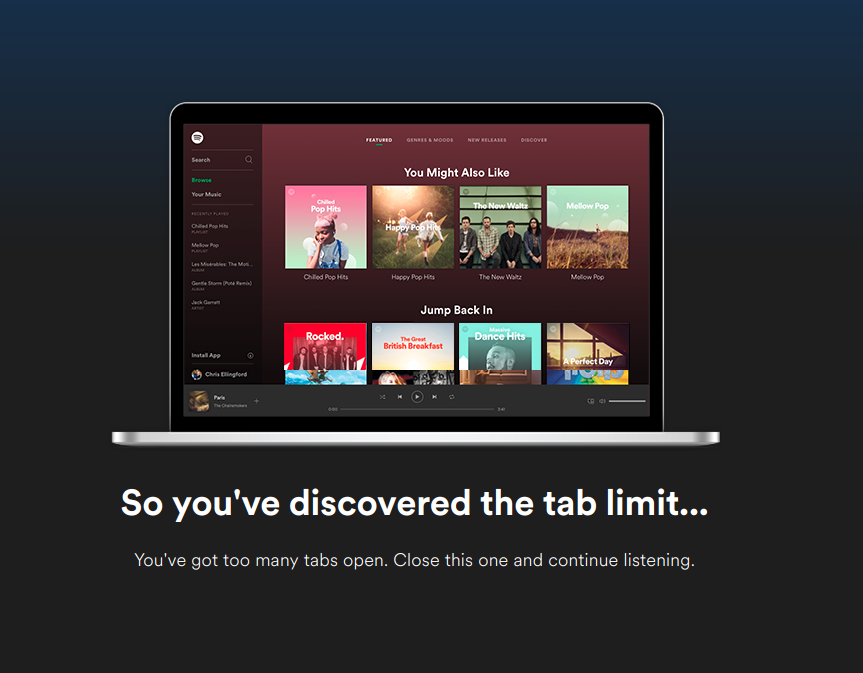
Solved! Go to Solution.
- Labels:
-
Other
- Subscribe to RSS Feed
- Mark Topic as New
- Mark Topic as Read
- Float this Topic for Current User
- Bookmark
- Subscribe
- Printer Friendly Page
Accepted Solutions
- Mark as New
- Bookmark
- Subscribe
- Mute
- Subscribe to RSS Feed
- Permalink
- Report Inappropriate Content
Available Devices is in the Spotify client - see this article for more information about Spotify Connect.
Clicking on each session removed them from the Devices list. If you can't open the web player, you might need to do it through another client, such as mobile Spotify.
I had this issue too, but it's no longer happening to me like that. Have you tried logging out and back in? (you can do it on spotify.com website if the web player remains inaccessible).
Let me know how you get on 🙂
- Mark as New
- Bookmark
- Subscribe
- Mute
- Subscribe to RSS Feed
- Permalink
- Report Inappropriate Content
Hey @PlzFixYourBugs
That issue should be fixed now.
You should be able to close the sessions by clicking on Available Devices and clicking on each sessions, they will disappear when clicked on.
Also, opening the desktop client (or mobile app) should work as well, this wipes the list completely clean.
Let me know how you get on 🙂
- Mark as New
- Bookmark
- Subscribe
- Mute
- Subscribe to RSS Feed
- Permalink
- Report Inappropriate Content
Where can i find "available devices" tab? I have only "offline devices", but looks like it's something different:
- Mark as New
- Bookmark
- Subscribe
- Mute
- Subscribe to RSS Feed
- Permalink
- Report Inappropriate Content
Available Devices is in the Spotify client - see this article for more information about Spotify Connect.
Clicking on each session removed them from the Devices list. If you can't open the web player, you might need to do it through another client, such as mobile Spotify.
I had this issue too, but it's no longer happening to me like that. Have you tried logging out and back in? (you can do it on spotify.com website if the web player remains inaccessible).
Let me know how you get on 🙂
- Mark as New
- Bookmark
- Subscribe
- Mute
- Subscribe to RSS Feed
- Permalink
- Report Inappropriate Content
Yes, installing desktop app helped, thank you. But it looks like a workaround. I shouldn't install the desktop app to be able to use the web version.
- Mark as New
- Bookmark
- Subscribe
- Mute
- Subscribe to RSS Feed
- Permalink
- Report Inappropriate Content
Glad to hear this worked. 🙂
I do agree it's a workaround.
Is this issue still happening to you when you open and close the web player a couple of times? Normally it shouldn't show you the previously closed web player session.
Let me know 🙂
Suggested posts
Let's introduce ourselves!
Hey there you, Yeah, you! 😁 Welcome - we're glad you joined the Spotify Community! While you here, let's have a fun game and get…