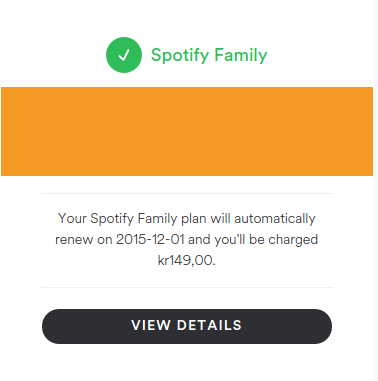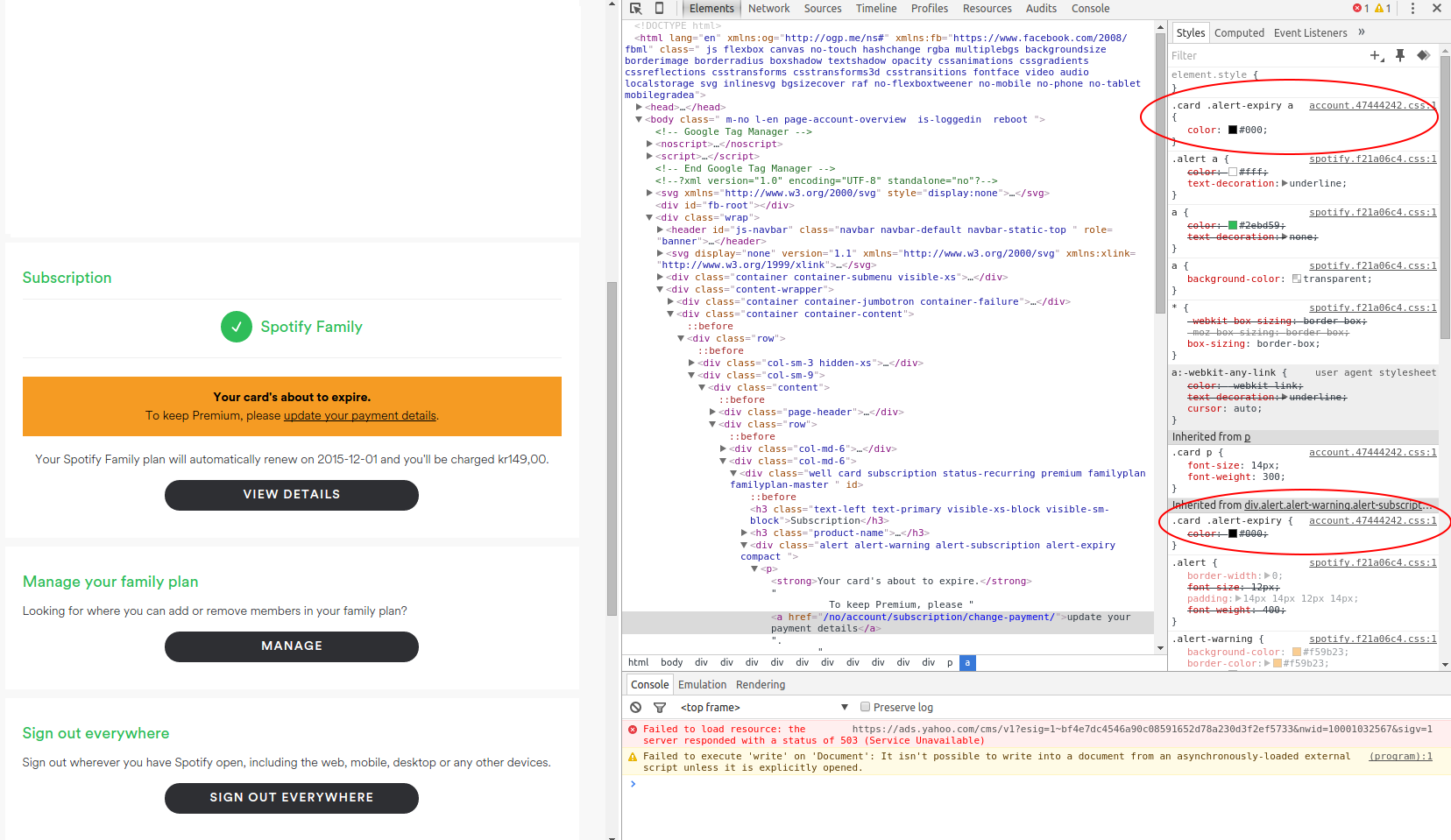Help Wizard
Step 1
Type in your question below and we'll check to see what answers we can find...
Loading article...
Submitting...
If you couldn't find any answers in the previous step then we need to post your question in the community and wait for someone to respond. You'll be notified when that happens.
Simply add some detail to your question and refine the title if needed, choose the relevant category, then post.
Just quickly...
Before we can post your question we need you to quickly make an account (or sign in if you already have one).
Don't worry - it's quick and painless! Just click below, and once you're logged in we'll bring you right back here and post your question. We'll remember what you've already typed in so you won't have to do it again.
Text in credit card warning box orange
Text in credit card warning box orange
- Mark as New
- Bookmark
- Subscribe
- Mute
- Subscribe to RSS Feed
- Permalink
- Report Inappropriate Content
Text and background in warningbox are both orange.
HTML:
<div class="alert alert-warning alert-subscription alert-expiry "><p><strong>Your card's about to expire.</strong> To keep Premium, please <a href="/no/account/subscription/change-payment/">update your payment details</a>. </p></div>
CSS:
.card .alert-expiry {
color: #f59b23;
} - Subscribe to RSS Feed
- Mark Topic as New
- Mark Topic as Read
- Float this Topic for Current User
- Bookmark
- Subscribe
- Printer Friendly Page
- Mark as New
- Bookmark
- Subscribe
- Mute
- Subscribe to RSS Feed
- Permalink
- Report Inappropriate Content
Hey @powergitt
Have you tried clearing your browsers cache? or tried running without plugins? Do you still get the orange box?
- Mark as New
- Bookmark
- Subscribe
- Mute
- Subscribe to RSS Feed
- Permalink
- Report Inappropriate Content
Yes, because the stylesheet is still overriding the color. This post is ment for those who maintain spotify's web pages. If you open the page in developer mode in chrome and correct the colors manually, the text is readble.
If Spotify has not changed the css file in the last hour or so, clearing my cache won't do much. But for good measure i checked that firefox did not have any cached items from Spotify before i opened the page to confirm the rendering of the page there also.
oh, btw. Css property
.card .alert-expiry a
Aslo changes the link to orange, so that also needs to be fixed.
- Mark as New
- Bookmark
- Subscribe
- Mute
- Subscribe to RSS Feed
- Permalink
- Report Inappropriate Content
- Mark as New
- Bookmark
- Subscribe
- Mute
- Subscribe to RSS Feed
- Permalink
- Report Inappropriate Content
Cool! You can see here the text is readable with the two css properties changed
- Mark as New
- Bookmark
- Subscribe
- Mute
- Subscribe to RSS Feed
- Permalink
- Report Inappropriate Content
Hey there, @powergitt!
This is a really helpful report. I just wanted to say thanks for getting in touch and letting us know!
We'll give you a shout if we need any further clarification on your method, but we'll get this reported to the developers.
Here's a relevant track to jam to in the meantime: https://open.spotify.com/track/6fUDNcmsnnUVyOtEnA9xdC
Jake
- Mark as New
- Bookmark
- Subscribe
- Mute
- Subscribe to RSS Feed
- Permalink
- Report Inappropriate Content
Hey @powergitt,
This should now be fixed.
Let us know in case it starts misbehaving again.
We'll be right here to help.
Thanks!
Suggested posts
Let's introduce ourselves!
Hey there you, Yeah, you! 😁 Welcome - we're glad you joined the Spotify Community! While you here, let's have a fun game and get…