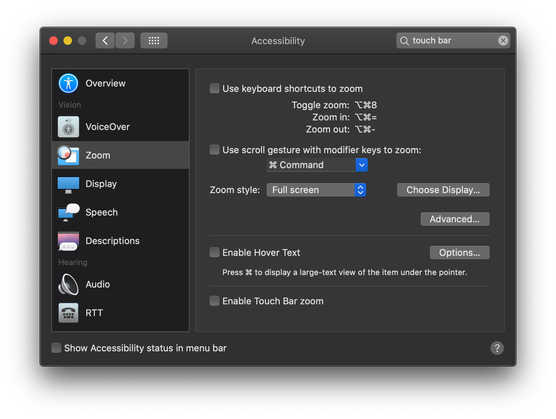Help Wizard
Step 1
Type in your question below and we'll check to see what answers we can find...
Loading article...
Submitting...
If you couldn't find any answers in the previous step then we need to post your question in the community and wait for someone to respond. You'll be notified when that happens.
Simply add some detail to your question and refine the title if needed, choose the relevant category, then post.
Just quickly...
Before we can post your question we need you to quickly make an account (or sign in if you already have one).
Don't worry - it's quick and painless! Just click below, and once you're logged in we'll bring you right back here and post your question. We'll remember what you've already typed in so you won't have to do it again.
Touch Bar Volume Scroll Does Not Work
Touch Bar Volume Scroll Does Not Work
- Mark as New
- Bookmark
- Subscribe
- Mute
- Subscribe to RSS Feed
- Permalink
- Report Inappropriate Content
Touch Bar Volumne Scroll does not work anymore. It was working but then I updated spotify, and it stopped working. The single touch buttons work once you expand the touchbar, but when it's collapsed and expand just the volume scroll, that doesn't work anymore.
Mac OSX. Sierra.
10.12.1
Spotify Version: 1.0.43.123.g80176796
- Subscribe to RSS Feed
- Mark Topic as New
- Mark Topic as Read
- Float this Topic for Current User
- Bookmark
- Subscribe
- Printer Friendly Page
- Mark as New
- Bookmark
- Subscribe
- Mute
- Subscribe to RSS Feed
- Permalink
- Report Inappropriate Content
- Mark as New
- Bookmark
- Subscribe
- Mute
- Subscribe to RSS Feed
- Permalink
- Report Inappropriate Content
Same problem here. Re-installing did not help. Very annoying
- Mark as New
- Bookmark
- Subscribe
- Mute
- Subscribe to RSS Feed
- Permalink
- Report Inappropriate Content
Yup, I've noticed this issue as well - scroll bar does not work at all, but the usual up/down volume icons work fine when the touch bar is expanded (and external keyboard volume buttons are working fine too).
After a bit of testing, turns out that installed apps (Skype/Slack) also don't recognise the slider, but browser apps (Netflix) do. So I'm not sure this is unique to Spotify, but I suspect that each app developer will need to put in their own fix to make it work
I'm fully updated/patched to latest everything
Update: Now it seems to be working, after a small patch update yesterday and a reboot. It's working for other apps too (Skype/Slack/etc). Not solution required, magic was involved?
- Mark as New
- Bookmark
- Subscribe
- Mute
- Subscribe to RSS Feed
- Permalink
- Report Inappropriate Content
i had accidentely checked this checkbox.
Now mine works again.
(sorry, i havn't got the english version)

- Mark as New
- Bookmark
- Subscribe
- Mute
- Subscribe to RSS Feed
- Permalink
- Report Inappropriate Content
Just uncheck the option "Enable Touch Bar Zoom"
Suggested posts
Let's introduce ourselves!
Hey there you, Yeah, you! 😁 Welcome - we're glad you joined the Spotify Community! While you here, let's have a fun game and get…