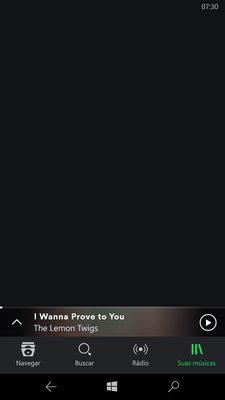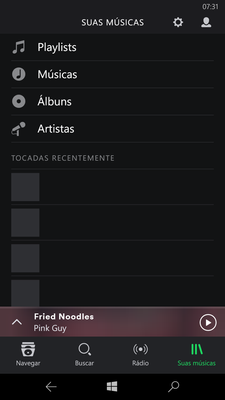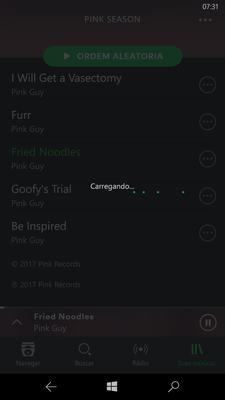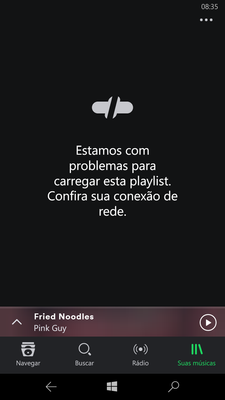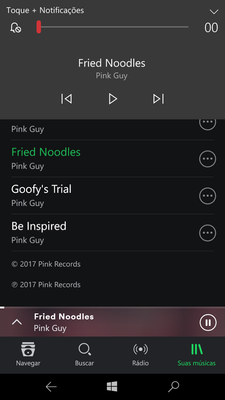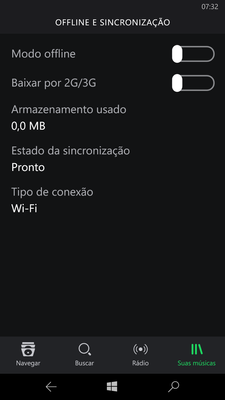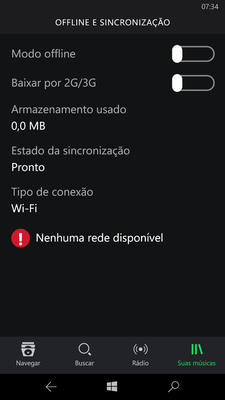Hello everyone, I'm back here again to ask support for a problem that wasn't fixed by the support through email.
Description
I can't use Spotify on Windows Phone because the app, a month ago, started showing a lot of bugs like freezes, lag, the app goes offline randomly and everytime that I start a song, the same stops after a few seconds (generally 5s). I'm not sure what is the problem, but I had this same problem a few months ago (I think august of 2016), I've made contact with the support by e-mail, and nothing was fixed, the solution was make another account. But how I've said, the same bug is back! I was trying to fix this bug doing several things that I'll list after this. Nothing worked, I keep receiving this bugs.
OBS.: I'm also uses a lot of Spotify in desktop version, and are free of bugs, works totally fine.
OBS.: I'm not using any firewall, or antiviruses in my smartphone. And my connection works fine (For WP I'm using Wi-Fi) (25 mb/s) also all my other apps, only Spotify showing bugs.
OBS: The current version of Spotify on Windows Phone is 5.2.4.0 and my system is up to date. My smartphone is a Lumia 640 XL LTE.
Correction Attempts
Well, how I've said, there is a list of a few things that I've made trying fix it:
- Restarted router (10 minutes off, and then, on again);
- Turned off/on the UPnP in router confg.;
- Restarted the app;
- Formatted my Windows Phone (and also my computer);
- Reinstalled the app;
- Desynchronized Facebook;
- Forced logoff of all devices;
- Tried in another connection;
Nothing works.
OBS: There is one thing that works but temporally. If I start the app, after a few minutes (when showing bugs) I can turn off and on the Wi-Fi and has a chance of the app works again, but while I'm using. A half hour don't using the app, the bug comes back.
OBS: Trying to fix this bug, I've made another account, without premium, and everything worked absolutely fine (I've made the same thing in august of 2016, when I first had this problem).
Possible Causes
I'm not professional in this area, but I think that the problem is in my account, something isn't allowing me to use Spotify in Windows Phone properly, the simple fact that my "test account" worked fine can prove this. I'm don't know if Spotify in Windows Phone has conflicts with the Desktop version (I'm a huge user of desktop version if that matters) (I don't use Spotify simultaneously. During the day I use Desktop version, during night, before sleeps, Windows Phone Version). Spotify doesn't make the right connection, or something like that.
Images
- Images when I start Spotify:
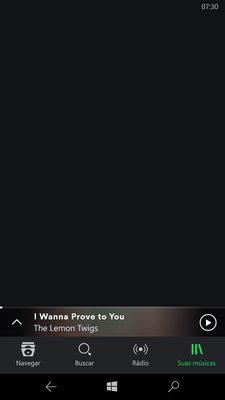 Black screen.
Black screen.
 The app also show A LOT of "loadings".
The app also show A LOT of "loadings".
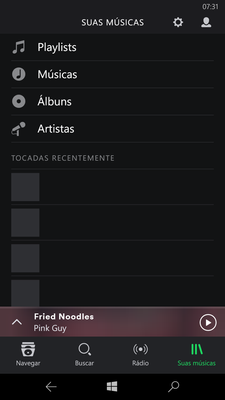 Generally the app lags here.
Generally the app lags here.
- Images while I'm in a playlist or trying to play any music:
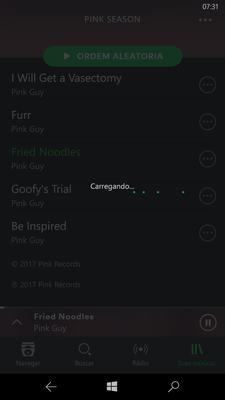 Loading when open a playlist.
Loading when open a playlist. 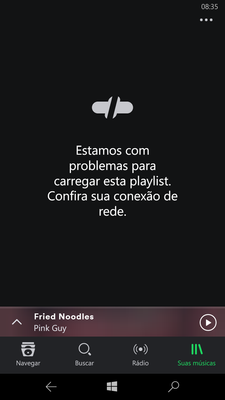 Problems to load playlists.
Problems to load playlists.
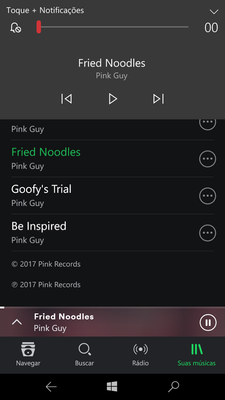 Music stopping after 5s.
Music stopping after 5s.
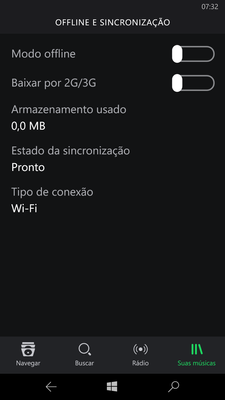 Offline and synchronization when normal.
Offline and synchronization when normal.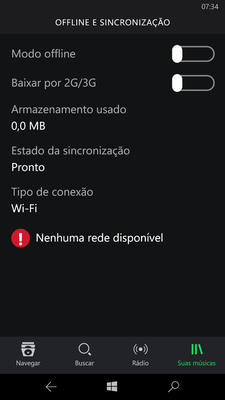 ! = No internet connection available.
! = No internet connection available.
Final Considerations
Alright, this post may have all the needed informations. But I need to say a few things before end this. Some images up there are showing "connection problems" but I'm sure that is no problems with Internet, how I've said before, all apps in my phone and my desktop are working really fine, without connection problems, only Spotify are giving me this messages.
I hope someone really helps me with this bug. I really really love Spotify, uses for hours and hours everyday in the desktop, but also need the phone to continue singing. 😄 So if the support or community can help me, I'll be pleased ❤️
And sorry for the bad english. I'm brazilian hahah