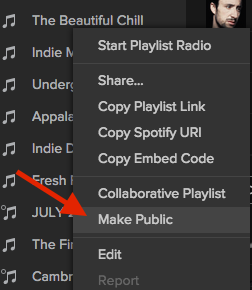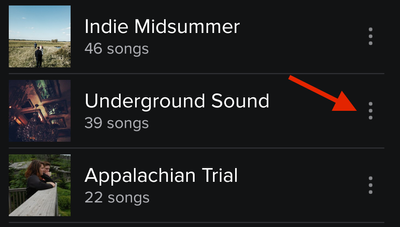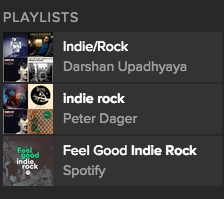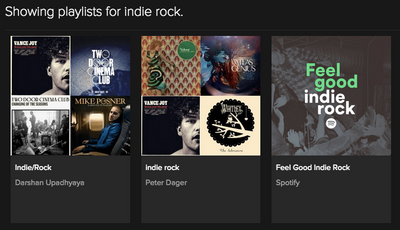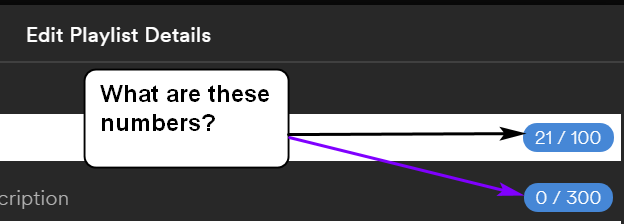- Home
- Help
- Archived content
- Re: Playlist FAQ - Your Questions Answered
Help Wizard
Step 1
Type in your question below and we'll check to see what answers we can find...
Loading article...
Submitting...
If you couldn't find any answers in the previous step then we need to post your question in the community and wait for someone to respond. You'll be notified when that happens.
Simply add some detail to your question and refine the title if needed, choose the relevant category, then post.
Just quickly...
Before we can post your question we need you to quickly make an account (or sign in if you already have one).
Don't worry - it's quick and painless! Just click below, and once you're logged in we'll bring you right back here and post your question. We'll remember what you've already typed in so you won't have to do it again.
Playlist FAQ - Your Questions Answered
Playlist FAQ - Your Questions Answered
- Mark as New
- Bookmark
- Subscribe
- Mute
- Subscribe to RSS Feed
- Permalink
- Report Inappropriate Content
We've noticed quite a few of you have questions about Spotify Playlists scattered around the Community.
So we've read through your posts and created a Playlist FAQ for you all. Hopefully this will help you find, create, edit and share playlists easier and faster.
Once you've created your masterpiece, be sure to share it with us here in the Playlist Exchange.
How do I make my playlist public on my Spotify profile?
You can make your playlists 'Secret' or 'Public' in just a few clicks.
Desktop:
- Right click the playlist.
- Select 'Make Public'.
From your phone:
1. Find the playlist
2. Click the three-dot menu button on the right
3. Select 'Make Public'
You can always change the status of the playlist back to 'Secret' at any time.
How do I search for public playlists on Spotify?
If you're looking for another playlist curated by another user, this is also quite easy.
1. Select Search from the main menu in any device.
2. Type in the mood or genre you're looking for e.g. 'Running', 'Indie Rock', 'Roadtrip'.
3. Search results are sorted by "TOP RESULTS", "SONGS", "ARTISTS", "ALBUMS", "PLAYLISTS", PROFILES'.
4. Scroll to "PLAYLISTS".
5. Click "PLAYLISTS' to see more options.
Do other people see if I play their playlists?
The creator of a playlist is not notified if you play their playlist. They will only be notified if you Follow the playlist.
Your Followers can also see the playlist you're l listening in the Friend Feed. To keep this private go to your Desktop App > Preferences > Turn off 'Publish my activity on Spotify'.
How do I edit my playlist cover photo?
You can personalize your playlists on the Spotify Desktop app. Click here for a step-by-step guide.
How do I view my playlist/ listening history on Spotify?
This isn't a current feature on Spotify. However there is an idea in the Idea Exchange which can vote for here: "Usable History". We'll post in that thread if there are any updates.
How do I get more Spotify followers?
The best way to get Spotify followers is to curate great playlists. The top place to share those playlists with our users is in the Spotify Community Playlist Exchange. For some tips on creating successful playlists click here.
- Labels:
-
music exchange
- Subscribe to RSS Feed
- Mark Topic as New
- Mark Topic as Read
- Float this Topic for Current User
- Bookmark
- Subscribe
- Printer Friendly Page
- Mark as New
- Bookmark
- Subscribe
- Mute
- Subscribe to RSS Feed
- Permalink
- Report Inappropriate Content
Everytime I copy embed code and insert here, my playlist doesnt show as a playlist with a player button. Just shows the code linked. How does one make it appear as an actual playlist like it appears on the actual Spotify App? Thanks
- Mark as New
- Bookmark
- Subscribe
- Mute
- Subscribe to RSS Feed
- Permalink
- Report Inappropriate Content
Hi m081u5,
1. Copy the URI (not the embed code) from your Spotify playlist.
2. Go back to your Spotify Community post and click the "insert code" button (right beside the photos button)
3. Paste in the pop-up box the "insert code"
Should work. Let me know.
- Mark as New
- Bookmark
- Subscribe
- Mute
- Subscribe to RSS Feed
- Permalink
- Report Inappropriate Content
Thank you. It Worked 🙂
- Mark as New
- Bookmark
- Subscribe
- Mute
- Subscribe to RSS Feed
- Permalink
- Report Inappropriate Content
Won't allow me to paste a Spotify URI/URL link of my playlists?!?
Recurring error message!
- Mark as New
- Bookmark
- Subscribe
- Mute
- Subscribe to RSS Feed
- Permalink
- Report Inappropriate Content
https://open.spotify.com/user/12167386412/playlist/3GokRism8RAOnYvCwqvB47?si=3Qne5Ps7Rw2ebNcOf0ytBA
enjoy and follow if you just want to relax.
- Mark as New
- Bookmark
- Subscribe
- Mute
- Subscribe to RSS Feed
- Permalink
- Report Inappropriate Content
For anyone who knows what this feels like. Here is your ticket out of despair
https://open.spotify.com/user/1230183993/playlist/0DjzL2BKT36aAaXbjkKJXy?si=2BiDK4J5S5GPp7C5uzQFPg
- Mark as New
- Bookmark
- Subscribe
- Mute
- Subscribe to RSS Feed
- Permalink
- Report Inappropriate Content
- Mark as New
- Bookmark
- Subscribe
- Mute
- Subscribe to RSS Feed
- Permalink
- Report Inappropriate Content
I’m looking for the ZE:A Continue playlist. i used to see it but not anymore. Can help to confirm if this is still available and how to add it? Thanks
- Mark as New
- Bookmark
- Subscribe
- Mute
- Subscribe to RSS Feed
- Permalink
- Report Inappropriate Content
Not sure if this was answered already but I fell in love with a playlist that spotify made one day only to discover that it had changed the next day! Is there a way to find that previous playlist or am I just out of luck??
- Mark as New
- Bookmark
- Subscribe
- Mute
- Subscribe to RSS Feed
- Permalink
- Report Inappropriate Content
We all in Mexico loves this song please bring it back
- Mark as New
- Bookmark
- Subscribe
- Mute
- Subscribe to RSS Feed
- Permalink
- Report Inappropriate Content
<iframe src="https://open.spotify.com/embed/user/dj-galactic/playlist/2tYJ79sZEzeOwkblUlRUl5" width="300" height="380" frameborder="0" allowtransparency="true" allow="encrypted-media"></iframe>
- Mark as New
- Bookmark
- Subscribe
- Mute
- Subscribe to RSS Feed
- Permalink
- Report Inappropriate Content
Is there a way to filter out certain artists from playlists so their songs are omitted?
- Mark as New
- Bookmark
- Subscribe
- Mute
- Subscribe to RSS Feed
- Permalink
- Report Inappropriate Content
- Mark as New
- Bookmark
- Subscribe
- Mute
- Subscribe to RSS Feed
- Permalink
- Report Inappropriate Content
- Mark as New
- Bookmark
- Subscribe
- Mute
- Subscribe to RSS Feed
- Permalink
- Report Inappropriate Content
- Mark as New
- Bookmark
- Subscribe
- Mute
- Subscribe to RSS Feed
- Permalink
- Report Inappropriate Content
Nope
- Mark as New
- Bookmark
- Subscribe
- Mute
- Subscribe to RSS Feed
- Permalink
- Report Inappropriate Content
- Mark as New
- Bookmark
- Subscribe
- Mute
- Subscribe to RSS Feed
- Permalink
- Report Inappropriate Content
It means how many characters you have left to type.. 😉
- Mark as New
- Bookmark
- Subscribe
- Mute
- Subscribe to RSS Feed
- Permalink
- Report Inappropriate Content
I was hoping it meant something like how many people had discovered my playlist & were enjoying it. Oh well. The truth hurts sometimes, right? Thanks for bursting my bubble . . . I mean, thanks for taking the time & trouble to answer.
- Mark as New
- Bookmark
- Subscribe
- Mute
- Subscribe to RSS Feed
- Permalink
- Report Inappropriate Content
it's not important how many people listen to your playlist. The most important thing is that you enjoy your playlist
Suggested posts
Let's introduce ourselves!
Hey there you, Yeah, you! 😁 Welcome - we're glad you joined the Spotify Community! While you here, let's have a fun game and get…