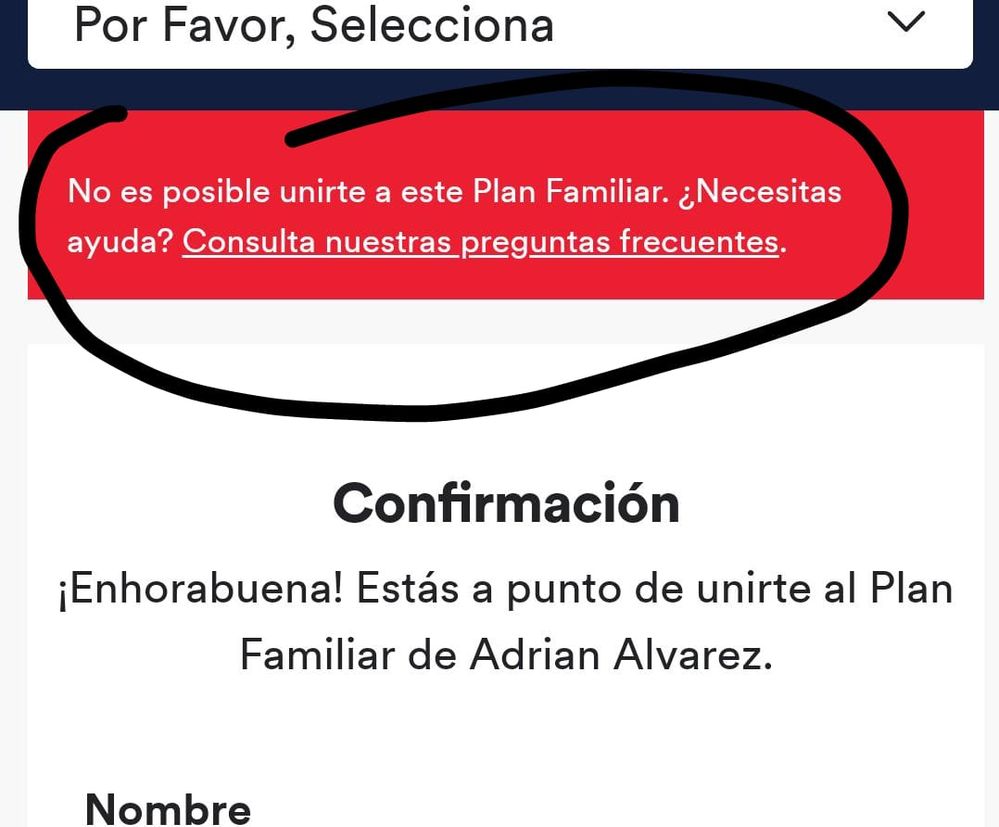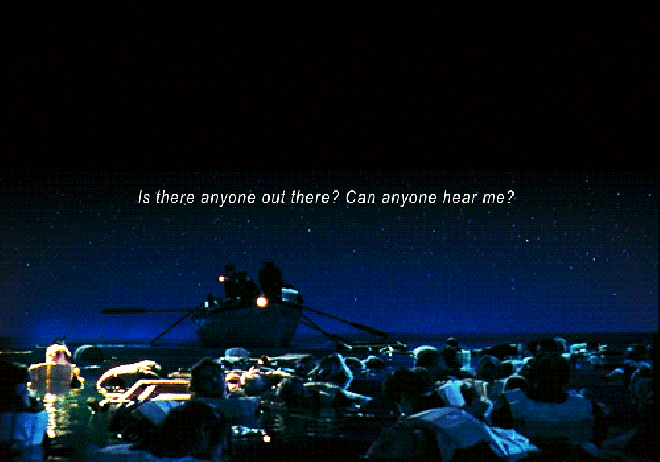- Home
- Help
- Premium Family
- Family Premium reverted to Free and now family can...
Help Wizard
Step 1
Type in your question below and we'll check to see what answers we can find...
Loading article...
Submitting...
If you couldn't find any answers in the previous step then we need to post your question in the community and wait for someone to respond. You'll be notified when that happens.
Simply add some detail to your question and refine the title if needed, choose the relevant category, then post.
Just quickly...
Before we can post your question we need you to quickly make an account (or sign in if you already have one).
Don't worry - it's quick and painless! Just click below, and once you're logged in we'll bring you right back here and post your question. We'll remember what you've already typed in so you won't have to do it again.
Family Premium reverted to Free and now family can't join the plan
Solved!- Mark as New
- Bookmark
- Subscribe
- Mute
- Subscribe to RSS Feed
- Permalink
- Report Inappropriate Content
Plan Premium
Country Spain
Device Irrelevant
Operating System Irrelevant
My Question or Issue
I purchased a family plan, my family was added to it and now they're back to Free and they can't accept the new invites I send them.
Please review what's the problem. Thanks.
By the way, it's not intuitive at all to create a question in this page. I spent a good amount of time scrolling through different questions, ideas and other irrelevant content. Then the mandatory label when trying to submit this post...as a customer this isn't friendly at all.
Solved! Go to Solution.
- Labels:
-
Premium for Family
- Subscribe to RSS Feed
- Mark Topic as New
- Mark Topic as Read
- Float this Topic for Current User
- Bookmark
- Subscribe
- Printer Friendly Page
Accepted Solutions
- Mark as New
- Bookmark
- Subscribe
- Mute
- Subscribe to RSS Feed
- Permalink
- Report Inappropriate Content

- Mark as New
- Bookmark
- Subscribe
- Mute
- Subscribe to RSS Feed
- Permalink
- Report Inappropriate Content
This is what it looks like when someone is trying to join.
- Mark as New
- Bookmark
- Subscribe
- Mute
- Subscribe to RSS Feed
- Permalink
- Report Inappropriate Content
- Mark as New
- Bookmark
- Subscribe
- Mute
- Subscribe to RSS Feed
- Permalink
- Report Inappropriate Content
- Mark as New
- Bookmark
- Subscribe
- Mute
- Subscribe to RSS Feed
- Permalink
- Report Inappropriate Content
- Mark as New
- Bookmark
- Subscribe
- Mute
- Subscribe to RSS Feed
- Permalink
- Report Inappropriate Content

- Mark as New
- Bookmark
- Subscribe
- Mute
- Subscribe to RSS Feed
- Permalink
- Report Inappropriate Content
Hey @23ten.
Thanks for getting in touch! We're happy to hear that your issue got solved through one of our other channels.
If you ever experience an issue and decide to visit the Community, try to use the search feature to find if other people have had the same issue which has been solved already. That way you don't have to wait. If you are the first to experience an issue, feel free to post as well and we'll do our best to get a solution as soon as possible. And the great thing about this is that other users might find your topic and find some good help from there 🙂
We wish you a great day. If you have further questions, please let us know!
- Mark as New
- Bookmark
- Subscribe
- Mute
- Subscribe to RSS Feed
- Permalink
- Report Inappropriate Content
Hey Guido, based on William's comments in the chat it looks like this was resolved by doing something I couldn't do on my own or reading other members on this forum. He changed something, I'm not sure what, and the issue was resolved afterwards. I wish I could have changed that myself, I assure you.
The page's design, by the way, made me read even more than I wanted to, looping me in circles while I was trying to find a) something valuable and b) some way to post my own message. I failed on both for a good while but I did read my bit in the meantime. Then I did additional reading while trying to find another contact methods until I found the live chat, can't even say where I found it. The site might need a redesign to make it more user friendly, just my 2 cents.
If others experiencing similar issues and paying for their features do see my post I hope they enjoy the gifs and, if they managed to read this far, I'd suggest them to not post in the community and try to reach out directly via live chat, if they manage to find the way.
That said, thanks for you message and have a great day, too.
- Mark as New
- Bookmark
- Subscribe
- Mute
- Subscribe to RSS Feed
- Permalink
- Report Inappropriate Content
I have the same problem!!! How can I fix it or where can I find the live chat???
- Mark as New
- Bookmark
- Subscribe
- Mute
- Subscribe to RSS Feed
- Permalink
- Report Inappropriate Content
Hey @juanccrispin,
Thanks for posting and welcome to the Community!
Just to confirm, do you see the same error message when you try to re-invite your family members?
If you haven't already, we'd suggest giving it a try and resending the invites to them. Once they receive them, you can ask them to follow these steps in an incognito/private window:
- Have the owner invite you to their plan.
- You'll receive an email with a link to join. Open and click ACCEPT INVITATION. You're redirected to your account page, where you'll see a confirmation screen.
Note: If you're not already logged in or don't have an account yet, you'll be asked to log in or sign up before seeing the confirmation. - Enter your details and click SUBMIT to join the Premium for Family plan.
Let us know how you get on 🙂
- Mark as New
- Bookmark
- Subscribe
- Mute
- Subscribe to RSS Feed
- Permalink
- Report Inappropriate Content
Thank you very much for trying to help. Yes, my family was getting the same message. I have already contacted Spotify through Twitter, they said the issue has been solved but that I have to resend the invitation.
Again, thanks.
Regards
Carlos
- Mark as New
- Bookmark
- Subscribe
- Mute
- Subscribe to RSS Feed
- Permalink
- Report Inappropriate Content
Hey there @juanccrispin,
Thanks for keeping us in the loop 🙂
Glad to hear all's working as it should now!
spotify:user:spotify:playlist:37i9dQZF1DX7KNKjOK0o75
Suggested posts
Let's introduce ourselves!
Hey there you, Yeah, you! 😁 Welcome - we're glad you joined the Spotify Community! While you here, let's have a fun game and get…