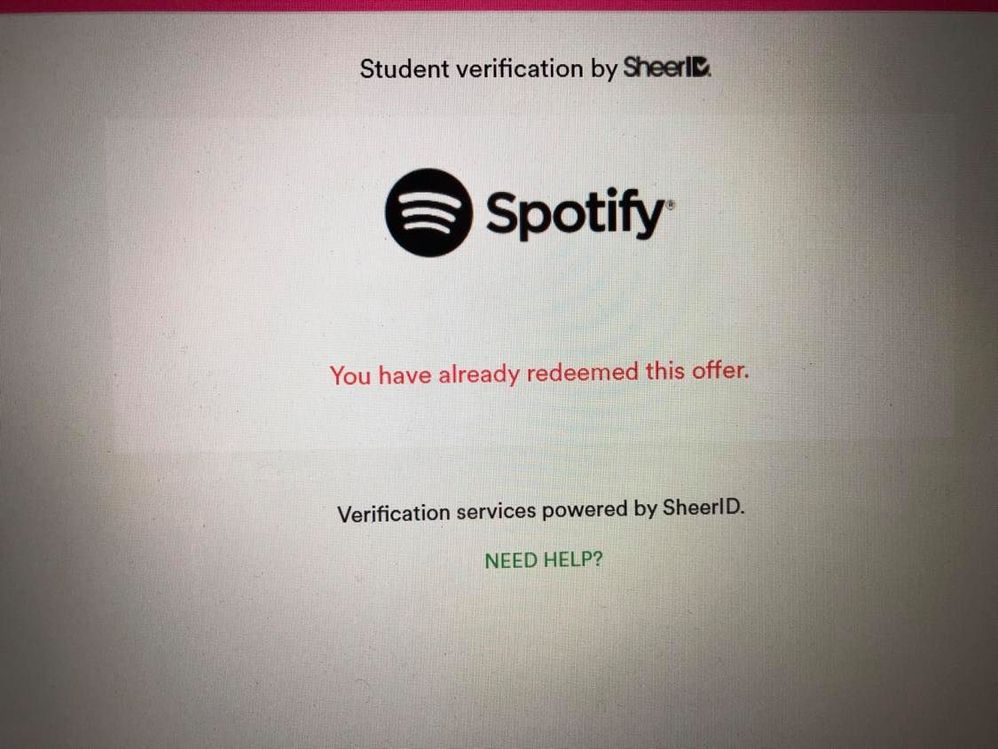- Home
- Help
- Premium Student
- Re: Código ha sido canjeado y no me ha llegado nad...
Help Wizard
Step 1
Type in your question below and we'll check to see what answers we can find...
Loading article...
Submitting...
If you couldn't find any answers in the previous step then we need to post your question in the community and wait for someone to respond. You'll be notified when that happens.
Simply add some detail to your question and refine the title if needed, choose the relevant category, then post.
Just quickly...
Before we can post your question we need you to quickly make an account (or sign in if you already have one).
Don't worry - it's quick and painless! Just click below, and once you're logged in we'll bring you right back here and post your question. We'll remember what you've already typed in so you won't have to do it again.
Código ha sido canjeado y no me ha llegado nada
Código ha sido canjeado y no me ha llegado nada
- Mark as New
- Bookmark
- Subscribe
- Mute
- Subscribe to RSS Feed
- Permalink
- Report Inappropriate Content
Hola comunidad de spotify .Mi problema es que solicite spotify premiun para estudiantes universitarios y envie mi certificado de alumno regular , nunca me llego nada al correo sobre la confirmacion y ademas cuando intento volver a llenar el formulario para premium para universitarios me sale que el codigo ya ha sido canjeado. Tampoco me sale la opcion de enviar otro certificado porque parece que el formato no se leyó,Ayuda.
Plan
Premium for students
Country
Chile
Device
(iPhone 😎
Operating System
iOS 11.1
My Question or Issue
- Labels:
-
Premium for Students
- Subscribe to RSS Feed
- Mark Topic as New
- Mark Topic as Read
- Float this Topic for Current User
- Bookmark
- Subscribe
- Printer Friendly Page
- Mark as New
- Bookmark
- Subscribe
- Mute
- Subscribe to RSS Feed
- Permalink
- Report Inappropriate Content
Hey there @daniela99gue,
Thanks for posting and welcome to the Community!
We hope you don't mind us replying in English, as it's the Community's official language.
Just to confirm, are you seeing an error message that you've already claimed the discount?
If so, it's possible that you have another account that your discount was applied on instead. Keep in mind that you are entitled to only one account with the student discount applied at a time and it lasts for 12 months at a time.
In that case, we'd recommend following this guide on how to find other accounts.
Once you've located the additional account that the discount was applied on, we'd recommend double checking the email address registered in your Spotify account page.
To avoid confusion, you can also follow the steps here to close any additional accounts you don't need.
On another note, we verify your student status through a third-party service called SheerID. For more information, including details of the documentation you need to verify your student status, check out their student support page.
If that doesn't do the trick, any screenshots of error messages you see would be helpful so we can take a closer look. Just make sure that no sensitive or private info is displayed.
Let us know how you get on 🙂
- Mark as New
- Bookmark
- Subscribe
- Mute
- Subscribe to RSS Feed
- Permalink
- Report Inappropriate Content
I need help.
Because of lack of funds to make my payment, my premium subscription was cancelled. When I updated my payment (spotify for students) I got a message saying "you have already redeemed this offer" I don't know what to do.
- Mark as New
- Bookmark
- Subscribe
- Mute
- Subscribe to RSS Feed
- Permalink
- Report Inappropriate Content
Hey there @allysonh_06,
Thanks for reaching out to us and welcome to the Community 🙂
If you see this error message, that means that you've been verified by SheerID. Now you can check your Spam and Junk folders, as well as any other filtered folders for an email from SheerID. There is a link for activation. You can go ahead and click on it.
To finish the process you can go here and update your payment details. That way the changes can take effect with the next billing date.
Hope this helps. If you have questions, you know where to find us.
- Mark as New
- Bookmark
- Subscribe
- Mute
- Subscribe to RSS Feed
- Permalink
- Report Inappropriate Content
Hola! A mí también me pasa, lo mismo y mi plan se movió al plan estándar tomando en cuenta que yo ya había verificado mi renovación para premium estudiante sin embargo me sigue saliendo que excedí el límite de verificación pero mi plan no consta de esto. Necesito ayuda por favor 😞 no tengo fondos para pagar el plan premium estándar

- Mark as New
- Bookmark
- Subscribe
- Mute
- Subscribe to RSS Feed
- Permalink
- Report Inappropriate Content
Buenas noches. El día de hoy veo que procesaron mi pago de Spotify premium con un plan stándar mientras yo ya había verificado y renovado hace un mes mi plan de estudiante de UDS2.99, sin embargo, veo que nunca se procesó esta renovación y me cambiaron a un plan estándar, tampoco me mandaron un mensaje de que este plan se renovó después de haberlo hecho, y no tengo tanto conocimiento ya que era mi primer año renovando. No sé cómo podría volver a obtener mi plan de estudiante ya que cada vez que intento poner mis datos de nuevo me sale que yo ya he canjeado este servicio cuando apenas iba un año con el mismo y tengo entendido que son cuatro. Agradezco su tiempo y pronta asistencia,
Ariana Medina
Estudio en: la Universidad Internacional del Ecuador y mi país de residencia es Ecuador.
Complementando: mi plan se movió al plan estándar tomando en cuenta que yo ya había verificado mi renovación para premium estudiante, no tengo ninguna otra cuenta adicional y este iba a ser mi primer año con el Spotify premium de estudiantes. Sin embargo, me sigue saliendo que excedí el límite de verificación pero mi plan no consta de esto. Necesito ayuda por favor 😞 no tengo fondos para pagar el plan premium estándar

- Mark as New
- Bookmark
- Subscribe
- Mute
- Subscribe to RSS Feed
- Permalink
- Report Inappropriate Content
Hi there @ari111981,
Thanks for the post.
Hope you don't mind us replying in English, as that's the official language of the Community!
You need to follow the steps listed here to renew you student discount 🙂
Hope this helps.
- Mark as New
- Bookmark
- Subscribe
- Mute
- Subscribe to RSS Feed
- Permalink
- Report Inappropriate Content
and it still rejects my student premium plan despite I made the
verification process at the adequate time. I've contact to sheerID as well
but they say that this a something the the platform (spotify) should check.
Thanks for the help, I want to return to my student premium plan
- Mark as New
- Bookmark
- Subscribe
- Mute
- Subscribe to RSS Feed
- Permalink
- Report Inappropriate Content
Hey @ari111981,
Thanks for getting back to us.
We'd recommend that you check your inbox to see if you've received a confirmation email from SheerID. You should be able to apply the discount on your account by clicking the link in that email.
If that doesn't solve the issue and you're still getting an error message, feel free to take a look at this Spotify Answer that has some other steps that you can try.
Hope this helps. Take care 🙂
Suggested posts
Let's introduce ourselves!
Hey there you, Yeah, you! 😁 Welcome - we're glad you joined the Spotify Community! While you here, let's have a fun game and get…