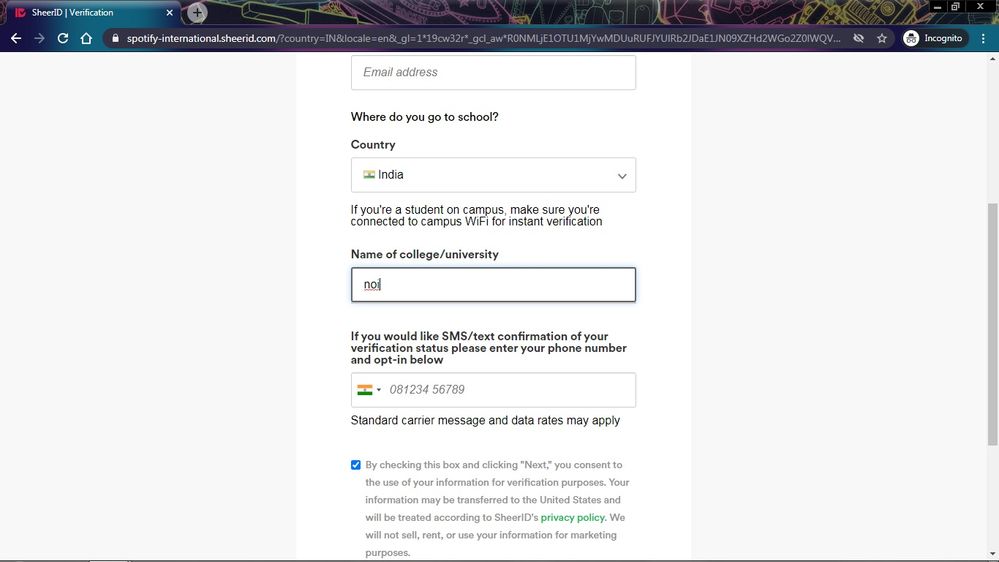- Home
- Help
- Premium Student
- School/University Search Not Working
Help Wizard
Step 1
Type in your question below and we'll check to see what answers we can find...
Loading article...
Submitting...
If you couldn't find any answers in the previous step then we need to post your question in the community and wait for someone to respond. You'll be notified when that happens.
Simply add some detail to your question and refine the title if needed, choose the relevant category, then post.
Just quickly...
Before we can post your question we need you to quickly make an account (or sign in if you already have one).
Don't worry - it's quick and painless! Just click below, and once you're logged in we'll bring you right back here and post your question. We'll remember what you've already typed in so you won't have to do it again.
School/University Search Not Working
Solved!- Mark as New
- Bookmark
- Subscribe
- Mute
- Subscribe to RSS Feed
- Permalink
- Report Inappropriate Content
I'm an Australian student and I've been trying to go through the verification process to renew my student discount (I had it last year but it ran out a few months ago and I'm only just getting around to sorting it out). Whenever I try to type in my university's name, nothing comes up and as soon as I click out of the box my typing disappears and resets. The dropdown box briefly displays the text 'loading...' when clicking on it but immediately disappears.
I know my university is one that SheerID works for, or at least, it has in the past. I tried typing in other larger universities in my area to see if anything came up at all or if it was just mine, but nothing would come up for any searches. I've tried on multiple devices - iPhone and iPad in Safari and then on Macbook Air 2013 in Chrome (both regular and incognito tab) and Safari. Any advice on how to get past this issue would be a godsend - thank you!
Solved! Go to Solution.
- Labels:
-
Premium for Students
- Subscribe to RSS Feed
- Mark Topic as New
- Mark Topic as Read
- Float this Topic for Current User
- Bookmark
- Subscribe
- Printer Friendly Page
Hey @DLS3198,
Thanks for getting back to us. We're sorry to hear that you're still experiencing difficulties with the SheerID website.
If you've tried verifying via this page:
- in an incognito or private window in your browser
- on a different device (preferably desktop)
- with different internet connection
We recommend that you subscribe to this thread. We'll keep you updated there with any news on the matter, as soon as there are any.
Hope this is helpful but don't hesitate to let us know if you have any further questions!
- Mark as New
- Bookmark
- Subscribe
- Mute
- Subscribe to RSS Feed
- Permalink
- Report Inappropriate Content
I also have the same problem, I'm new to spotify and I want to avail the student premium offer, but no matter how many times I type on the school/university search bar, nothing pops up, I even tried typing in other schools but nothing pops up at all. I hope you could fix this since I'm looking forward to using the app. Thank you.
- Mark as New
- Bookmark
- Subscribe
- Mute
- Subscribe to RSS Feed
- Permalink
- Report Inappropriate Content
- Mark as New
- Bookmark
- Subscribe
- Mute
- Subscribe to RSS Feed
- Permalink
- Report Inappropriate Content
Plan
Premium
Country
Indonesia
Device
(Realme XT, Macbook Pro 2015)
Operating System
(Android 10, Windows 10, macOS Mojave)
My Question or Issue
I am trying to renew my spotify student subscription, however, in the SheerID verification, the drop down/search ("Name of college/university") does not work at all, no universities showed up, and nothing happens when I typed directly into the form.
I have already tried the solution listed on this question: https://community.spotify.com/t5/Premium-for-Students/School-University-Search-Not-Working/td-p/4971...
I have tried it on both Google Chrome and Opera.
- Mark as New
- Bookmark
- Subscribe
- Mute
- Subscribe to RSS Feed
- Permalink
- Report Inappropriate Content
Hey there @leoharnadi,
Thanks for reaching out to us.
Can you let us know what steps you've tried so far?
We advise you to open the form in an incognito window on your PC. Then you can try to choose your college/university from the drop-down menu.
If this doesn't help, you can try with another network.
Let us know how it goes. If you have questions, you know where to find us.
Stay safe!
- Mark as New
- Bookmark
- Subscribe
- Mute
- Subscribe to RSS Feed
- Permalink
- Report Inappropriate Content
Plan
student premium
Country
Philippines
Device
Oppo A20
Operator
Oppo A20
I am also having the same problem the school/University drop down search doesn't work. Is this another glitch or Spotify doesn't use sheerid anymore? Is Spotify not yet updated this?
- Mark as New
- Bookmark
- Subscribe
- Mute
- Subscribe to RSS Feed
- Permalink
- Report Inappropriate Content
Hey there @ONLYME-BRIX,
Thanks for searching for the answer you need here!
We can confirm that Spotify is still partnering with SheerID on verifying users for our student discount offer.
Could you let us know how it goes after trying in a private/incognito window? This ensures you avoid issues with your browser's cache that might be causing what you experience.
If that doesn't do the trick try again in a different kind of browser and let us know about the result.
Hope this helps. We'll look out for your reply.
- Mark as New
- Bookmark
- Subscribe
- Mute
- Subscribe to RSS Feed
- Permalink
- Report Inappropriate Content
Plan
Premium
Country
Philippines
Device
(Iphone 6s, Asus VivoBook X442U)
Operating System
(iOs, Windows 10)
My Question or Issue
I have the same issue, I am trying to change my Spotify subscription to a student account but the dropdown list for eligible schools/universities is not working. I've tried it with several other countries as well to see if only the list for Philippine schools has a bug but it's all not working. I've also tried on different browsers such as opera, chrome and safari but I still get the same result.
- Mark as New
- Bookmark
- Subscribe
- Mute
- Subscribe to RSS Feed
- Permalink
- Report Inappropriate Content
Plan
Student
Device
(XPS 15)
Operating System
(Windows 10)
My Question or Issue
I am trying to renew my Student Discount but the drop down search is not working.
- Mark as New
- Bookmark
- Subscribe
- Mute
- Subscribe to RSS Feed
- Permalink
- Report Inappropriate Content
Hey @rohangarg2001, thanks for reaching out to the Community!
Could you try renewing your student discount on a different browser or private window?
Let me know how this goes!
- Mark as New
- Bookmark
- Subscribe
- Mute
- Subscribe to RSS Feed
- Permalink
- Report Inappropriate Content
hi, same problem here. your suggestions didn't work. used different devices, different browsers, also tried private browsing. what else can i do?
- Mark as New
- Bookmark
- Subscribe
- Mute
- Subscribe to RSS Feed
- Permalink
- Report Inappropriate Content
Plan: Premium
Country: Philippines
Device: Macbook Air 2019
Operating System: Mac OS Mojave 10.14.6
Hello, I am trying to get verified for a student plan again since my last one suddenly ended for no known reason. I've already tried the suggestions in the other posts describing the same issue as mine. I've tried deleting my cache, using a different browser, using a different device, using incognito / private browsing mode. Nothing is working. Attached are screenshots from my MacBook in Safari's private browsing mode and my iPad's Google Chrome in incognito mode. A comment from a different post said "Please note that after typing in 3 or so characters, you should see a list of options, then kindly click the name of your school." Nothing is showing up. Clicking anywhere just empties the text field. Entering doesn't do anything as well. Please help 😞

- Mark as New
- Bookmark
- Subscribe
- Mute
- Subscribe to RSS Feed
- Permalink
- Report Inappropriate Content
- Mark as New
- Bookmark
- Subscribe
- Mute
- Subscribe to RSS Feed
- Permalink
- Report Inappropriate Content
Hello,
Well the steps that I did are what was suggested on the linked post, which was to clear the cache of my browser, I have done so for two different browsers, btw.
I have also just tried to use incognito, but the exact same problem still occurs.
- Mark as New
- Bookmark
- Subscribe
- Mute
- Subscribe to RSS Feed
- Permalink
- Report Inappropriate Content
- Mark as New
- Bookmark
- Subscribe
- Mute
- Subscribe to RSS Feed
- Permalink
- Report Inappropriate Content
I'm having the same issue. I tried using incognito but it was still the same. What should I do?
- Mark as New
- Bookmark
- Subscribe
- Mute
- Subscribe to RSS Feed
- Permalink
- Report Inappropriate Content
Thank you for the suggestion but I've tried the trick in different browser but still it doesn't give suggestions in the school/University drop down search. Help me please, is Spotify having issues with this seems like a lot of account can't proceed to the next step due to this
- Mark as New
- Bookmark
- Subscribe
- Mute
- Subscribe to RSS Feed
- Permalink
- Report Inappropriate Content
country: indonesia
device: iphone 7 plus, msi laptop
Operating System: IOS 13.6, windows 10
i also had the same problem with leoharnadi, i already tried all the solution that was provided here such as using private/incognito window, deleting my browser cache, using different browser etc. but unfortunately the result is the same i can't use the dropdown list for eligible schools/universities. whenever i tried to type my university name it just disappear. is this a bug or what? any kind of help will be appreciate
- Mark as New
- Bookmark
- Subscribe
- Mute
- Subscribe to RSS Feed
- Permalink
- Report Inappropriate Content
Same here. I've tried all of solution in this topic, but it doesn't work.
- Mark as New
- Bookmark
- Subscribe
- Mute
- Subscribe to RSS Feed
- Permalink
- Report Inappropriate Content
Hey there everyone,
We're seeing increased reports that the school drop-down list is not loading.
We are currently investigating this together with our partner SheerID.
In the meantime, if you're experiencing issues with the university/school drop-down list in the student verification form, make sure to:
- clear cache and cookies in your browser
- try opening the link in an incognito/private window or a different browser
- try using a different network
- try another device
If it still doesn't work, make sure to leave your vote on this thread, if you haven't already.
We'll post the latest updates on the matter here as soon as we have them.
- Mark as New
- Bookmark
- Subscribe
- Mute
- Subscribe to RSS Feed
- Permalink
- Report Inappropriate Content
I was facing the same problem but now I use a VPN which fixes the problem
Suggested posts
Let's introduce ourselves!
Hey there you, Yeah, you! 😁 Welcome - we're glad you joined the Spotify Community! While you here, let's have a fun game and get…