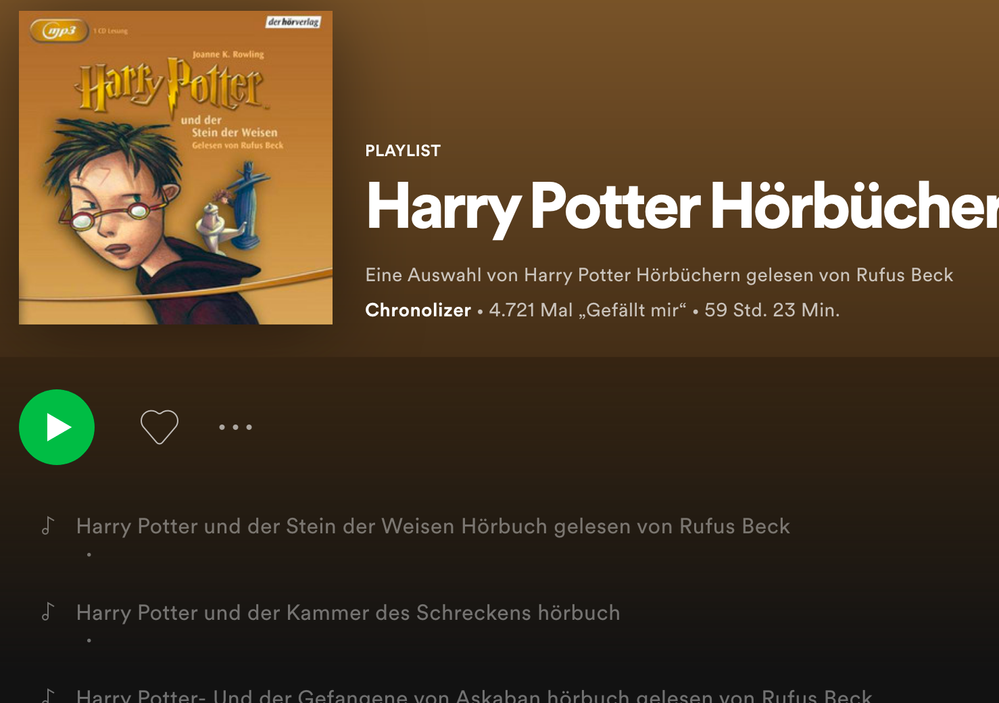- Home
- Help
- Premium Family
- Cannot play audiobooks
Help Wizard
Step 1
Type in your question below and we'll check to see what answers we can find...
Loading article...
Submitting...
If you couldn't find any answers in the previous step then we need to post your question in the community and wait for someone to respond. You'll be notified when that happens.
Simply add some detail to your question and refine the title if needed, choose the relevant category, then post.
Just quickly...
Before we can post your question we need you to quickly make an account (or sign in if you already have one).
Don't worry - it's quick and painless! Just click below, and once you're logged in we'll bring you right back here and post your question. We'll remember what you've already typed in so you won't have to do it again.
Cannot play audiobooks
Solved!- Mark as New
- Bookmark
- Subscribe
- Mute
- Subscribe to RSS Feed
- Permalink
- Report Inappropriate Content
Plan
Family Premium
Country
Switzerland
My Question or Issue
With none of our accounts, we're able to listen to audio books ("hörbücher") like this here (on any device):
https://open.spotify.com/playlist/4ZHMIQL6QYJND3BZHO1srn
Clicking on the play button just does nothing. The single tracks don't even have a play button showing up besides them and they seem to be "grayed out" (disabled).
What could be the reason?
Thanks for your help
James
Solved! Go to Solution.
- Labels:
-
Premium for Family
- Subscribe to RSS Feed
- Mark Topic as New
- Mark Topic as Read
- Float this Topic for Current User
- Bookmark
- Subscribe
- Printer Friendly Page
Accepted Solutions
- Mark as New
- Bookmark
- Subscribe
- Mute
- Subscribe to RSS Feed
- Permalink
- Report Inappropriate Content
Hey @ractive,
Thanks for reaching out about this here in the Community.
We tried to access the content on our end and can confirm it's currently grayed out. Seems like the content right-holders decided to have it not available on Spotify at the moment. Hopefully it will reappear soon. For more details on this, it'd be great to take a look at this support site article.
Hope you’ll find this info useful. Don't hesitate to let us know if there's anything else we can help with.
Have a nice day!
- Mark as New
- Bookmark
- Subscribe
- Mute
- Subscribe to RSS Feed
- Permalink
- Report Inappropriate Content
Hey @ractive,
Thanks for reaching out about this here in the Community.
We tried to access the content on our end and can confirm it's currently grayed out. Seems like the content right-holders decided to have it not available on Spotify at the moment. Hopefully it will reappear soon. For more details on this, it'd be great to take a look at this support site article.
Hope you’ll find this info useful. Don't hesitate to let us know if there's anything else we can help with.
Have a nice day!
- Mark as New
- Bookmark
- Subscribe
- Mute
- Subscribe to RSS Feed
- Permalink
- Report Inappropriate Content
- Mark as New
- Bookmark
- Subscribe
- Mute
- Subscribe to RSS Feed
- Permalink
- Report Inappropriate Content
Hey @ractive,
Thanks for your reply 🙂
If you'd like to present your feedback regarding how to manage the content that becomes unavailable, make sure to follow these steps:
- Go to the Spotify Community
- Click on Menu
- Click on Ideas > Idea submissions
- Scroll all the way to the bottom and click on Let’s go
As a heads-up, it's good to know that the higher the number of votes an Idea gets, the more likely it is for the Idea to be implemented. If you wish to learn more about how your feedback will reach Spotify, feel free to take a look at this article.
Have a nice day!
Suggested posts
Let's introduce ourselves!
Hey there you, Yeah, you! 😁 Welcome - we're glad you joined the Spotify Community! While you here, let's have a fun game and get…