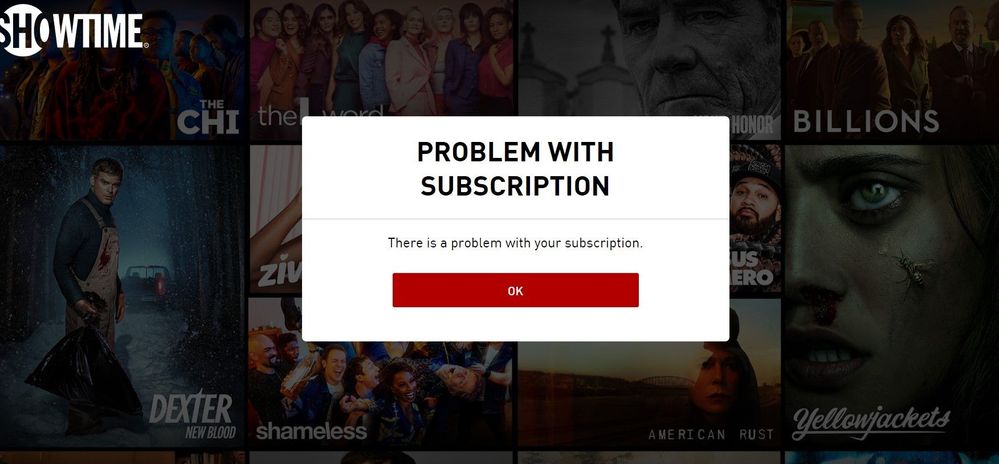- Home
- Help
- Premium Student
- Re: Problem With Showtime Subscription
Help Wizard
Step 1
Type in your question below and we'll check to see what answers we can find...
Loading article...
Submitting...
If you couldn't find any answers in the previous step then we need to post your question in the community and wait for someone to respond. You'll be notified when that happens.
Simply add some detail to your question and refine the title if needed, choose the relevant category, then post.
Just quickly...
Before we can post your question we need you to quickly make an account (or sign in if you already have one).
Don't worry - it's quick and painless! Just click below, and once you're logged in we'll bring you right back here and post your question. We'll remember what you've already typed in so you won't have to do it again.
Problem With Showtime Subscription
Problem With Showtime Subscription
- Mark as New
- Bookmark
- Subscribe
- Mute
- Subscribe to RSS Feed
- Permalink
- Report Inappropriate Content
Plan
Premium Student
Country
USA
My Question or Issue
After I signed up for Student Premium, my Showtime subscription worked for exactly one day. Afterward, I kept getting greeted with a "7-Day Trial for $10.99" screen every time I logged into their site, no matter what device I used. In my account details, it would show "Expired-Billed Through Spotify".
I tried contacting Showtime customer service a number of times and every instance they would give me a reply which was essentially "Not our problem. Contact Spotify." I finally did contact Spotify, who were wonderfully helpful. What they did was to have me cancel, then restart, my Student Premium account in order to reset the other services. The customer service rep asked me to log into Showtime to see if the problem was fixed, and it was...For one day.
That's right-Showtime worked for one day again, and then started giving me the "7-Day Trial" offer the very next day, and showing my account as expired in their system.
Is anyone else having the same problem as I am with Showtime? I can't keep contacting Spotify to cancel and restart my account just to get Showtime to work, especially when it only accepts my credentials as paid/active for one day. I even tried changing my login there to another email address to see if it would fix the problem, but no luck. I've had zero problems with Hulu, but can't seem to get the Showtime issue fixed.
Any help would be most appreciated!! Thanks in advance!
- Labels:
-
Premium for Students
- Subscribe to RSS Feed
- Mark Topic as New
- Mark Topic as Read
- Float this Topic for Current User
- Bookmark
- Subscribe
- Printer Friendly Page
- Mark as New
- Bookmark
- Subscribe
- Mute
- Subscribe to RSS Feed
- Permalink
- Report Inappropriate Content
Hey @DanOlivadoti.
Thanks for reaching out to us about this, and apologies for the wait!
Do you mind checking that your Showtime subscription is linked to your Spotify account in your account overview page here?
If it's already linked but it's still not working, let us know and we'll look into it.
Thanks! We'll be looking out for your reply.
- Mark as New
- Bookmark
- Subscribe
- Mute
- Subscribe to RSS Feed
- Permalink
- Report Inappropriate Content
Yes, the Showtime account is linked. When I log in there, in my account details it states “Billed Through Your Spotify Account”, but for whatever reason it won’t let me actually use the service and keeps offering me a free trial for a full price subscription. That’s why it’s so bizarre.
The account was linked before as well. What the rep who helped had me do was to cancel my Spotify Student account so that the Hulu and Showtime accounts would unlink, then sign up again and link them at that point. Hulu linked to Spotify just fine, and so did Showtime but only for 24 hours as I mentioned. Then it was right back to the free trial status, even though in the account details it shows that it’s tied to my Spotify membership.
I appreciate the help on this! I know it’s kind of a strange issue.
- Mark as New
- Bookmark
- Subscribe
- Mute
- Subscribe to RSS Feed
- Permalink
- Report Inappropriate Content
Hey @DanOlivadoti.
Thanks for getting back to us.
We found a thread which has a few useful troubleshooting steps which are worth trying (here).
Did you already have a Showtime account before upgrading to the Premium offer? If so, then you could try unlinking your Showtime account, creating a new one through your account overview page here and seeing if Showtime works normally.
Several users in that thread mention that this might be related to the fact that the emails used for the Spotify and Showtime accounts don't match. Hopefully by going through the above steps that should solve the issue.
Let us know how it goes! We'll be right here if you need any further help with this.
- Mark as New
- Bookmark
- Subscribe
- Mute
- Subscribe to RSS Feed
- Permalink
- Report Inappropriate Content
Hello Again,
Thank you for your efforts to help so far. I really do appreciate it!
Unfortunately, I searched all the threads I could find on the subject before starting this new one of my own, and already tried all the different things that were in the particular thread you included the link to. None of them worked.
I did have a Showtime subscription before signing up for the Spotify deal, but it was already cancelled and ending when that took effect. I followed the instructions on how to link Showtime if you already had an existing account exactly as instructed on your website in the official FAQ.
I’ve tried changing emails, then trying to open a new Showtime account again with the same email as I use for Spotify, and still no joy. I still get a full price trial offer from them even though I am signed out everywhere. I guess the existing account is still linked to Spotify no matter what email address I change it to.
I know you said to unlink my Showtime account, but the reason I started the inquiry is exactly because I don’t know how to do that. Neither Spotify nor Showtime offer a way to do this on either of your sites/apps, and when I contacted Showtime customer support, they told me this needs to be fixed on your end, not theirs. If I knew how to unlink the Showtime account, I certainly would’ve tried that already.
I’m guessing I’m probably going to need to cancel my Spotify Student account for a second time, re-subscribe, and try and link to a new Showtime account. Otherwise, I am completely at a loss as to what to try next. I have never experienced such major issues as I have with Showtime.
- Mark as New
- Bookmark
- Subscribe
- Mute
- Subscribe to RSS Feed
- Permalink
- Report Inappropriate Content
Hey @DanOlivadoti.
Thanks for getting back to us, and sorry for the wait.
That's odd! The best thing to do at this point is to get in touch with our Customer Support team once again here. They will be able to have a look and see if there's anything up with the account itself, since it looks like it might be an account-specific issue.
The way to find out whether this is account-specific would be to create a new account and transfer your student discount to it - this can only be done by Customer Support, so you would have to reach out to them anyway - and then sign up for the Studnet Hulu + Showtime deal again.
Hope that helps! Keep us posted and let us know how you get on - we want to make sure this gets resolved for you, so we'll be glad to hear back from you 🙂
- Mark as New
- Bookmark
- Subscribe
- Mute
- Subscribe to RSS Feed
- Permalink
- Report Inappropriate Content
This EXACT issue is happening with me right now and it is very frusterating!
I did everything the OP did with Spotify (cancelling Premium and resubscribing to activate but it not working even then) until they eventually sent me over to Showtime support and they don't know how to fix it.
Also like OP, when I first activated my Showetime account, it worked for a day and then went back to asking me to pay.
I feel OP's pain, this definitely isn't a fluke.
- Mark as New
- Bookmark
- Subscribe
- Mute
- Subscribe to RSS Feed
- Permalink
- Report Inappropriate Content
Yeah my option for a Showtime subscription isn't working either. It's only giving me the option to activate a Hulu account, but for Showtime it says "start watching". Then it takes me to a page where I either have to sign in or start a 7 day free trial, which is already open to the public so I didn't really need Spotify to lead me there. I never activated a Showtime account through Spotify or ever honestly. I'm not sure what the dilemma is, however if it's not going to work then it should no longer be advertised... just saying.
- Mark as New
- Bookmark
- Subscribe
- Mute
- Subscribe to RSS Feed
- Permalink
- Report Inappropriate Content
Hey there @kikishno,
Thanks for posting about this here in the Community!
You mention that instead of seeing "Activate", you see "Start Watching" for Showtime - it sounds like you already connected your Showtime and Spotify accounts.
Could you try logging in to your Showtime account in an incognito or private window in your browser to see if you're still being prompted to upgrade for a trial offer through Showtime?
Keep in mind that if you've linked the wrong Showtime account, you'll need to cancel the subscription and resubscribe with the correct account.
Let us know how you get on! We'll be right here if you need more help!
Have a lovely day 🙂
- Mark as New
- Bookmark
- Subscribe
- Mute
- Subscribe to RSS Feed
- Permalink
- Report Inappropriate Content
Hey, so I’ve checked services and the listing for showtime isn’t even there. no option to activate or deactivate just not an option. went to showtime.com/Spotify to activate and was given an error.I have no idea what’s going on.
- Mark as New
- Bookmark
- Subscribe
- Mute
- Subscribe to RSS Feed
- Permalink
- Report Inappropriate Content
Hey @Bjg0519,
Thanks for looping in.
Would you mind sending us a screenshot of the error you get when visiting the website?
You can attach the image to your next response by using the Insert Photos option in the post editor. This will help us take a closer look.
Looking forward to your reply. Enjoy a great day!
- Mark as New
- Bookmark
- Subscribe
- Mute
- Subscribe to RSS Feed
- Permalink
- Report Inappropriate Content
This has been a problem for TWO YEARS? Way to get on top of this, Spotify Tech Support!
- Mark as New
- Bookmark
- Subscribe
- Mute
- Subscribe to RSS Feed
- Permalink
- Report Inappropriate Content
THIS SAME THING IS HAPPENING TO ME TOO. I'VE TRIED EVERYTHING. PLEASE HELP US.
- Mark as New
- Bookmark
- Subscribe
- Mute
- Subscribe to RSS Feed
- Permalink
- Report Inappropriate Content
I cannot believe this right now. I am also having the same issue. Lord save us because Spotify/Showtime certainly can't!!
- Mark as New
- Bookmark
- Subscribe
- Mute
- Subscribe to RSS Feed
- Permalink
- Report Inappropriate Content
Hey folks,
Thanks for posting here.
Could you please share with us the following? We'll look into this further.
- If you get an error message-a screenshot of it
- The troubleshooting steps that you've tried so far
Keep us posted.
- Mark as New
- Bookmark
- Subscribe
- Mute
- Subscribe to RSS Feed
- Permalink
- Report Inappropriate Content
I am having the same problem activating my account today!
- Mark as New
- Bookmark
- Subscribe
- Mute
- Subscribe to RSS Feed
- Permalink
- Report Inappropriate Content
same thing is happening to me
- Mark as New
- Bookmark
- Subscribe
- Mute
- Subscribe to RSS Feed
- Permalink
- Report Inappropriate Content
I try to log on to Showtime on my TV (same exact log in as what is registered on my Spotify) and it will just take me to "sign up for free trial" page as others have mentioned and I cannot get past it.
- Mark as New
- Bookmark
- Subscribe
- Mute
- Subscribe to RSS Feed
- Permalink
- Report Inappropriate Content
Hi folks,
Thank you for your replies.
Could you go to your Account Overview, and then under Your Services check if Showtime appears properly set up?
If everything looks correct there, then we suggest you contact the folks from Showtime support who can take a deeper look into the account.
Let us know how this goes and if they give you any indications that need to be done from our side.
We'll be on the lookout.
- Mark as New
- Bookmark
- Subscribe
- Mute
- Subscribe to RSS Feed
- Permalink
- Report Inappropriate Content
Hello,
I had this same problem recently. I realized that my premium student account was switched to a regular premium account without my permission. I re-did my account preference and I got my student Spotify back. Anyway, I recommend following the advice of @MafeG (i.e. going to "account overview," clicking "your services," and making sure you have the right subscription set up).
Suggested posts
Let's introduce ourselves!
Hey there you, Yeah, you! 😁 Welcome - we're glad you joined the Spotify Community! While you here, let's have a fun game and get…